Loading ...
Loading ...
Loading ...
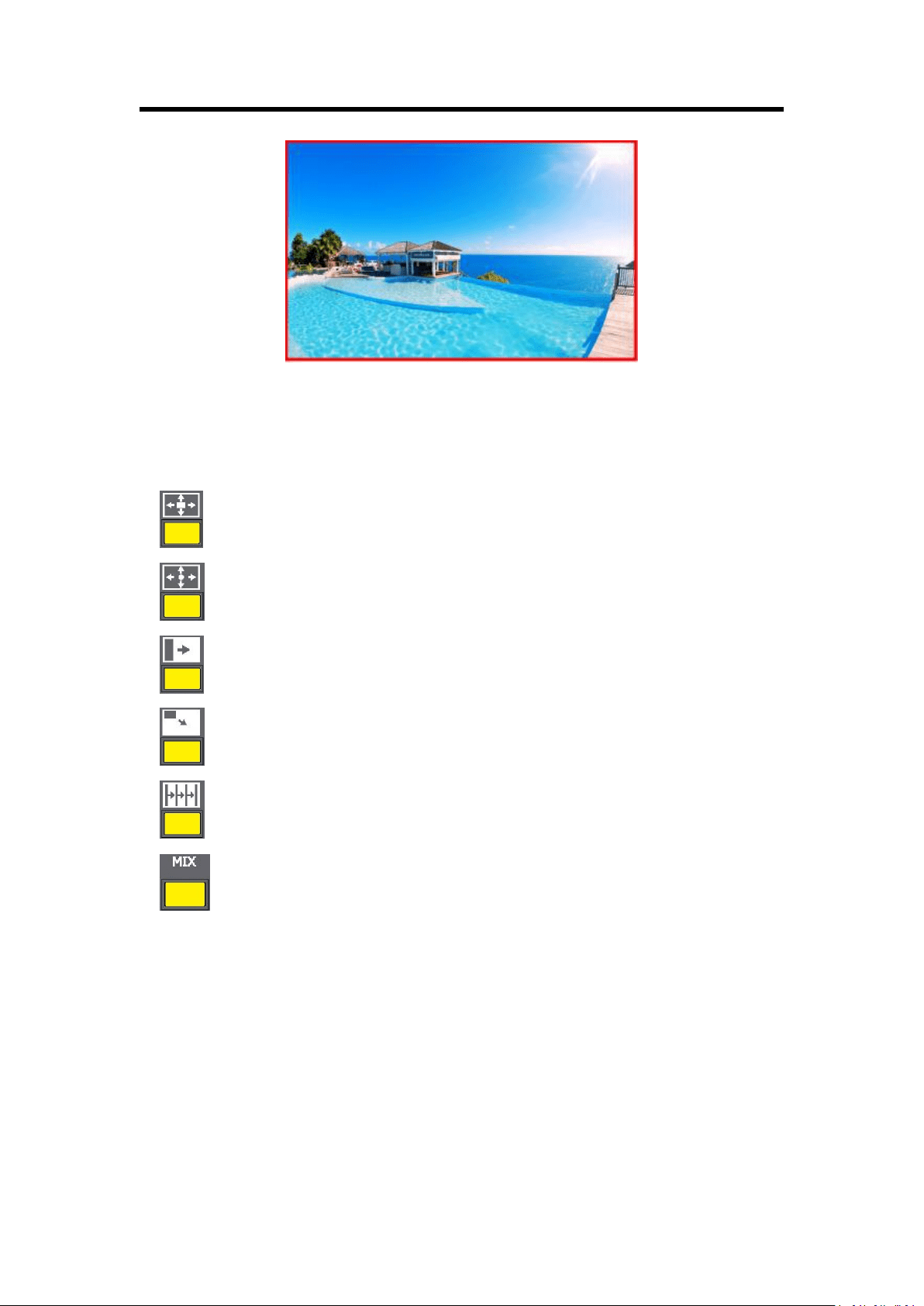
Chapter 3: Using Your Product
34
3.5.9 WIPE Settings
1. Press the WIPE buttons in WIPE Operation Area, M3 has 14 kinds of wipe modes:
: Iris box: ←□→, →□←, ←+→, →+←, L←M→R, and T←M→B.
: Iris round.
: WIPE: R→L, L→R.
: Push to bottom right: T→B, B→T, LT→RB.
: Blinds vertical
: Fade mode
2. Press [TAKE] button, or use T-bar switcher to switch the image to program with selected wipe.
3.5.10 Mask Settings
1. Press [SYSTEM] button, and get into the menu items.
2. Turn the rotary knob, and select <Mask>, press the knob to confirm:
Loading ...
Loading ...
Loading ...