Loading ...
Loading ...
Loading ...
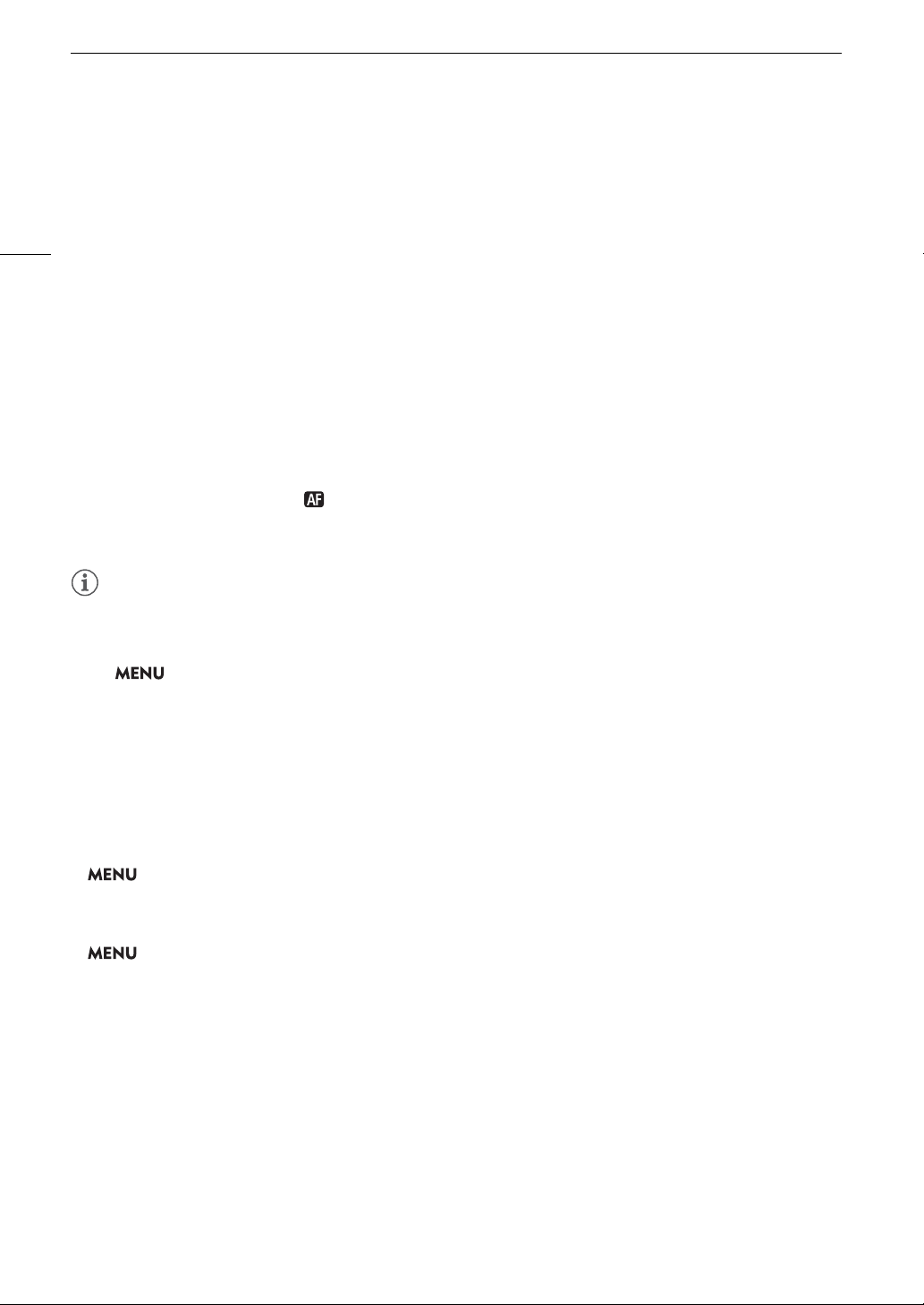
Adjusting the Focus
86
• Autofocus may not work well on the following subjects or in the following cases. In such case, focus manually.
- When an ISO speed or gain value in the extended range is selected (A 69).
- When the [Gamma] setting in the custom picture file (A 126) is set to one of the Canon Log settings or
[Wide DR].
- When using small apertures.
- When subjects at different distances appear inside the AF frame.
Activating AF Lock
While using continuous AF or AF-Boosted MF, you can lock the focus on a certain subject and then move the
camera to change the composition. To use AF lock, you must set an assignable button to [AF Lock] in advance.
1 Set an assignable button to [AF Lock] (A 119).
2 While the autofocus is active, press the assignable button.
• The focus will be locked and and the AF frame will turn gray. When you are using Face AF, the face
detection frame around the main subject will turn gray.
• Press the button again to cancel the AF lock.
NOTES
NOTES
• AF lock will be canceled automatically in the following cases:
- If the camera is turned off or the camera’s system frequency is changed.
- If the lens is removed or replaced.
-If > [
v
$ Camera Setup] > [AF Mode] is changed to [One Shot].
- If the camera is set to slow motion recording mode.
Changing the AF Frame Size and Position
You can change the size and position of the AF frame that appears on the screen while using one of the
autofocus functions.
1 Open the [AF Frame Position] submenu.
> [
v
$ Camera Setup] > [AF Frame Position]
2 Select the desired option and then press the joystick.
3 Open the [AF Frame Size] submenu.
> [
v
$ Camera Setup] > [AF Frame Size]
4 Select the desired option and then press the joystick.
Options
[Selectable]: You can move the AF frame using the joystick or by touching the LCD screen. Press the
CANCEL button to return the frame to the center of the screen.
[Center Frame]: A fixed AF frame appears at the center of the screen.
[Large]: Standard AF frame size.
[Small]: Smaller AF frame size (about 1/3 the standard size).
- Reflective surfaces
- Subjects with low contrast or without vertical lines
- Fast moving subjects
- Through dirty or wet windows
-Night scenes
- Subjects with a repetitive pattern
Loading ...
Loading ...
Loading ...