Loading ...
Loading ...
Loading ...
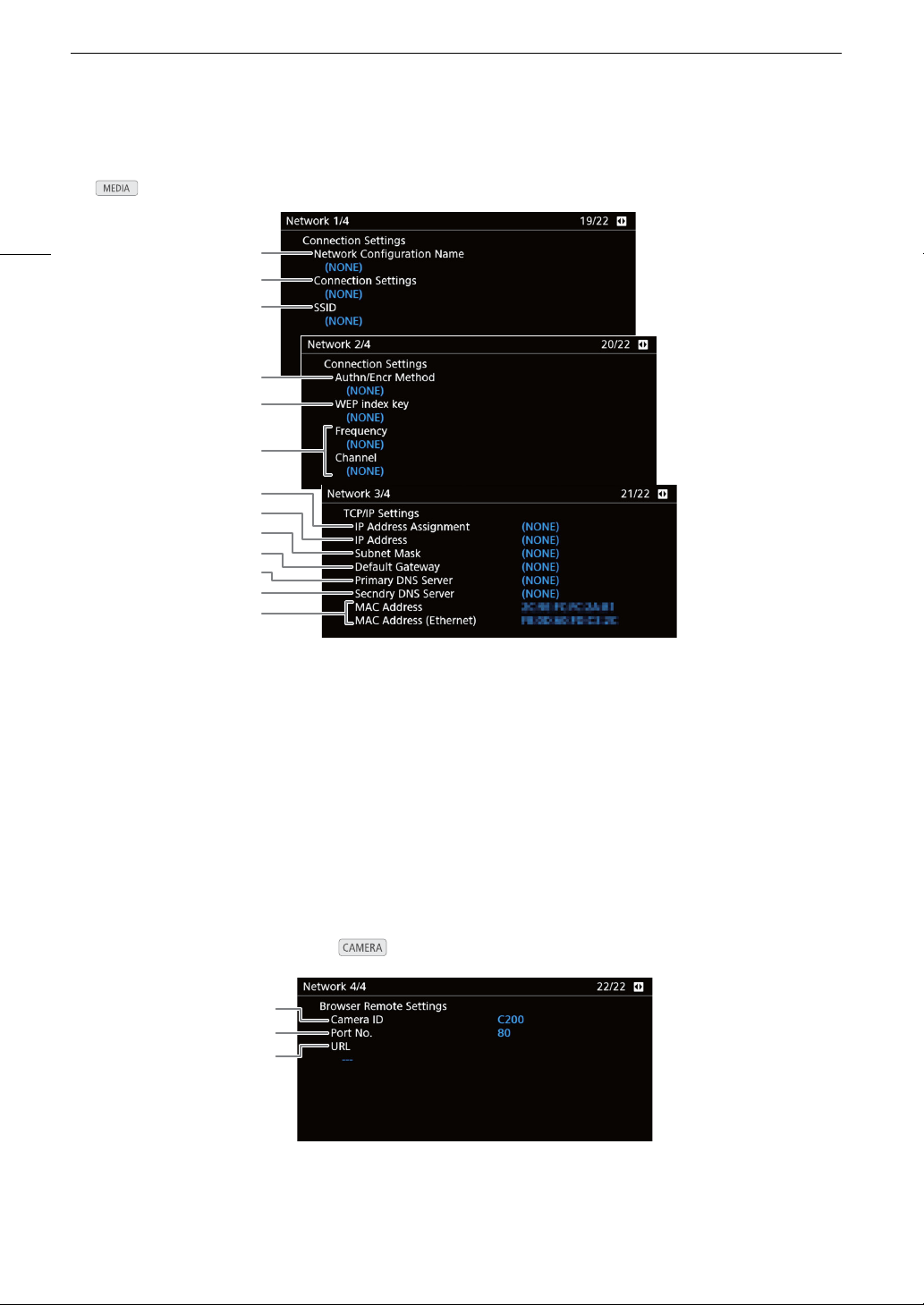
Displaying the Status Screens
188
[Network 1/4] to [Network 3/4] Status Screens*
* In mode, [Network 1/6] to [Network 3/6].
Connection settings of the current network connection (A 149)
TCP/IP settings of the current network connection (A 151)
[Network 4/4] Status Screen ( mode)
Settings for Browser Remote (A 158)
6
1
2
3
4
5
13
10
11
12
7
8
9
1 Network configuration name (A 157)
2 Connection type
3 SSID (network name)
4 Authentication and encryption method
5 WEP index key
6 Wi-Fi frequency band and channel
7 IP address assignment method
8 IP address
9Subnet mask
10 Default gateway
11 Primary DNS server (assignment method/
IP address)
12 Secondary DNS server (assignment method/
IP address)
13 Camera’s MAC address (wireless and Ethernet)
2
1
3
1 Camera ID
2 Port number
3 Camera’s URL
Loading ...
Loading ...
Loading ...