Loading ...
Loading ...
Loading ...
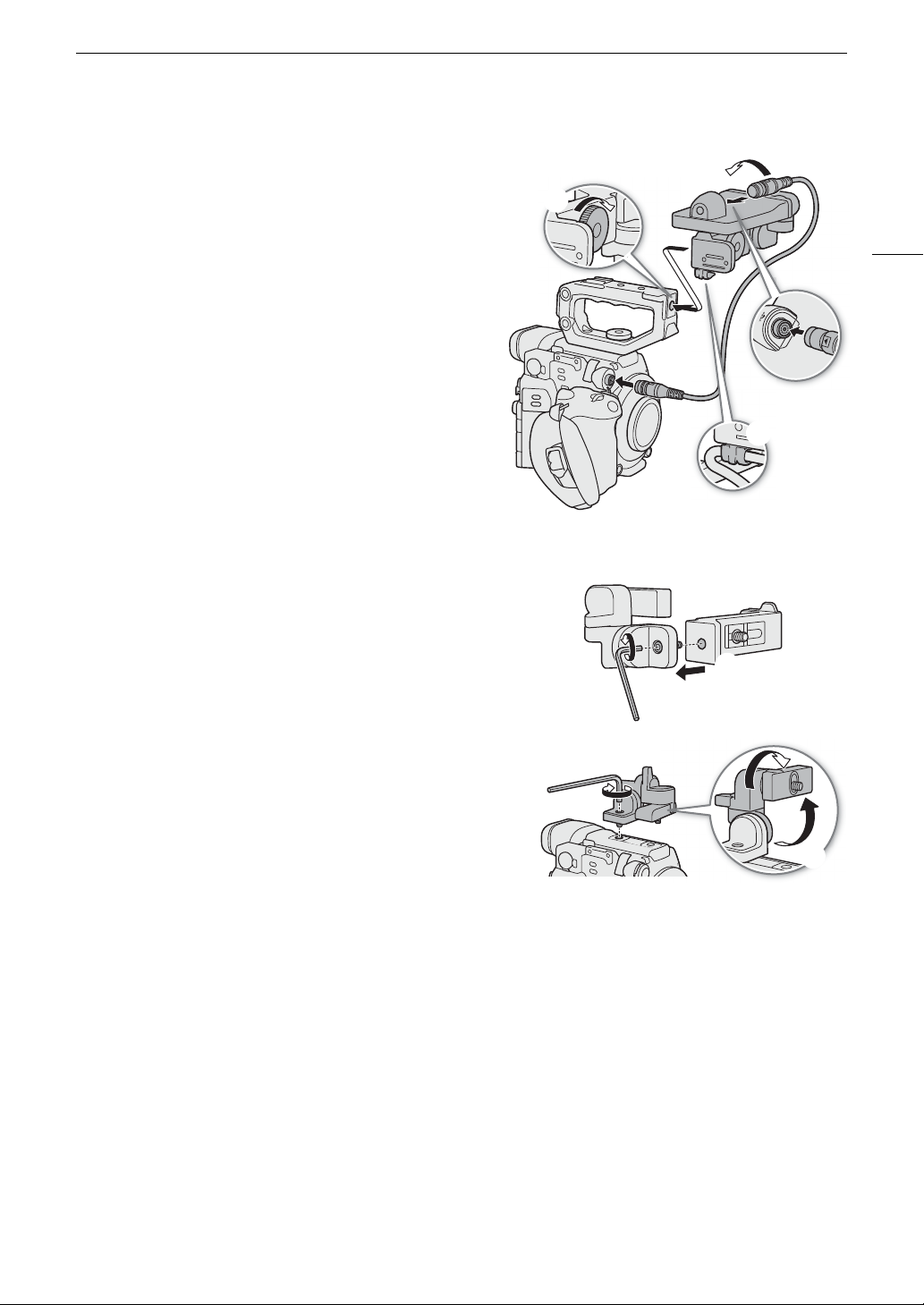
29
Preparing the Handle Unit and LCD Monitor
4 Rotate the LCD monitor mount 180° toward the handle
unit.
5 Using the UN-5 Unit Cable
2
, connect the camera’s
VIDEO terminal to the LCD monitor’s VIDEO terminal.
2
Supplied with the LM-V1.
•Align the
Í
marks on the cables’ plugs and terminals.
• Put the cable though the LCD attachment unit’s cable
clamp. If necessary, adjust the position of the cable so
that it does not get in the way of the lens.
To attach the LCD monitor to the camera
1Set the
Q
switch to OFF.
• If the handle unit is attached to the camera, remove it.
2 Remove LCD attachment unit base 2.
• Use a hex wrench (for 0.64 cm, 1/4" screws)
1
.
1
Supplied with the HDU-2.
3 Attach LCD attachment unit base 2 to the camera.
• Use the hex wrench to secure it firmly with the hex socket
head bolt.
4 Rotate LCD attachment unit pivot B 90° toward the SD card
slots and then rotate the LCD monitor mount 180° toward
the tape measure hook.
햴
햶
햴
햶
햳
햵
햴
Loading ...
Loading ...
Loading ...