Loading ...
Loading ...
Loading ...
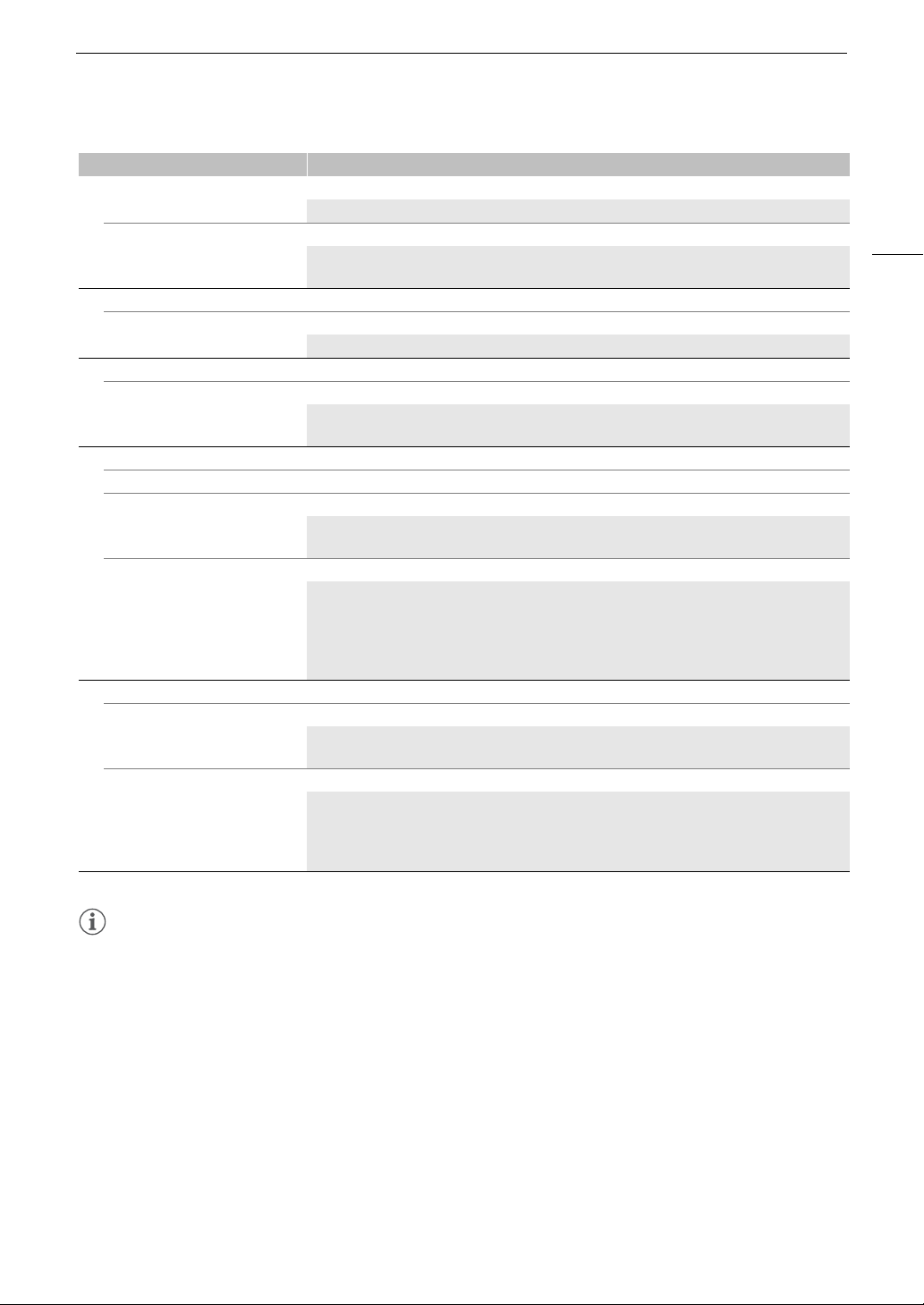
129
Custom Picture Settings
NOTES
• If editing of the custom picture file's detailed settings is enabled ([Activate Other Settings] is set to [On]), when
an optional RC-V100 Remote Controller is connected to the camera, the following custom picture settings can
be changed using the buttons and dials on the remote controller.
- [Other Settings] > [Black] > [Master Pedestal], [Master Black Red], [Master Black Blue]
- [Other Settings] > [Black Gamma] > [Level]
- [Other Settings] > [Knee] > [Slope], [Point] (only when [Knee] > [Activate] is set to [On])
- [Other Settings] > [Sharpness] > [Level]
- [Other Settings] > [White Balance] > [R Gain], [B Gain]
[Level Depend Slope] 0 (no slope), 1 (steep slope) to 3 (gradual slope) (0)
Determines the slope of the area between the upper and lower parts of the gamma curve.
[Level Depend Offset] 0 to 50 (0)
Adjusts the sharpness level of dark areas in the image. Setting higher values will lower the sharpness
level.
[Noise Reduction]
[Level] 1 (lowest level) to 12 (highest level), [Off]
Reduces the amount of noise that appears in the image.
[White Balance]
[R Gain], [B Gain] –50 to 50 (±0)
These settings adjust the amount of white balance throughout the whole image by changing the
intensity of red tones ([R gain]) and blue tones ([B Gain]).
[Color Matrix Tuning]
[Gain] –50 to 50 (±0)
[Phase] –18 to 18 (±0)
These settings adjust the color intensity ([Gain]) and color phase ([Phase]) of the color matrix,
affecting the color tones of the whole image.
[R-G], [R-B], [G-R], [G-B],
[B-R], [B-G]
–50 to 50 (±0)
Each matrix changes the tint of the picture along the color gradations detailed below, affecting the
color tones of the whole image.
[R-G]: cyan/green and red/magenta; [R-B]: cyan/blue and red/yellow;
[G-R]: magenta/red and green/cyan; [G-B]: magenta/blue and green/yellow;
[B-R]: yellow/red and blue/cyan; [B-G]: yellow/green and blue/magenta.
[Other Functions]
[Setup Level] –50 to 50 (±0)
Adjusts the black level set by the [Black] > [Master Pedestal] setting. When [Gamma] is set to one
of the Canon Log settings, this setting has no effect on the picture.
[Over 100%] [Through], [Press], [Clip]
Determines how the camera handles video signals exceeding 100%.
[Through]: Leave the signal unchanged.
[Clip]: Clip the signal at 100%.
[Press]: Compress a signal of up to 108% down to 100% levels.
Submenu levels / Menu items Options / Additional information
Loading ...
Loading ...
Loading ...