Loading ...
Loading ...
Loading ...
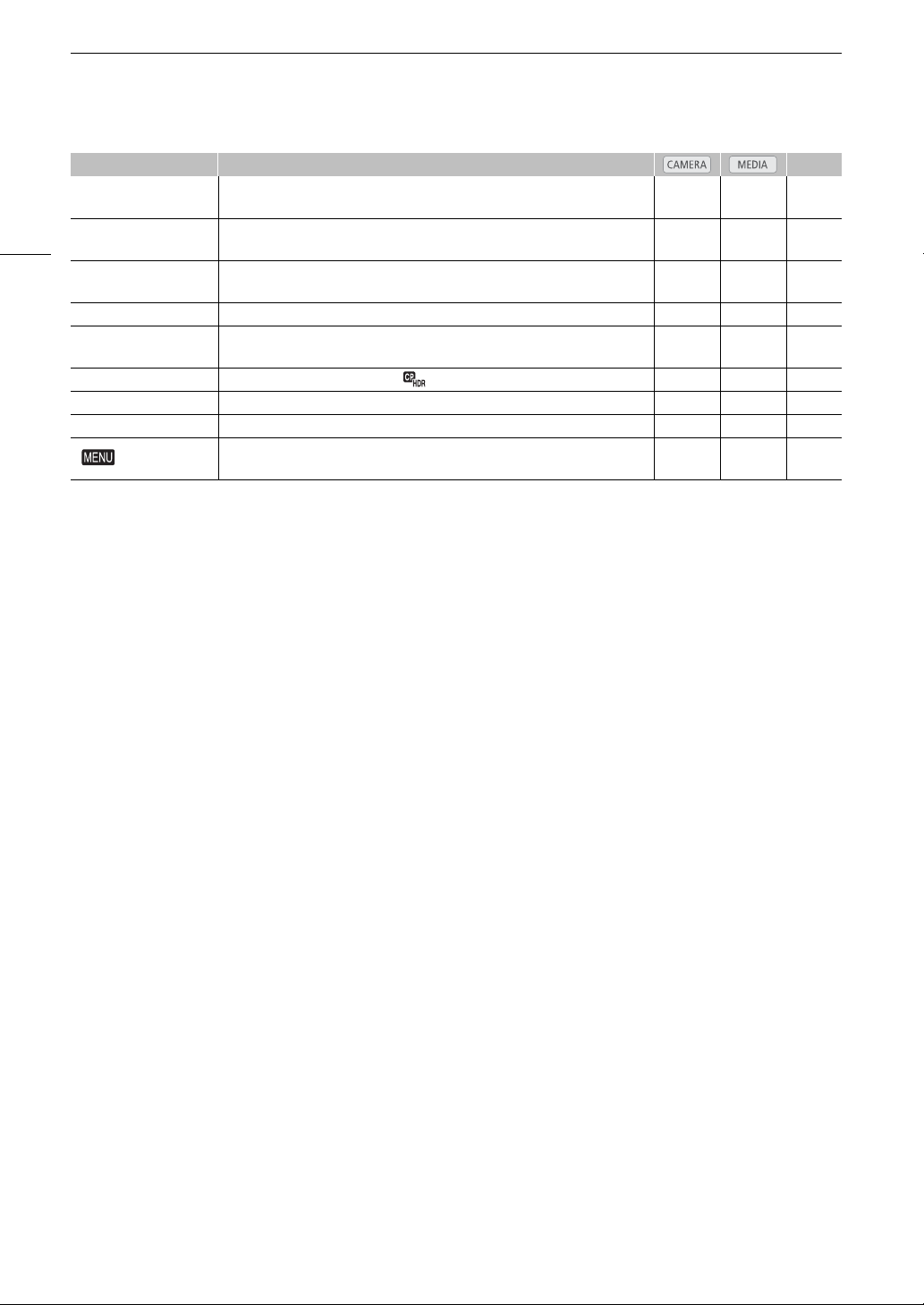
Assignable Buttons
122
1
Function can be used only by assigning it to a button.
2
k
only.
3
Available only when the optional EVF-V70 OLED Electronic Viewfinder is attached to the camera.
[Shutter]
Enters the direct setting mode with the shutter speed highlighted and ready to be
adjusted.
Ü – 68
[ISO/Gain]
Enters the direct setting mode with the ISO speed or gain value highlighted and
ready to be adjusted.
Ü – 69
[White Balance]
Enters the direct setting mode with the white balance highlighted and ready to
be adjusted.
Ü – 77
[Status]
1
Displays the status screens. Ü Ü 181
[Audio Status]
Displays the [Audio] status screens. You can press the joystick to open the
[
¡
! Audio Setup] menu.
Ü Ü 185
[Custom Picture/HDR] Opens the most recently opened [ Custom Picture/HDR] menu. Ü – 123
[My Menu] Opens the [My Menu] customized menu. Ü – 34
[Initialize Media] Opens the [Initialize Media] submenu. Ü Ü 50
[ User Setting]
1
Customizable slot. Assign to the button any menu setting you would like to
register.
Ü Ü –
Function name Description A
Loading ...
Loading ...
Loading ...