Loading ...
Loading ...
Loading ...
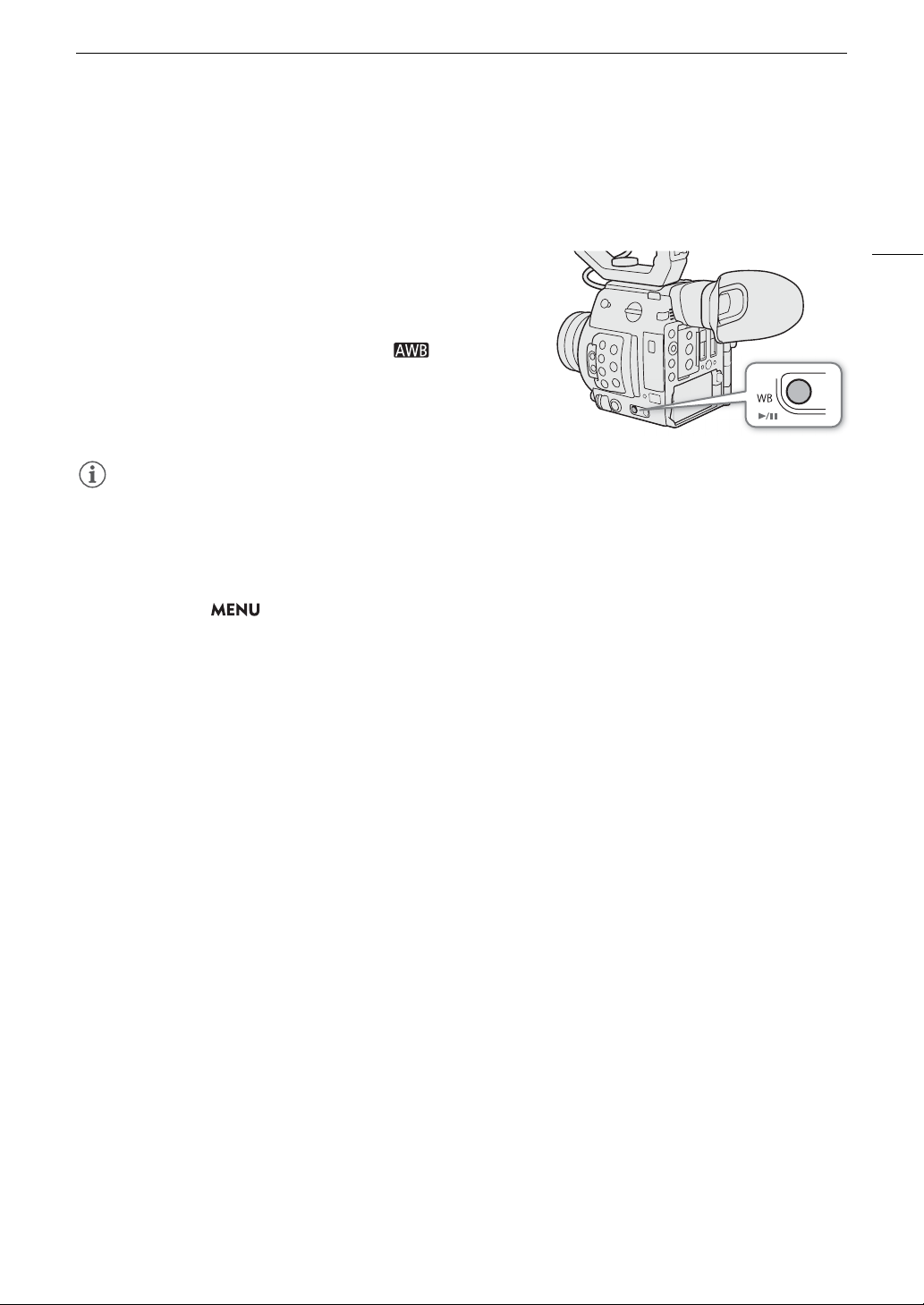
79
White Balance
Auto White Balance (AWB)
The camera constantly adjusts the white balance automatically to achieve an optimal level. The camera will
adjust the white balance if the light source changes.
1 Press the WB button.
• The white balance mode icon will be highlighted in orange.
• You can also use the FUNC button and joystick to enter the
direct setting mode.
2 Push the joystick up/down to select the icon and then
press the joystick.
• The selected color temperature/color compensation (CC) value
will be set and will appear on the screen next to the white
balance icon.
NOTES
NOTES
• Custom white balance may provide better results in the following cases:
- Changing lighting conditions
-Close-ups
- Subjects in a single color (sky, sea or forest)
- Under mercury lamps and certain types of fluorescent and LED lights
• You can use the > [
v
# Camera Setup] > [AWB Response] setting to change how quickly the
white balance changes in auto white balance (AWB) mode.
• If you set an assignable button to [AWB Lock] (A 119), you can press the button to lock the current white
balance settings set automatically by the camera. To cancel the lock, press the button again (resume auto
white balance mode) or select a different white balance setting.
• Auto white balance is not available during slow motion recording.
Loading ...
Loading ...
Loading ...