Loading ...
Loading ...
Loading ...
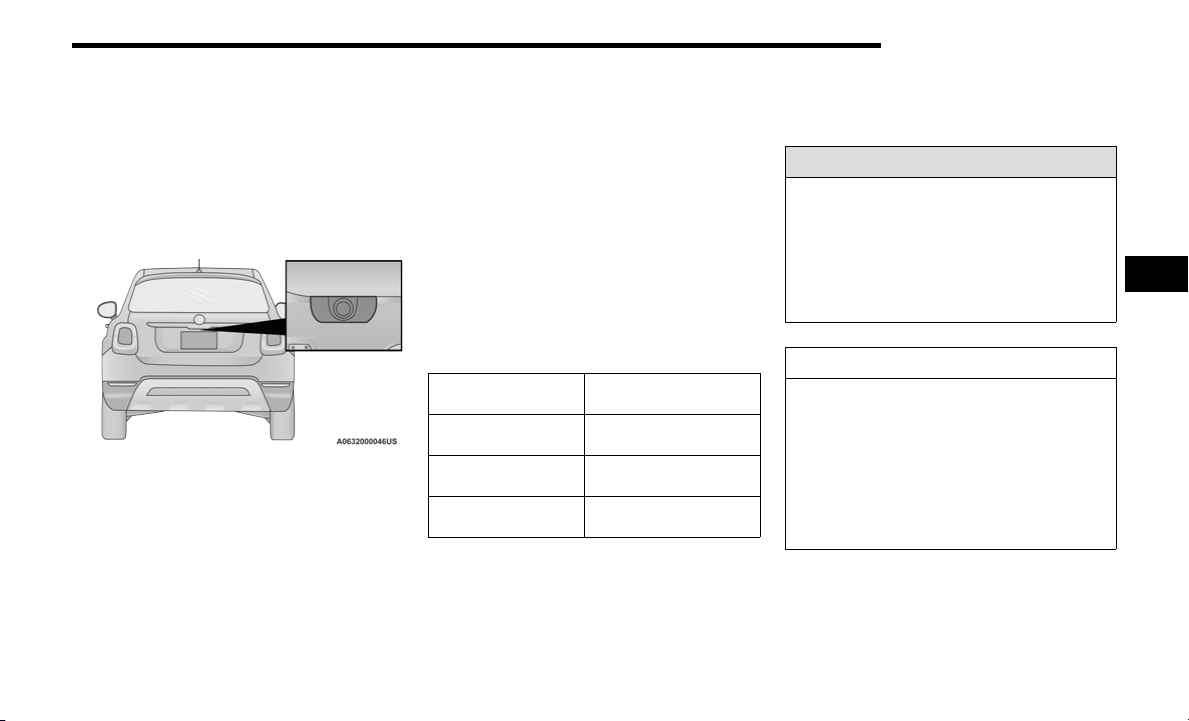
STARTING AND OPERATING 95
PARKVIEW REAR BACK UP CAMERA
The ParkView Rear Back Up Camera allows you to see an
on-screen image of the rear surroundings of your vehicle
when the gear selector is put into REVERSE. The image will
be displayed on the touchscreen display along with a note
to “Check Entire Surroundings” across the top of the
screen. After five seconds this note will disappear. The
ParkView camera is located on the rear of the vehicle
above the rear license plate.
Back Up Camera Location
When the vehicle is shifted out of REVERSE with camera
delay turned off, the rear camera mode is exited and the
navigation or audio screen appears again.
When the vehicle is shifted out of REVERSE with camera
delay turned on, the camera image will continue to be
displayed for up to 10 seconds unless the vehicle speed
exceeds 8 mph (13 km/h), the vehicle is shifted into
PARK, or the ignition is placed in the OFF position.
A touchscreen button to disable the camera is available
when the vehicle is not in REVERSE. Display of the camera
image after shifting out of REVERSE can be disabled via
Uconnect Settings.
When enabled, active guidelines are overlaid on the image
to illustrate the width of the vehicle and its projected back
up path based on the steering wheel position.
Different colored zones indicate the distance to the rear of
the vehicle.
The following table shows the approximate distances for
each zone:
NOTE:
If snow, ice, mud, or any foreign substance builds up on
the camera lens, clean the lens, rinse with water, and dry
with a soft cloth. Do not cover the lens.
Zone
Distance To The Rear Of
The Vehicle
Red
0 - 1 ft
(0 - 30 cm)
Yellow
1 ft - 3 ft
(30 cm - 1 m)
Green
3 ft or greater
(1 m or greater)
WARNING!
Drivers must be careful when backing up even when
using the ParkView Rear Back Up Camera. Always
check carefully behind your vehicle, and be sure to
check for pedestrians, animals, other vehicles,
obstructions, or blind spots before backing up. You are
responsible for the safety of your surroundings and
must continue to pay attention while backing up.
Failure to do so can result in serious injury or death.
CAUTION!
To avoid vehicle damage, ParkView should only be
used as a parking aid. The ParkView camera is
unable to view every obstacle or object in your
drive path.
To avoid vehicle damage, the vehicle must be driven
slowly when using ParkView to be able to stop in time
when an obstacle is seen. It is recommended that
the driver look frequently over his/her shoulder when
using ParkView.
4
23_FD_OM_EN_USC_t.book Page 95
Loading ...
Loading ...
Loading ...