Loading ...
Loading ...
Loading ...
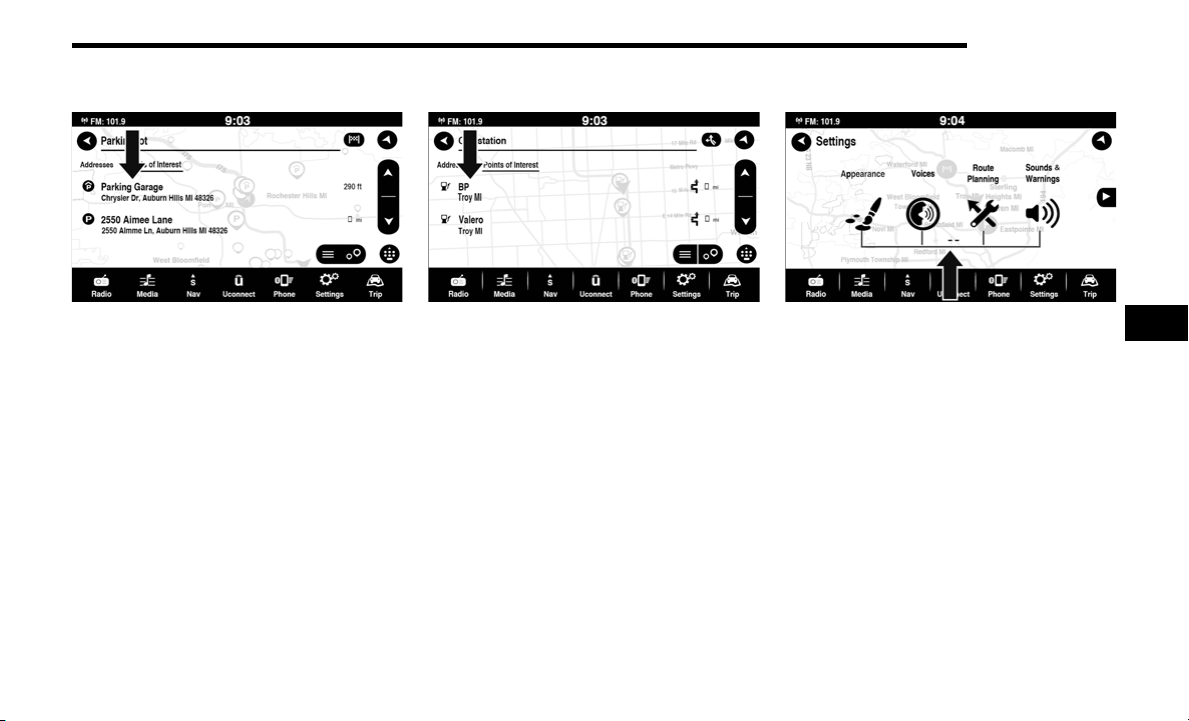
MULTIMEDIA 155
PARKING
Searching For Parking
From the Navigation Main Menu, press the Parking button
on the touchscreen to bring up a view of your current
location on the map. Within this map view, blue “P” icons
will appear pointing out the locations of nearby parking lots.
Press the desired parking lot icon to bring up the location,
and select the steering wheel icon to navigate to it.
GAS STATIONS
Searching For Gas Stations
From the Navigation Main Menu, press the Gas Stations
button on the touchscreen to bring up a view of your
current location on the map. Within this map view, white
“Gas Station” icons will appear pointing out the locations
of nearby gas stations. Press the desired gas station icon
to bring up its location, and select the steering wheel icon
to navigate to it.
SETTINGS
Navigation Settings
5
23_FD_OM_EN_USC_t.book Page 155
Loading ...
Loading ...
Loading ...