Loading ...
Loading ...
Loading ...
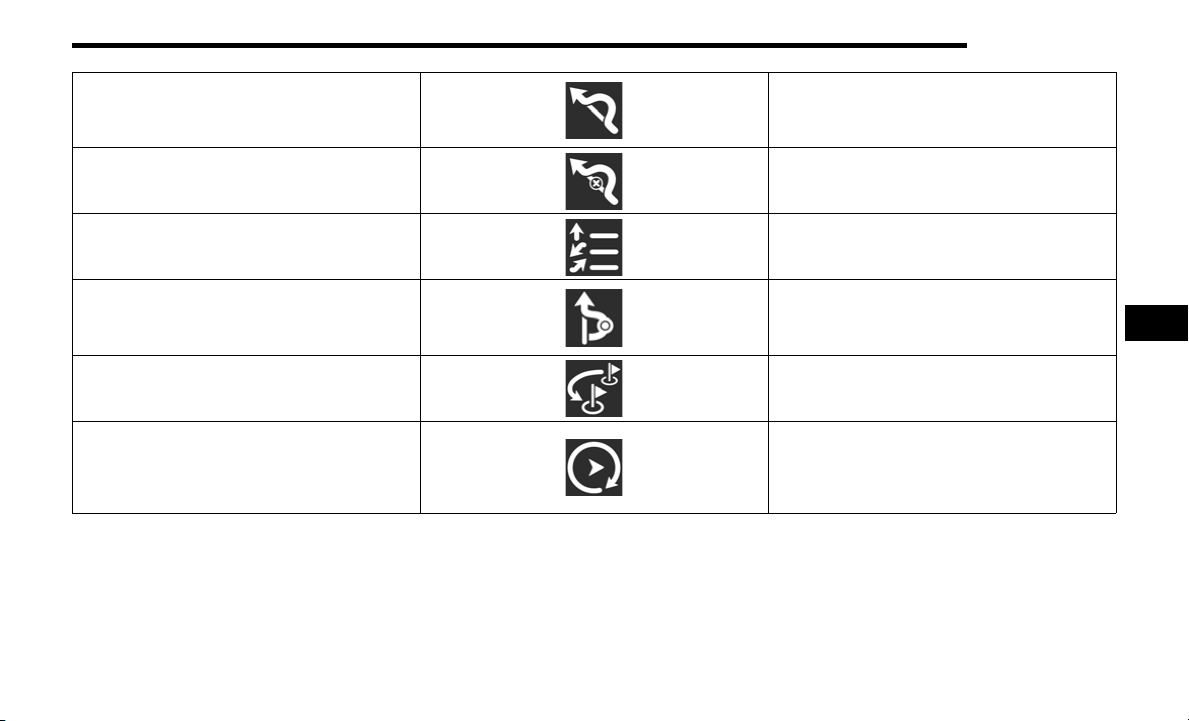
MULTIMEDIA 153
Avoid Part Of Route
Press this button on the touchscreen to bring up the list of
directions for your current route. Select the part of the
route you wish to avoid and the system will reroute the
navigation track to your destination.
Avoid On This Route
Press this button on the touchscreen to select certain
types of roads to avoid on your navigational route.
Show Instructions
Press this button on the touchscreen to view the directions
of your route in list form.
Add Stop To Route
Press this button on the touchscreen to add an additional
stop to your current route. Pressing the Search button will
bring up the keyboard where you can type in the address
or name of the destination you wish to add.
Reorder Stops
Press this button on the touchscreen to reorder the
different stops on the current route.
Play Route Preview
Press this button on the touchscreen to begin a simulated
preview of what your route will look like. The vehicle icon
will begin traveling along your route until it reaches its
destination. You can also end the preview by returning to
the Current Route menu and selecting Stop Route Preview.
5
23_FD_OM_EN_USC_t.book Page 153
Loading ...
Loading ...
Loading ...