Loading ...
Loading ...
Loading ...
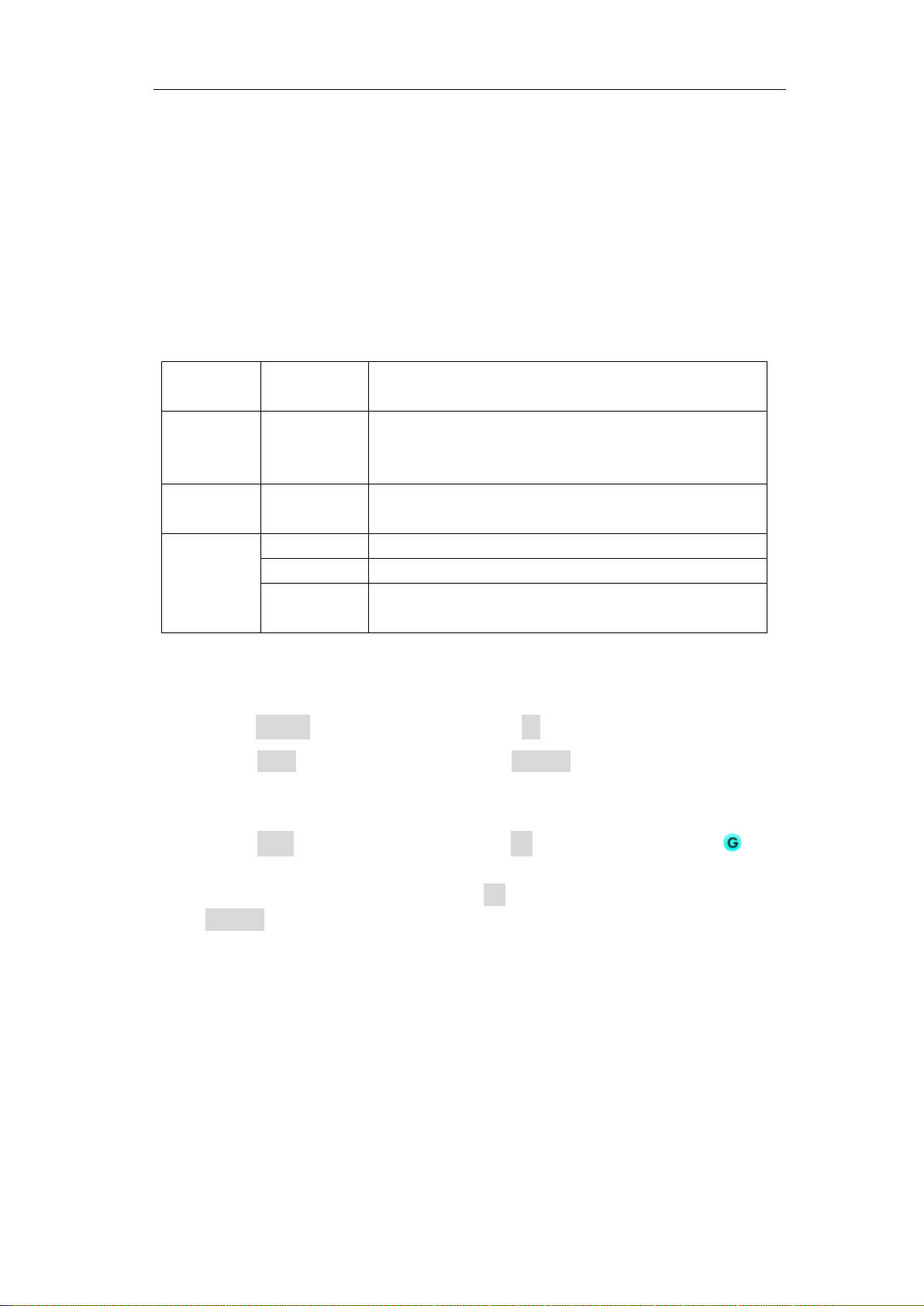
5.Advanced User Guidebook
52
How to Measure with Cursors
Press the Cursor button to display the cursor measurement function menu in the
bottom menu. If there is already a cursor measure window at the top right, you can
touch it to display the Cursor Measure Menu too.
The Cursor Measurement for normal mode:
The cursor measurement includes Voltage Measurement and Time Measurement
at normal mode.
The description of the cursor measurement menu is shown as the following table:
Function
Menu
Se0tting Description
Type
OFF
Voltage
Time
Turn off the cursor measurement.
Measure voltage using cursor
Measure time using cursor
Source
①/②/③/
④/○M
Select the source that the cursor measurement will
be applied to.
Line
L1
Turn the G knob to adjust the position of L1
L2
Turn the G knob to adjust the position of L2
L1&L2
Two cursors are linked. Turn the G knob to adjust
the two cursors together.
Perform the steps below for the voltage cursor measurement of the channel CH1:
1. Press the Cursor button.
2. Select Source in the bottom menu; select ① in the left menu.
3. Select Type in the bottom menu; select Voltage in the right menu. Two red
dotted lines displayed along the horizontal direction of the screen, which
indicating L1 and L2.
4. Select Line in the bottom menu; select L1 in the right menu. The icon
will appear beside the dotted line of L1, represents you can turn the G knob
to adjust the position of L1. Select L2 to adjust the position of L2. Select
L1&L2 to adjust the two cursors together. The cursor measure window at the
top right shows the present position of two cursors and the absolute value of
voltage difference (see Figure 5-10).
Loading ...
Loading ...
Loading ...
