Loading ...
Loading ...
Loading ...
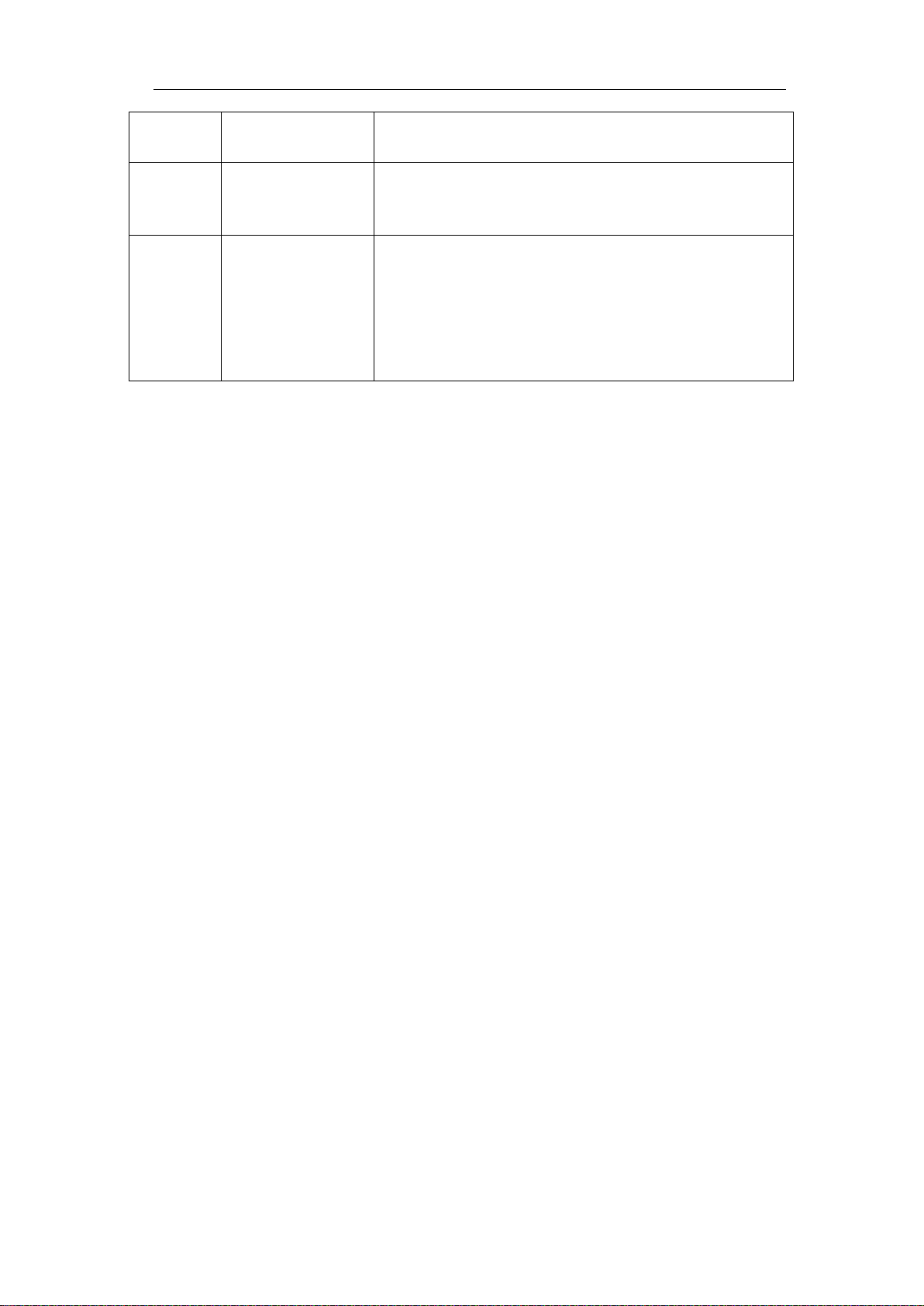
5.Advanced User Guidebook
35
Slew Rate Slew Rate = (High level - Low level) / Settings
Threshold
&SlewRate
High level
Low level
Slew Rate
Adjust G knob to set the High level upper limit.
Adjust G knob to set Low level lower limit.
Slew Rate = (High level - Low level) / Settings
Mode
Holdoff
Auto
Normal
Single
Holdoff
Reset
Acquire waveform even no trigger occurred
Acquire waveform when trigger occurred
When trigger occurs, acquire one waveform then stop
100ns ~ 10s, turn the G knob to set time interval
before another trigger occur.
Set Holdoff time as 100ns
Term interpretation
1. Source: Trigger can occur from several sources: Input channels (CH1~CH4), AC
Line.
Input: It is the most commonly used trigger source. The channel will work when
selected as a trigger source whatever displayed or not.
AC Line: AC power can be used to display signals related to the power line
frequency, such as lighting equipment and power supply devices. The oscilloscope
gets triggered on its power cord, so you do not have to input an AC trigger signal.
When AC Line is selected as trigger source, the oscilloscope automatically set
coupling to DC, set trigger level to 0V.
2. Trigger Mode:
The trigger mode determines how the oscilloscope behaves in the absence of a trigger
event. The oscilloscope provides three trigger modes: Auto, Normal, and Single.
Auto: This sweep mode allows the oscilloscope to acquire waveforms even when
it does not detect a trigger condition. If no trigger condition occurs while the
oscilloscope is waiting for a specific period (as determined by the time-base
setting), it will force itself to trigger.
Normal: The Normal mode allows the oscilloscope to acquire a waveform only
when it is triggered. If no trigger occurs, the oscilloscope keeps waiting, and the
previous waveform, if any, will remain on the display. Single: In Single mode,
after pressing the Run/Stop key, the oscilloscope waits for trigger. While the
trigger occurs, the oscilloscope acquires one waveform then stop.
Single: In Single mode, after pressing the Run/Stop key, the oscilloscope waits for
trigger. While the trigger occurs, the oscilloscope acquires one waveform then
stop.
3. Coupling:
Trigger coupling determines what part of the signal passes to the trigger circuit.
Coupling types include AC, DC, LF Reject and HF Reject.
AC: AC coupling blocks DC components.
DC: DC coupling passes both AC and DC components.
LF Reject: LF Reject coupling blocks DC component, and attenuates all signal
Loading ...
Loading ...
Loading ...
