Loading ...
Loading ...
Loading ...
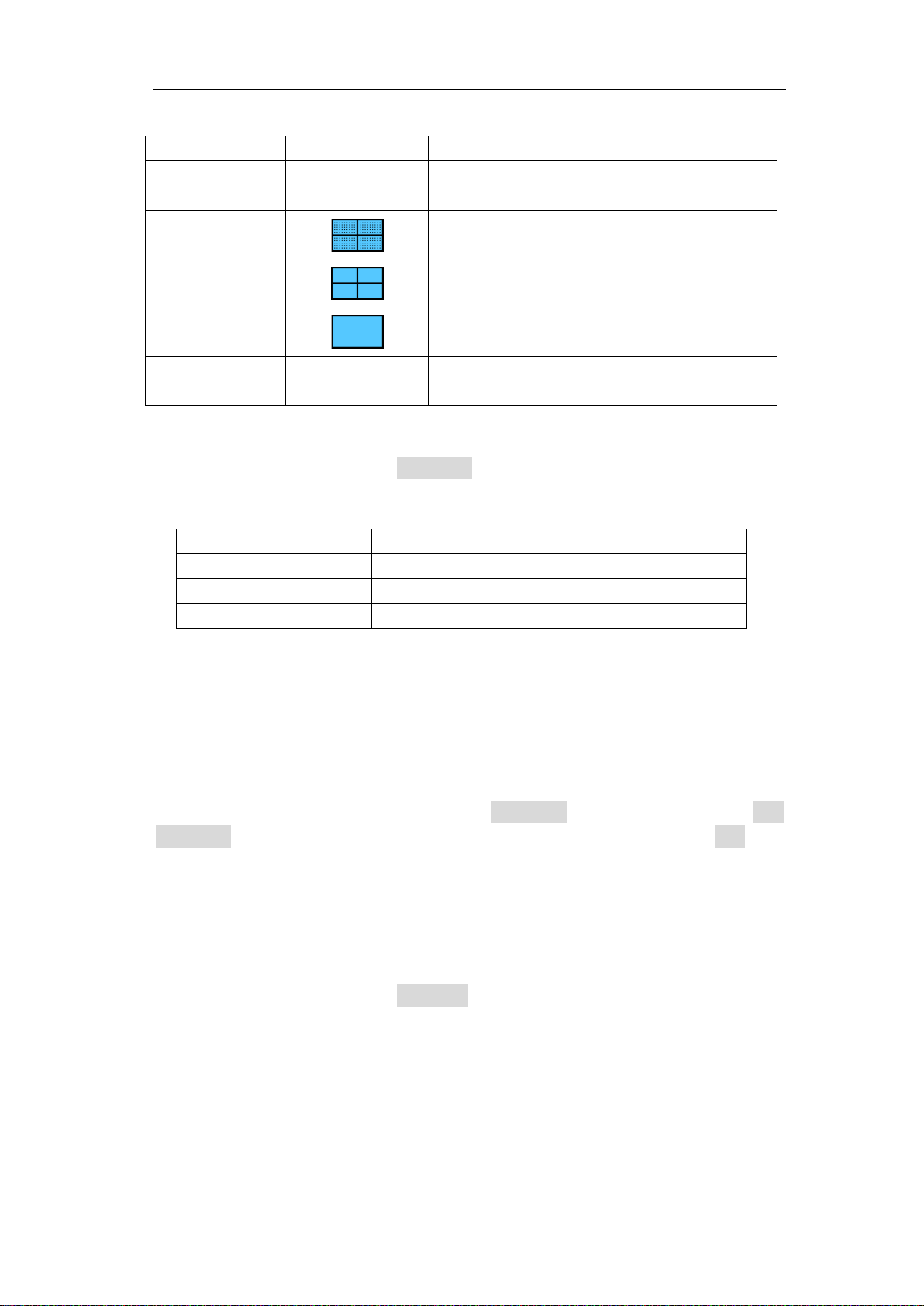
5.Advanced User Guidebook
46
●Calibrate
Press the Utility button and select Calibrate in the left menu.
The description of Calibrate Menu is shown as the follows:
Do Self-Calibration
The self-calibration procedure can improve the accuracy of the oscilloscope under
the ambient temperature to the greatest extent. If the change of the ambient
temperature is up to or exceeds 5℃, the self-calibration procedure should be
executed to obtain the highest level of accuracy.
Before performing a self-calibration, disconnect all probes or wires from the input
connector. Press the "Utility" button, select Calibrate in the left menu, select Self
Calibrate in the bottom menu. A confirmation window will pop up, select OK after
everything is ready.
●Pass/Fail
The Pass/Fail function monitors changes of signals and output pass or fail signals by
comparing the input signal that is within the pre-defined mask.
Press the Utility button and select Pass/Fail in the left menu.
Function Menu
Setting
Description
BackLight 0%~99%
Drag the slider or turn the G knob to adjust
the backlight.
Graticule
Select the grid type
Menu Display
5s~50s, Infinite
Set the disappear time of left and right menu
Gesture
ON, OFF
Enable/disable the touchscreen controls
Function Menu
Description
Self Calibrate
Carry out the self-calibration procedure.
Factory Set
Call out the factory settings.
Touch Screen Calibrate
Touchscreen accuracy calibration
Loading ...
Loading ...
Loading ...
