Loading ...
Loading ...
Loading ...
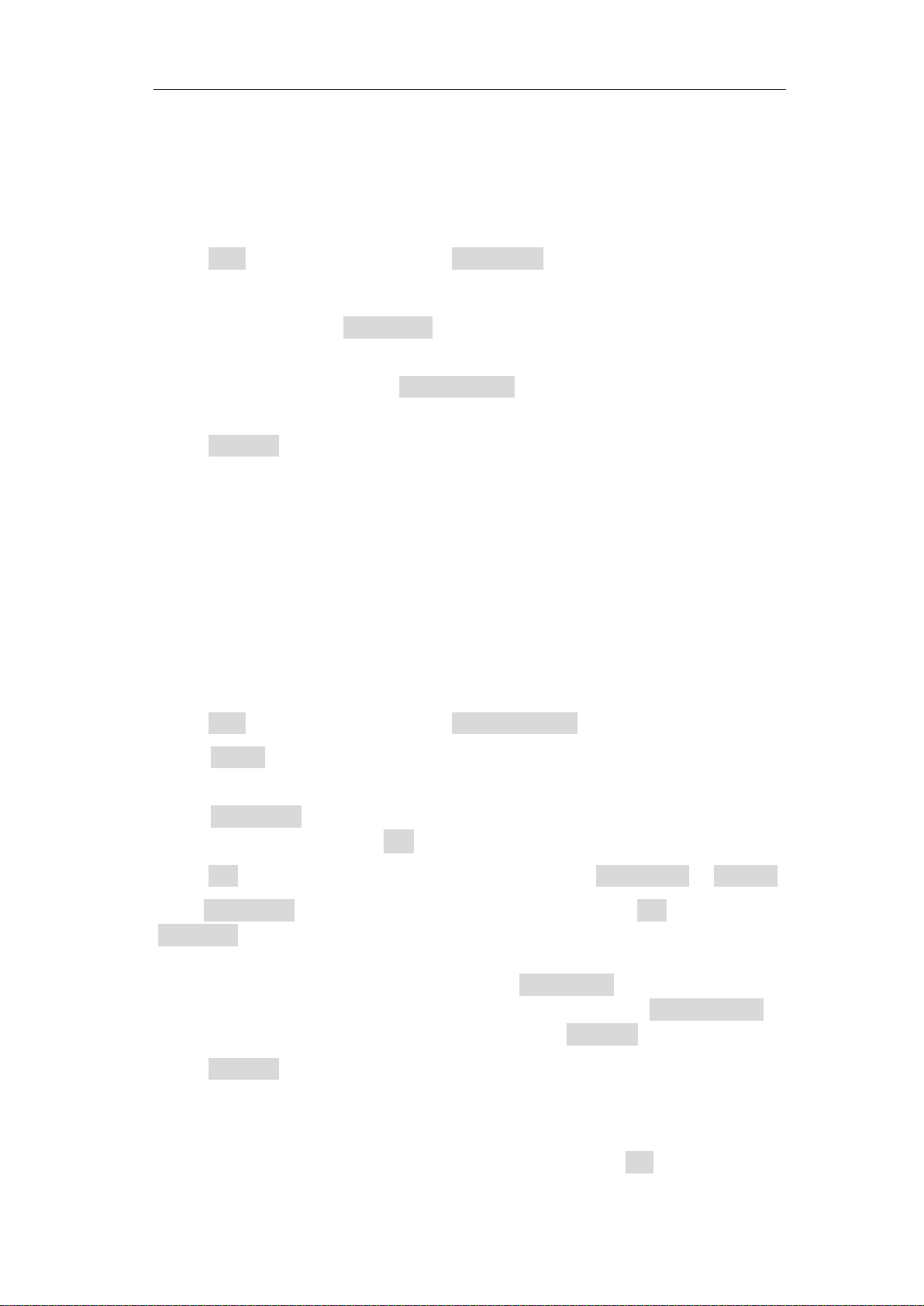
5.Advanced User Guidebook
41
To save the current screen image
The screen image can be saved to internal/external storage in JPG, BMP or PNG
formats.
1. Press the Save button.
2. Select Save in the bottom menu; select Save Image to display the file explorer.
3. Select the save location, see "To select the path or file in file explorer" on P43.
4. In the right menu, select File format repeatedly to switch between .jpg/.bmp/.png.
5. The path and file name are shown in the Save To: line in the bottom. If you want to
customize the file name, select Edit file name in the right menu, see "To edit file
names" on P43.
6. Select OK Save in the right menu.
You can also save the image by just pressing the Copy button, see "To save with Copy
button push" on P44.
To save waveform data to reference waveform/storage
Waveform data consists of the numeric values for each point in the waveform. The
waveform data of a channel or a reference waveform can be saved to one of 4
reference waveforms or to internal/external storage. To save the current waveform
data:
1. Press the Save button.
2. Select Save in the bottom menu; select Save Waveform.
3. Select Source in the right menu; in the left menu, select an opened channel or a
previously stored reference waveform.
4. Select Destination in the right menu; in the left menu, select one of 4 reference
waveforms R1~R4, or select File to save to internal/external storage.
5. Select Cut in the right menu repeatedly to switch between Screen data or All data.
6. If the Destination is reference waveform, skip this step. If it is File, you can select
File detail to enter the file explorer. The path and file name are shown in the Save
To: line in the bottom. Select the save location, see "To select the path or file in file
explorer" on P43. In the right menu, select File format repeatedly to switch
between .csv/.bin. If you want to customize the file name, select Edit file name in
the right menu, see "To edit file names" on P43. Select OK Save in the right menu.
7. Select OK Save in the right menu.
You can also save the waveform data by just pressing the Copy button, see "To save
with Copy button push" on P44.
You can also save the reference waveform to storage in Ref menu, see "To
Loading ...
Loading ...
Loading ...
