Loading ...
Loading ...
Loading ...
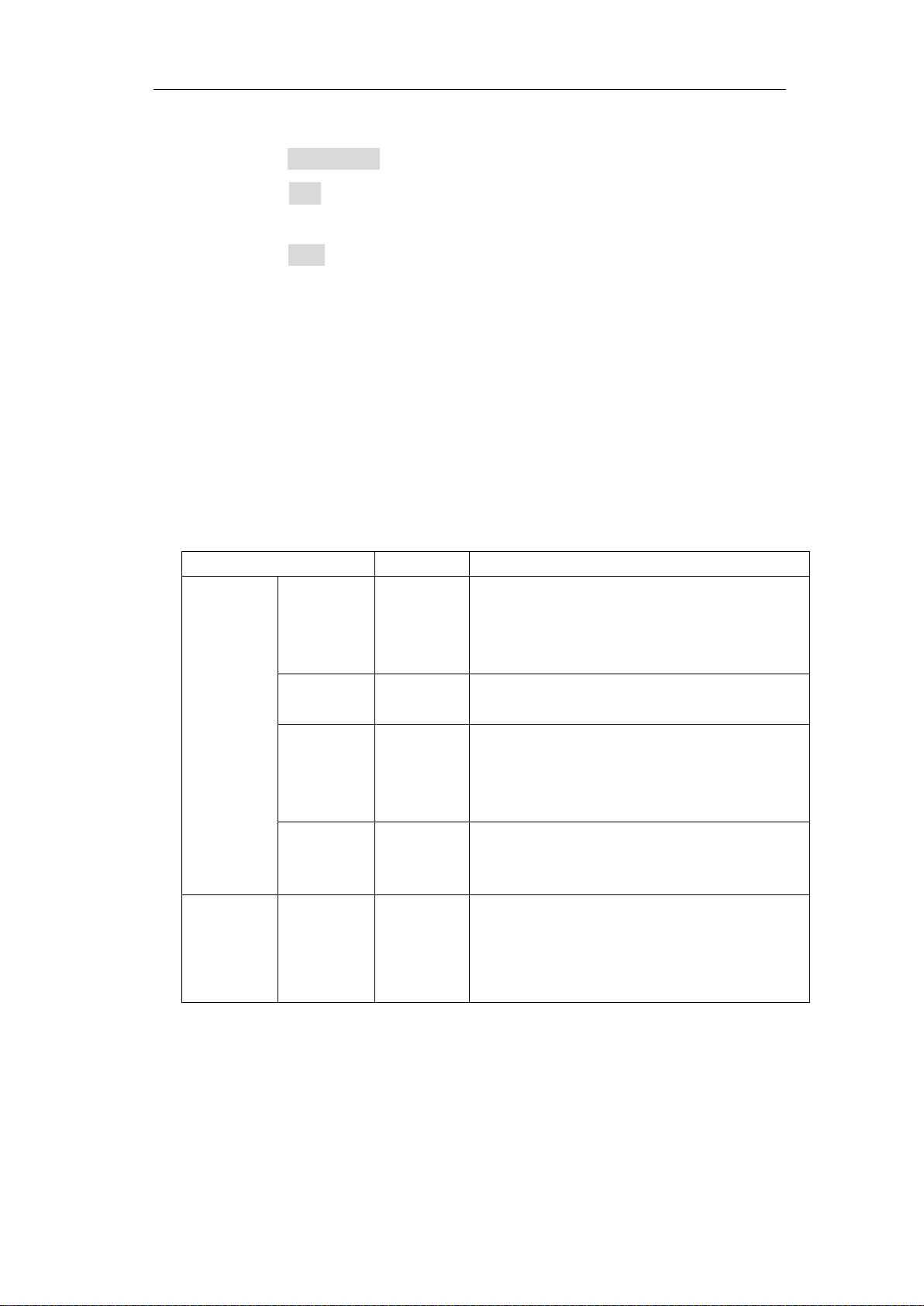
5.Advanced User Guidebook
26
(1) Press the CH1 button to show channel menu.
(2) Select BandWidth in the bottom menu.
(3) Select Full in the right menu. The high frequency of the signal will be
allowed to pass.
(4) Select 20M in the right menu. The bandwidth is limited to 20MHz. The
frequencies above 20MHz will be rejected.
Use Mathematical Manipulation Function
The Mathematical Manipulation function is used to show the results of the
addition, multiplication, division and subtraction operations between two
channels, or the FFT operation for a channel. Press the Math button to display
the menu on the bottom.
The corresponding FCL (Functional Capabilities List) of the Waveform
Calculation:
Function Menu
Setting
Description
Dual Wfm
Math
Factor1
①
②
③
④
Select the signal source of the factor1
Operator + - × /
Select the operator
of mathematical
manipulation
Factor2
①
②
③
④
Select the signal source of the factor2
Vertical
div
voltage
Switch to select the vertical position or
voltage division of the
Math waveform,
turn the G knob to adjust it
FFT
Source
①
②
③
④
FFT source
Loading ...
Loading ...
Loading ...
