Loading ...
Loading ...
Loading ...
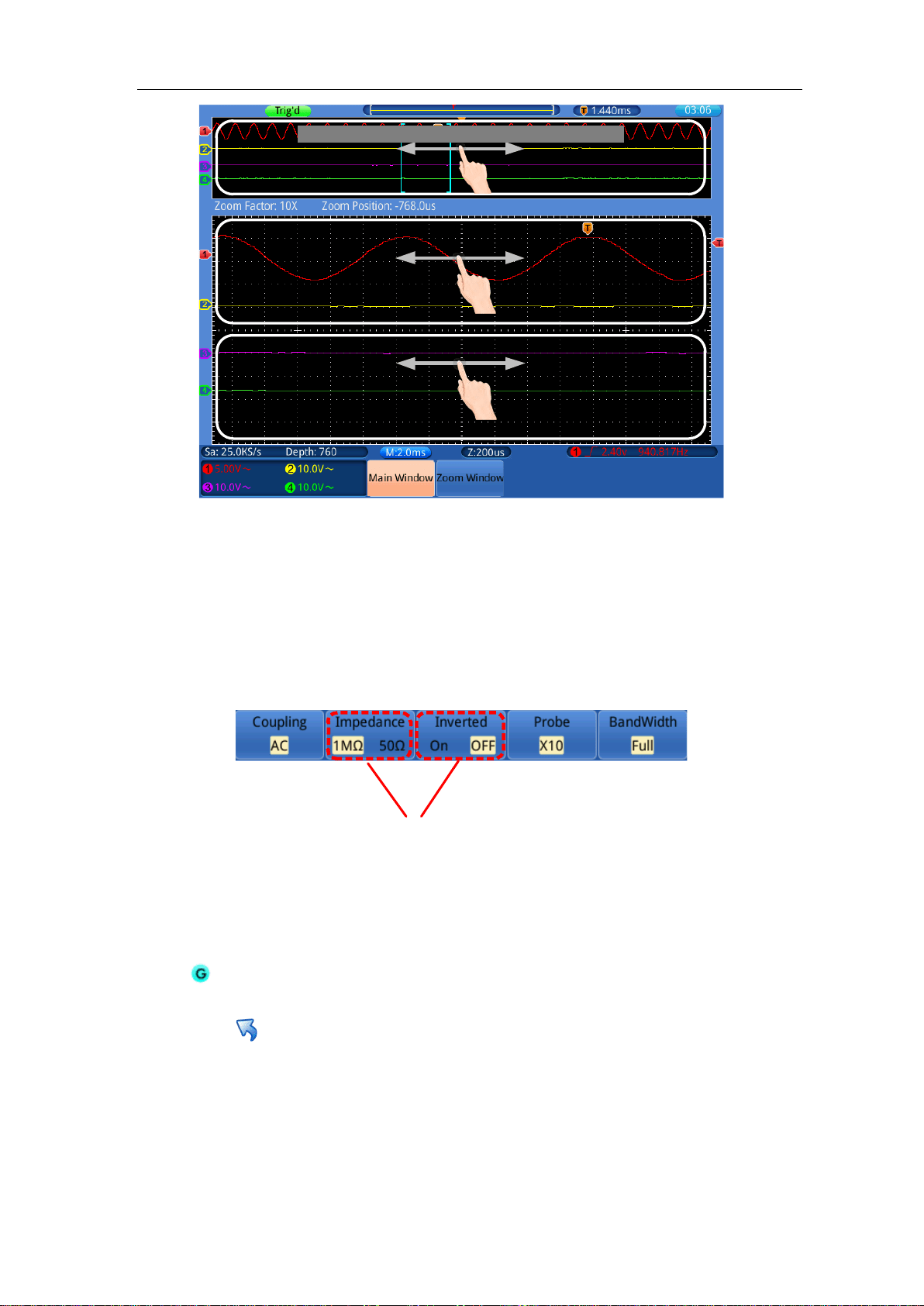
4.Junior User Guidebook
21
Control the horizontal position of Zoom Window
Control the horizontal position of Main Window
Increase the time base
of Main
/
Zoom Window
Decrease the time base
of Main
/
Zoom Window
Operate the Menu through Touchscreen or Buttons/Knob
Select a menu item: Touch the menu items in the bottom menu (H1~H5 buttons), or
in the right menu (F1~F5 buttons), or in the left menu (G knob).
Switch menu items: If there are options that can be switched in the menu, you can
repeatedly touch the area of the menu item to switch, or press the corresponding button
to switch. See figure below:
Press repeatedly to
switch the options
Scroll the list: If there is a scroll bar in the left menu or in the file system window, you
can drag your finger up and down to scroll the list.
Note:
When a symbol appears in the menu, it indicates you can turn the G knob to select the
menu item or set the value.
When there is in the menu, select it to return to the main menu.
Other operations using touchscreen
Display the Measure Menu (Measure button): Touch the measure window to display
the Measure Menu in the bottom menu.
Display the Cursor Measure Menu (Cursor button): Touch the cursor measure
Loading ...
Loading ...
Loading ...
