Loading ...
Loading ...
Loading ...
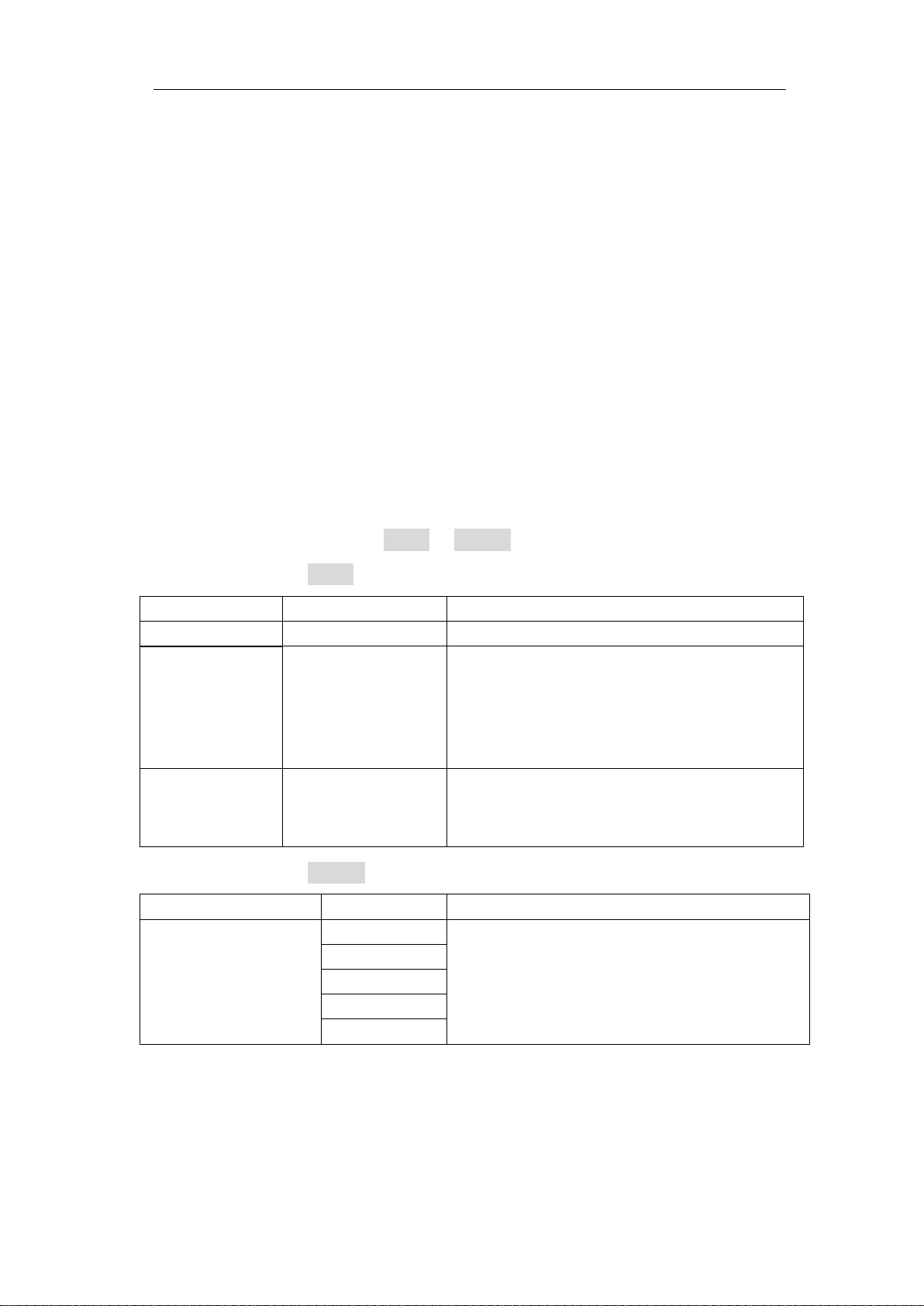
5.Advanced User Guidebook
36
with a frequency lower than 8 kHz.
HF Reject: HF Reject coupling attenuates all signals with a frequency higher than
150 kHz.
4. Holdoff: Trigger holdoff can be used to stabilize a waveform. The holdoff time is
the oscilloscope's waiting period before starting a new trigger. The oscilloscope will
not trigger until the holdoff time has expired. It provides a chance for user to check
the signal in a short period and helps to check some complex signals, such as AM
waveform etc.
How to Operate the Function Menu
The function menu control zone includes 6 function menu buttons: Utility, Measure,
Cursor, Acquire, Save, Autoscale and 4 immediate-execution buttons: Autoset,
Run/Stop, Single, Copy.
How to Implement Sampling Setup
Press the Acquire button; select Mode or Length to set sampling.
The description of the Mode menu is shown as follows:
Function Menu
Setting
Description
Sample
Normal sampling mode.
Peak detect
Use to capture maximal and minimal
samples. Finding highest and lowest points
over adjacent intervals.
It is used for the
detection of the jamming burr and the
possibility of reducing the confusion.
Average
4、8、16、32、64
、
128、256、512
It is used to reduce the random and don't-care
noises, with the optional number of averages.
The description of the Length menu is shown as follows:
Function Menu
Setting
Description
Length
760
Choose the record length
7.6K
76K
760K
7.6M
Change the Mode settings and observe the consequent variation of the wave form
displayed.
Loading ...
Loading ...
Loading ...
