Loading ...
Loading ...
Loading ...
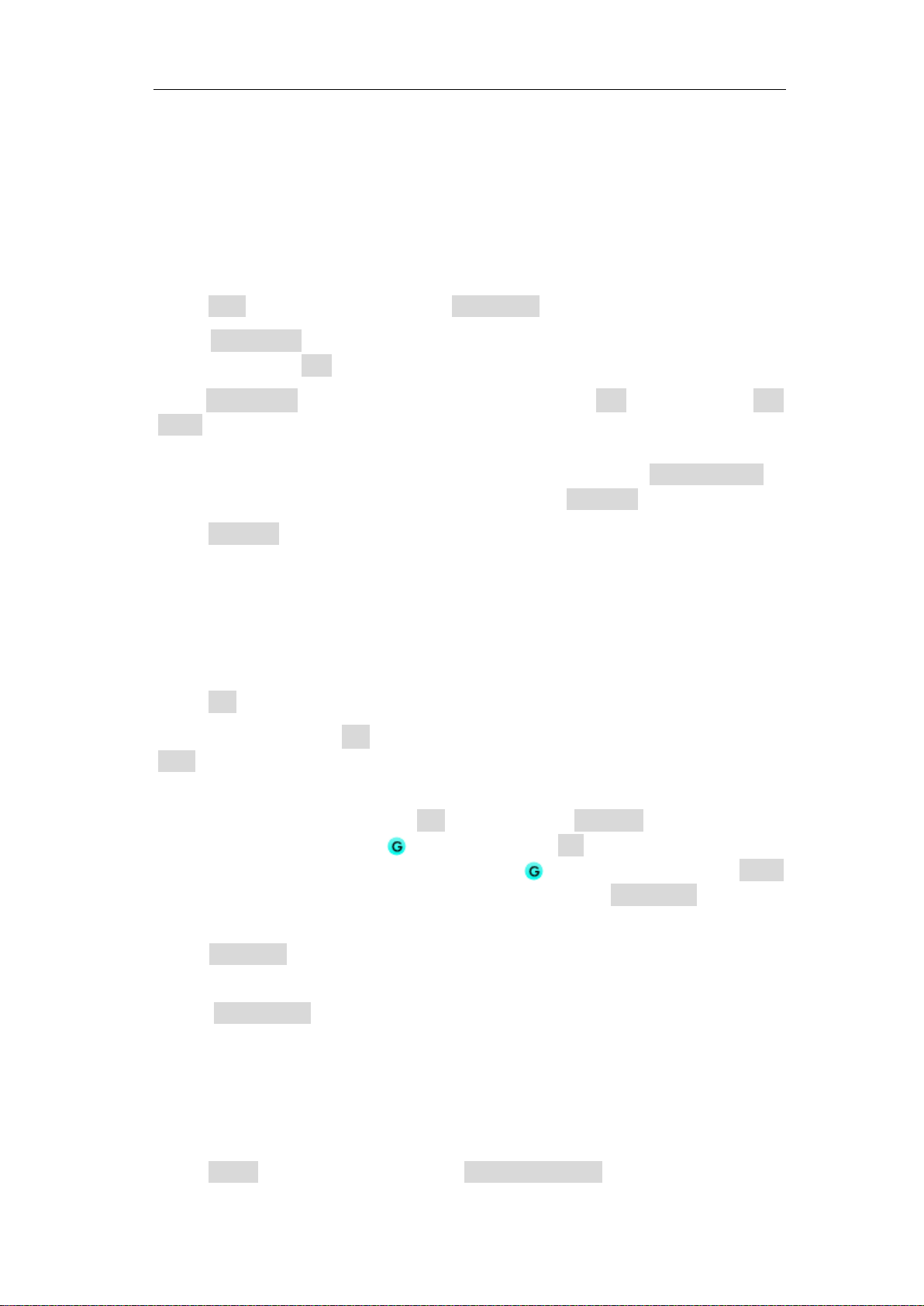
5.Advanced User Guidebook
42
display/remove reference waveforms" on P42.
To save setup files
Setup information includes acquisition information, such as vertical, horizontal,
trigger, cursor, and measurement information etc. Setup files can be saved to one of
15 internal locations or to internal/external storage. To save the setup information:
1. Press the Save button.
2. Select Save in the bottom menu; select Save Setup.
3. Select Destination in the right menu; in the left menu, select one of 15 internal
locations, or select File to save to internal/external storage.
4. If the Destination is Set1~Set15, skip this step. If it is File, you can select File
detail to enter the file explorer. The path and file name are shown in the Save To:
line in the bottom. Select the save location, see "To select the path or file in file
explorer" on P43. If you want to customize the file name, select Edit file name in
the right menu, see "To edit file names" on P43. Select OK Save in the right menu.
5. Select OK Save in the right menu.
You can also save setup files by just pressing the Copy button, see "To save with
Copy button push" on P44.
To display/remove reference waveforms
1. Press the Save button.
2. Select Ref in the bottom menu.
3. For R1~R4, switch to ON, the reference waveform will be displayed; switch to
OFF, the reference waveform will be removed. You can display multiple reference
waveforms at the same time.
4. When the reference waveform is ON, you can select Vertical in the right menu;
select repeatedly to make the
symbol in front of div, turn the G knob to adjust
the vertical position; then select to make the
symbol in front of the V/div
below, turn the G knob to adjust the voltage division. Select Horizontal in the right
menu; do the same operations as above to set the horizontal position and time base.
5. Select Ref detail in the right menu, a window will pop up to show the sample rate
and sample length.
6. Select Save to file in the right menu to save current reference waveform to
internal/external storage. See the step 6 of "To save waveform data to reference
waveform/storage" on P41.
To recall waveform data in storage
1. Press the Save button.
2. Select Recall in the bottom menu; select Recall Waveform.
Loading ...
Loading ...
Loading ...
