Loading ...
Loading ...
Loading ...
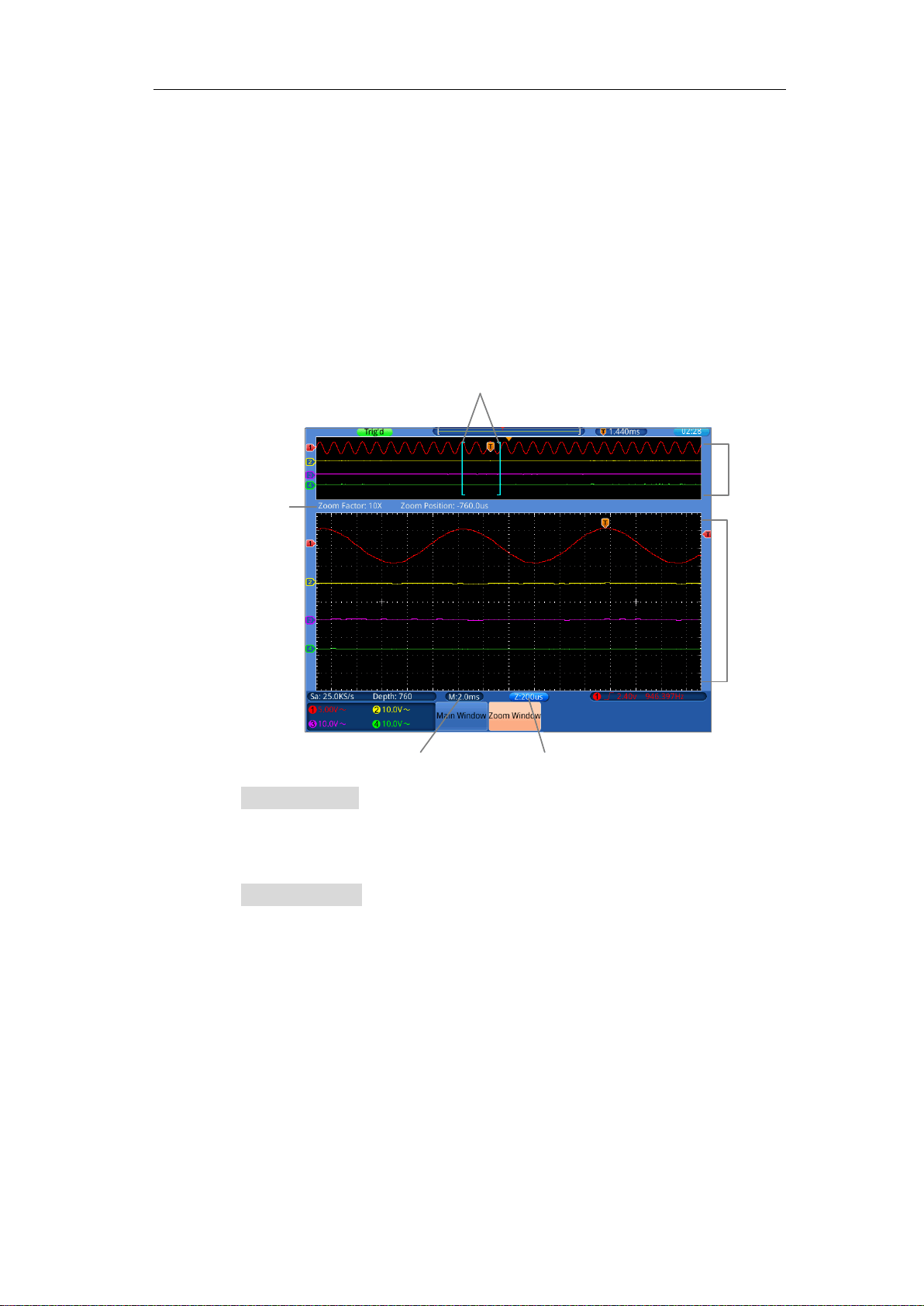
5.Advanced User Guidebook
31
time base.
2. SEC/DIV knob: it is used to set the horizontal scale factor in the main
window or the zoom window.
3. Horiz button: View the waveform in zoom mode and analyze the detail of
the signal. For more detailed operations, see the introductions below.
Zoom the Waveform
Press the Horiz button, the display divides in half. The top half of the display
shows the Main window and the bottom half displays the Zoom window. The
Zoom window is a magnified portion of the Main window.
Time base of
Zoom window
Main Window
Zoom Window
Time base of
Main window
Selected portion
Zoom factor and
horizontal position of
the Zoom window
When Main Window is selected in the bottom menu, the HORIZONTAL
POSITION and SEC/DIV knobs are used to adjust the horizontal position
and time base of the Main window. The time base of Zoom window is
changed as well.
When Zoom Window is selected in the bottom menu, the HORIZONTAL
POSITION and SEC/DIV knobs are used to adjust the horizontal position
and time base of the Zoom window.
Note:
When the time base of the Zoom window is same as the Main window, the
interface will get back to the normal mode automatically, the zoom mode will be
turned off.
You can also zoom the waveform through touchscreen, see "Zoom the Waveform
through Touchscreen" on P19.
Loading ...
Loading ...
Loading ...
