Loading ...
Loading ...
Loading ...
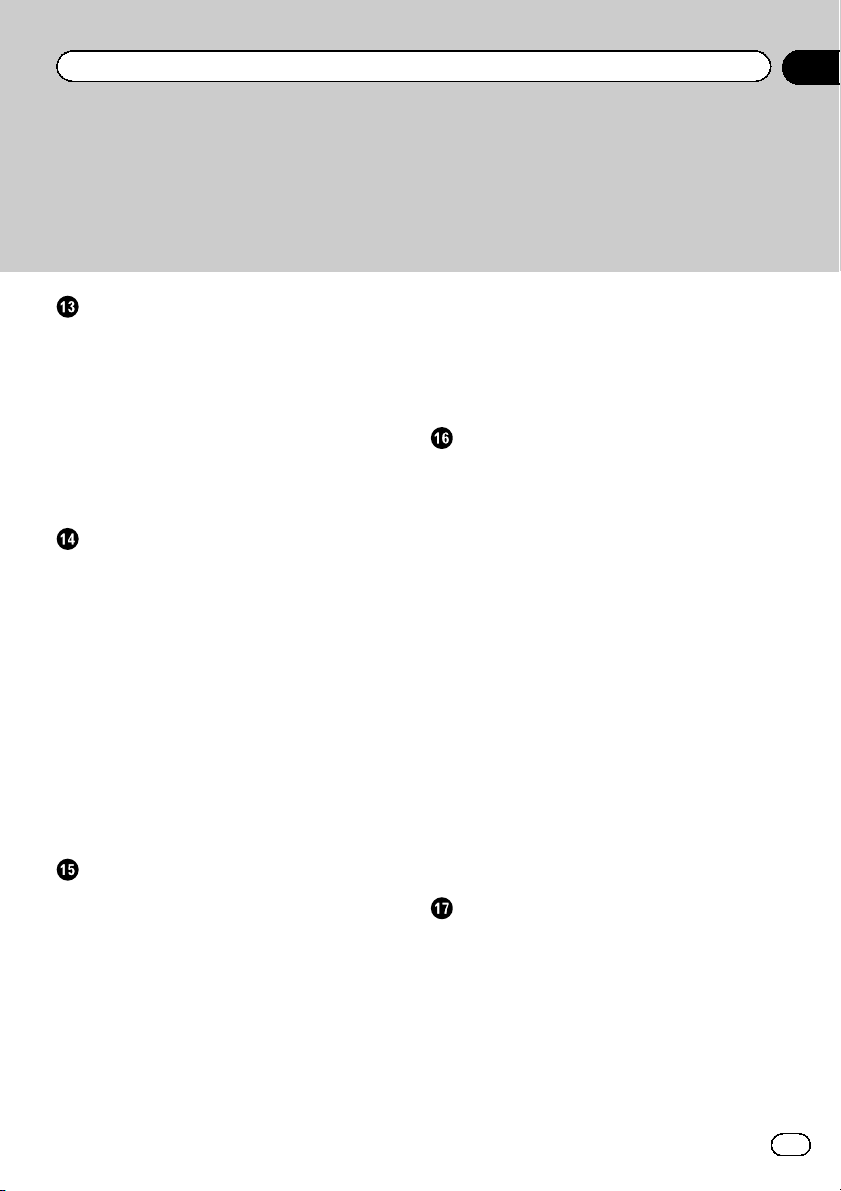
iPod / iPhone or smartphone setup
operation
The basic flow of iPod / iPhone or
smartphone setup 88
Setting the device connection method 88
iPod compatibility 88
Android™ device compatibility 89
AppRadio Mode Compatibility 89
MirrorLink device compatibility 89
Information on the connections and
functions for each device 90
Using the radio
Using the touch panel keys 93
Reading the screen 93
Starting procedure 94
Selecting a band 94
Manual tuning 94
Seek tuning 94
Selecting a preset channel from the preset
channel list 95
Storing broadcast frequencies 95
Storing the strongest broadcast
frequencies 95
Tuning into strong frequencies 95
Storing song information to an iPod (iTunes
Tagging) 96
Operating with the hardware buttons 96
HD Radio™ reception
HD Radio stations 97
Using the touch panel keys 97
Reading the screen 98
Starting procedure 99
Selecting a band 99
Manual tuning 99
Seek tuning 99
Selecting a preset channel from the preset
channel list 100
Storing broadcast frequencies 100
Storing the strongest broadcast
frequencies 100
Tuning into strong frequencies 100
Switching the seek mode 101
Switching the reception mode 102
Storing song information to an iPod (iTunes
Tagging) 102
Operating with the hardware buttons 102
Playing a disc
Using the touch panel keys (for audio) 103
Using the touch panel keys (for video) 103
Reading the screen (for audio) 105
Reading the screen (for video) 105
Starting procedure 106
Selecting files from the file name list 106
Playing tracks in random order 106
Setting a repeat play range 106
Switching the media file type 107
Searching for the part you want to play 107
Operating the DVD menu 107
Switching the subtitle language 108
Switching the audio language 108
Frame-by-frame playback 108
Slow motion playback 108
Returning to a specified scene 108
Resuming playback (Bookmark) 109
Operating the DVD menu using touch panel
keys 109
Switching the multi-angle DVD display 109
Selecting the audio output 109
Operating with the hardware buttons 110
Playing compressed audio files
Using the touch panel keys 111
Reading the screen 112
Starting procedure (for Disc) 113
Starting procedure (for USB/SD) 113
Switching the browse mode 113
Selecting files from the file name list 114
Selecting a file from the list related to the
song currently playing (link search) 114
Playing files in random order 114
Setting a repeat play range 115
En
5
Contents
Loading ...
Loading ...
Loading ...