Loading ...
Loading ...
Loading ...
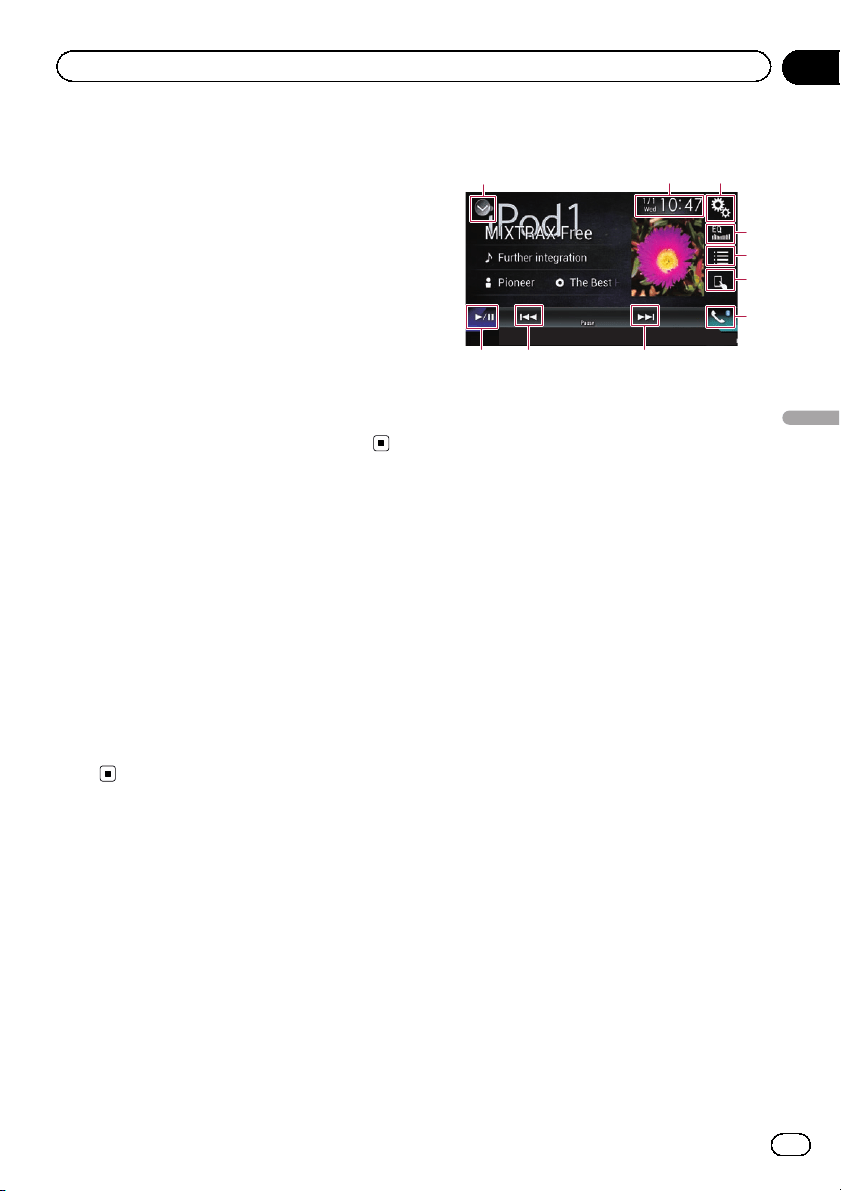
Displaying lists related to
the song currently playing
(link search)
p This function is not available while playing
iTunes Radio.
1 Touch the artwork to open a list of the
names of songs on the album currently
playing.
2 Touch the name of the song you want
to play to start playing that song.
p If part of the recorded information is not
displayed, a scroll key appears on the right
side of list. Touch the scroll key to scroll.
Operating with the
hardware buttons
Press the TRK button.
You can skip songs or videos forward or back-
ward.
p The skip-back key is not available while
playing iTunes Radio.
When a song or video with chapters is played,
you can skip a chapter forward or backward.
Press and hold the TRK button.
You can perform fast reverse or fast for-
ward.
Playing back music from a
music app other than iPod
music, as the iPod source
The app name and the song information are
also displayed.
Using the touch panel keys
9 8 8
132
4
5
6
7
1 Displays the source list.
= For details, refer to Selecting a front
source on the source list on page 25.
2 Displays the Time and date setting
screen.
= For details, refer to Setting the time and
date on page 221.
3 Displays the Setting menu screen.
4 Recalls equalizer curves.
= For details, refer to Using the equalizer
on page 202.
5 Selects a track from the list.
= For details, refer to Selecting song or
video sources from the playlist screen on
page 126.
6 Switches the control mode to “App
Mode”.
= For details, refer to Using this product’s
iPod function from your iPod on page
128.
7 Displays the Phone menu screen.
= For details, refer to Displaying the phone
menu on page 80.
8 Skips files forward or backward.
9 Switches between playback and pause.
En
129
Chapter
20
Using an iPod
Using an iPod
Loading ...
Loading ...
Loading ...