Loading ...
Loading ...
Loading ...
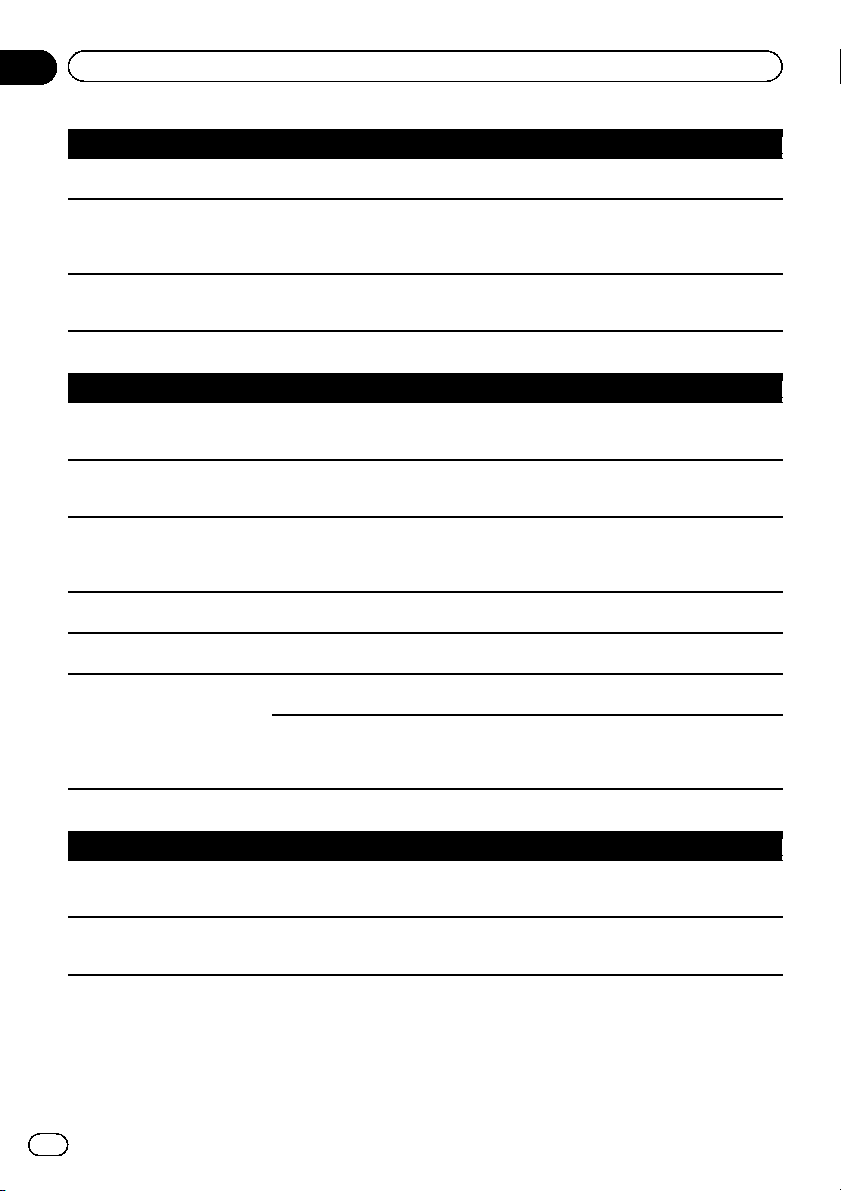
Message Cause Action
Detected unusual speed
pulses.
The speed pulse cannot be detected
correctly.
Contact your dealer or an authorized Pioneer
Station for assistance.
Detected changes in the in-
stallation angle or position.
The in-dash receiver is updat-
ing the sensor learning data.
Changes in the installation angle or
position are detected.
Wait until the sensor learning finishes.
Speed pulse wire is not con-
nected. The system will oper-
ate in simple hybrid mode.
Speed pulse wire is not connected. The speed pulse cannot be detected if the
speed pulse wire is not connected correctly.
Pandora
Message Cause Action
Communication error oc-
curred.
iPod failure. Disconnect the cable from the iPod. Once the
iPod’s main menu is displayed, reconnect the
iPod and reset it.
Error-19 Communication failed. Disconnect the cable from the iPod. Once the
iPod’s main menu is displayed, reconnect the
iPod and reset it.
Skip limit reached. Skip limit reached. ! Do not exceed the skip limit.
! Due to music licensing restrictions,
Pandora limits the total number of skips per
hour.
Check Device Device error message displayed in
Pandora application.
Please check your connected device.
Incompatible USB The connected USB storage device
is not supported by this product.
Disconnect your device and replace it with a
compatible USB storage device.
Check USB The USB connector or USB cable
has short-circuited.
Check that the USB connector or USB cable
is not caught in something or damaged.
The connected USB storage device
consumes more than maximum al-
lowable current.
Disconnect the USB storage device and do
not use it. Turn the ignition switch to OFF,
then to ACC or ON and then connect a com-
pliant USB storage device.
Aha Radio
Message Cause Action
Communication Error iPod failure. Disconnect the cable from the iPod. Once the
iPod’s main menu is displayed, reconnect the
iPod and reset it.
Error-02-6X iPod failure. Disconnect the cable from the iPod. Once the
iPod’s main menu is displayed, reconnect the
iPod and reset it.
En
230
Appendix
Appendix
Loading ...
Loading ...
Loading ...