Loading ...
Loading ...
Loading ...
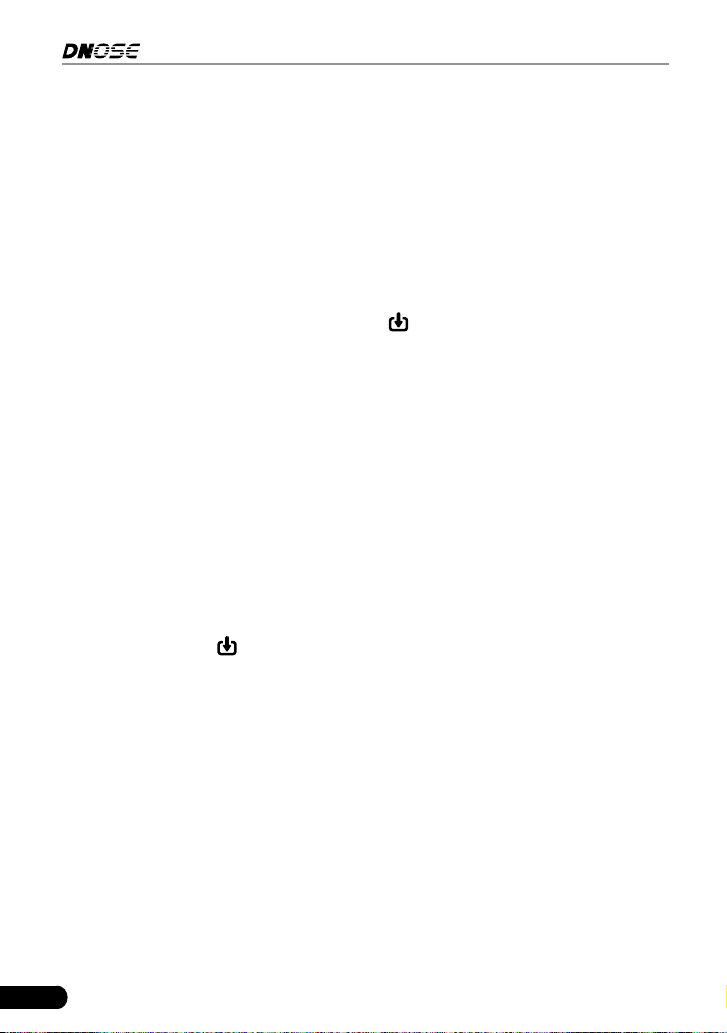
40
DN606 Automotive Diagnostic Tool User's Manual
Figure 8-6
3. Click [Print Manager] to enter the print manager screen.
4. Select [Diagnose] -> [Review] and press
to enter the following screen.
Figure 8-7
5. Select [Upload Record] to enter the record list screen. Select the desired
record and press
.
6. The print manager will synchronize the record with the tool and display it on
the computer.
Loading ...
Loading ...
Loading ...