Loading ...
Loading ...
Loading ...
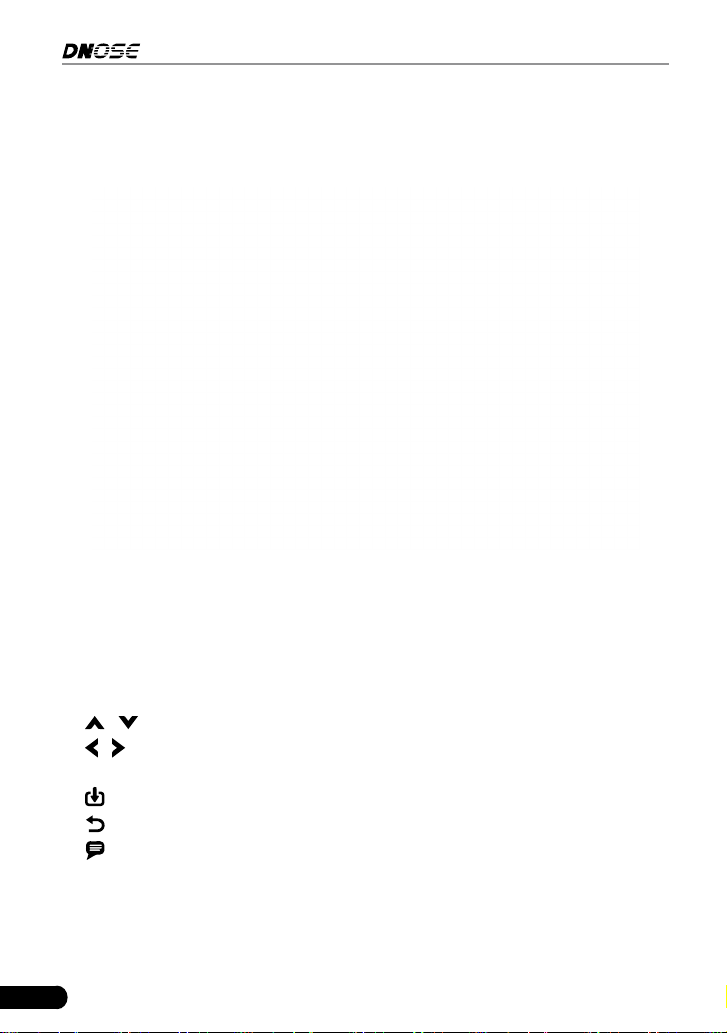
18
DN606 Automotive Diagnostic Tool User's Manual
3. Product Descriptions
3.1 Components & Controls
No. Name Descriptions
1. LCD - Indicate test results.
2. Power indicator - Light up while the tool is energized.
3. Communication indicator - Flash when the tool is communicating with ECU.
4. DB-15 connector - Connect to vehicle’s DLC(Data Link Connector) via
diagnostic cable.
5.
/ - Move cursor up or down for selection.
/ - Move cursor left or right for selection; Or turn page up or down when
more than one page is displayed.
- Conrm a selection (or action) from a menu list.
6.
- Exit the current program or return to the previous screen.
7.
- Retrieve the DTCs in the database.
8. USB port - Connect it to PC to upload data or print test results.
9. TF card slot - Insert the TF card into it to read or write the data/le stored in
TF card.
Loading ...
Loading ...
Loading ...