Loading ...
Loading ...
Loading ...
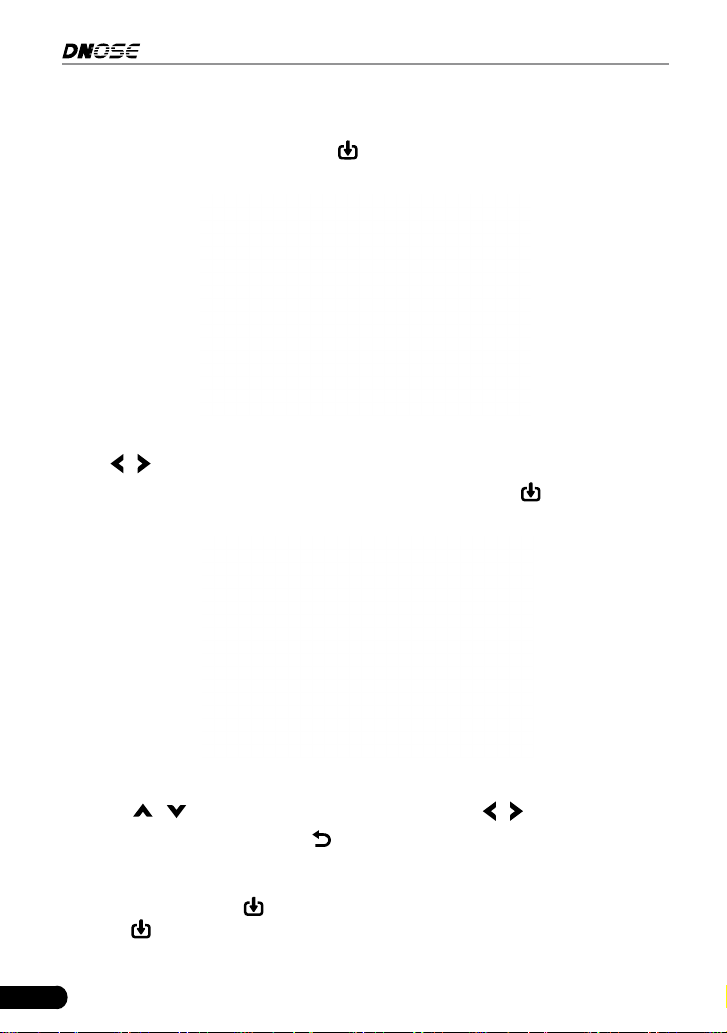
28
DN606 Automotive Diagnostic Tool User's Manual
Figure 5-7
• Select [View All Items] and press
, the screen will display the dynamic data
of all data stream items:
Figure 5-8
Press
/ to turn page to view other data streams.
• Select [Select Items] in Data stream menu and press
, the screen will
display the interface as shown below:
Figure 5-9
Press
/ to check data stream items, and press / to turn page.
After selecting items, press
, the screen will display the selected data
stream items.
To select all data stream of the current page, check the option “All Datastream
of Page” and press
, √ will appear before all items. To deselect all, just
press
again.
Loading ...
Loading ...
Loading ...