Loading ...
Loading ...
Loading ...
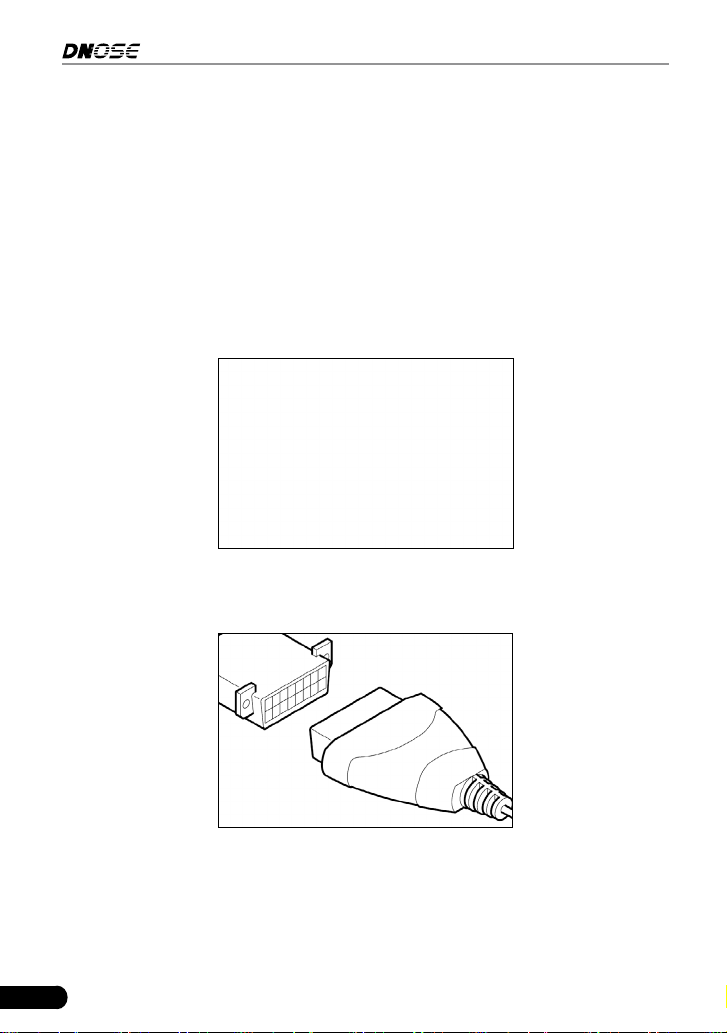
20
DN606 Automotive Diagnostic Tool User's Manual
4. Connection
4.1 Install TF card
1) Take out the TF card from package box.
2) Insert the TF card into the TF card slot of the tool perpendicularly. Make sure
is fully inserted in the right place with the “micro” label facing upward.
4.2 Vehicle connection
1. Turn the ignition off.
2. Locate the vehicle’s 16-pin Data Link Connector (DLC).
3. Plug one end of the diagnostic cable into DB-15 connector of the tool and the
other end to the vehicle’s DLC port.
Loading ...
Loading ...
Loading ...