Loading ...
Loading ...
Loading ...
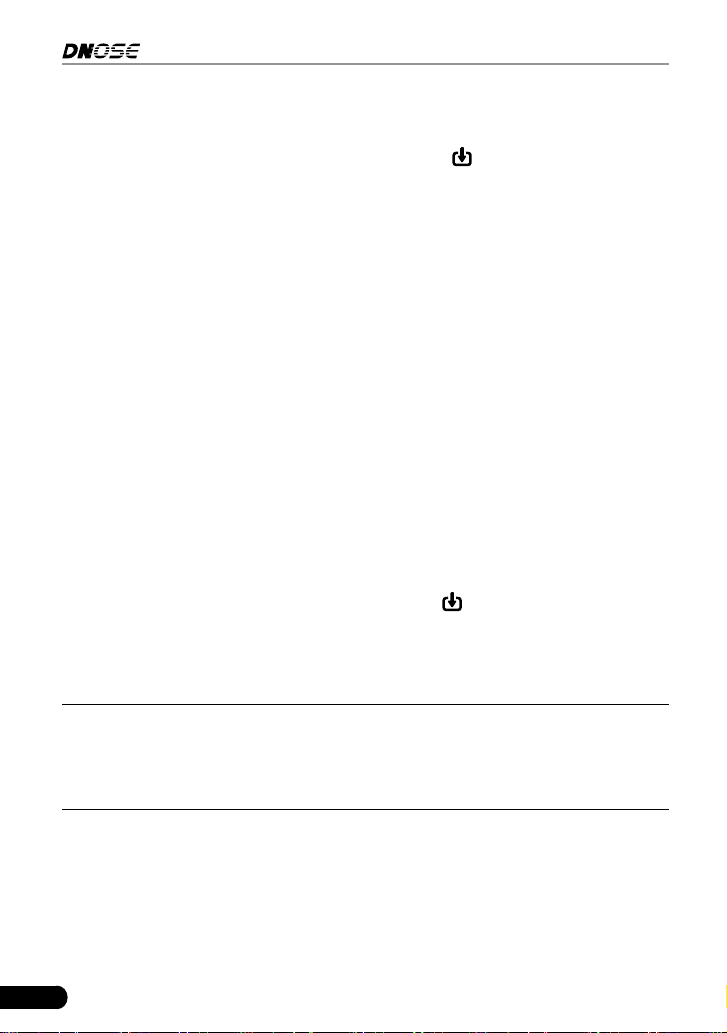
22
DN606 Automotive Diagnostic Tool User's Manual
5. Diagnose
Select [Diagnose] on the home screen and press , the following screen will
appear:
Figure 5-1
5.1 OBDII/EOBD Diagnosing
This option presents a quick way to check for DTCs, isolate the cause of the
illuminated Malfunction Indicator Lamp (MIL), check monitor status prior to
emissions certification testing, verify repairs, and perform a number of other
services that are emission-related.
In Figure 5-1, highlight [OBD II/EOBD] and press
. The tool will automatically
start a check of the vehicle’s computer to determine which type of communication
protocol it is using. When the tool identifies the computer’s communication
protocol, a communication link is established and then the screen will display the
Monitor Status.
Note: A PROTOCOL is a set of rules and procedures for regulang data
transmission between computers, and between tesng equipment and computers.
Now ve dierent types of protocols (ISO 9141, Keyword 2000, J1850 PWM, J1850
VPW and CAN) are in use by vehicle manufacturers.
Loading ...
Loading ...
Loading ...