Loading ...
Loading ...
Loading ...
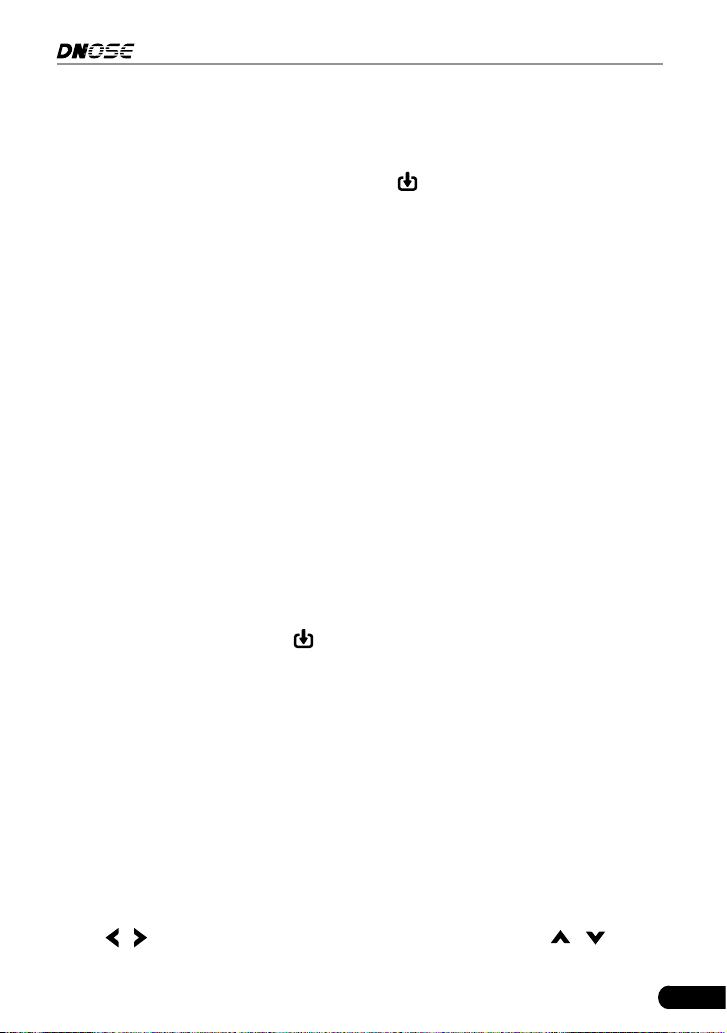
35
DN606 Automotive Diagnostic Tool User's Manual
7. Help
This menu enables you to view device information and OBD introduction.
On the home screen, select [Help] and press
to enter the following screen.
Figure 7-1
7.1 DLC Location Information
This option allows you to check the location of vehicle’s DLC.
7.2 DTC Library
This option provides abundant diagnostic trouble code database for your quick
retrieval.
Select [DTC Library] and press
to enter the following screen.
Figure 7-2
Press
/ to move the highlight bar to different position. Press / to alter
Loading ...
Loading ...
Loading ...