Loading ...
Loading ...
Loading ...
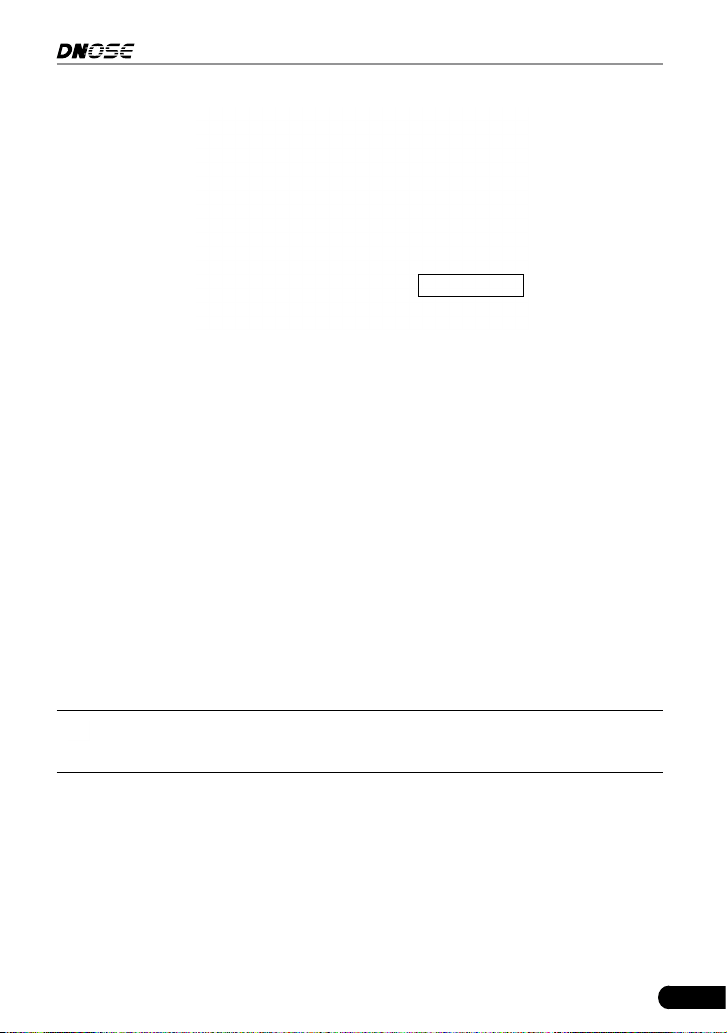
39
DN606 Automotive Diagnostic Tool User's Manual
Figure 8-5
(Return to step 4 and input the code and then proceed)
9. Install the TF card from the tool into the supplied TF card reader and insert
into USB port of PC.
10.Reopen the update Suite and select the updates you would like to preform or
click “Select All” and click “Download”.
11. Once all steps are complete, reinsert the TF card into the tool and power the
tool via USB in computer or via OBD II port in vehicle. The tool will prompt
you to upgrade, click “OK” to start updating and a progress bar will appear. It
may takes several minitues to nish update if your upgrade package le is too
large, please wait.
12.The registration process is now complete.
8.2 Print
This function is used to print the recorded DTC, datastream and freeze frame.
Note: Print manager is integrated in the update tool. To perform this funcon,
you need to download the update tool and install it on the computer.
1. Connect the tool to the computer via USB cable.
2. Launch the update tool on the computer.
Loading ...
Loading ...
Loading ...