Loading ...
Loading ...
Loading ...
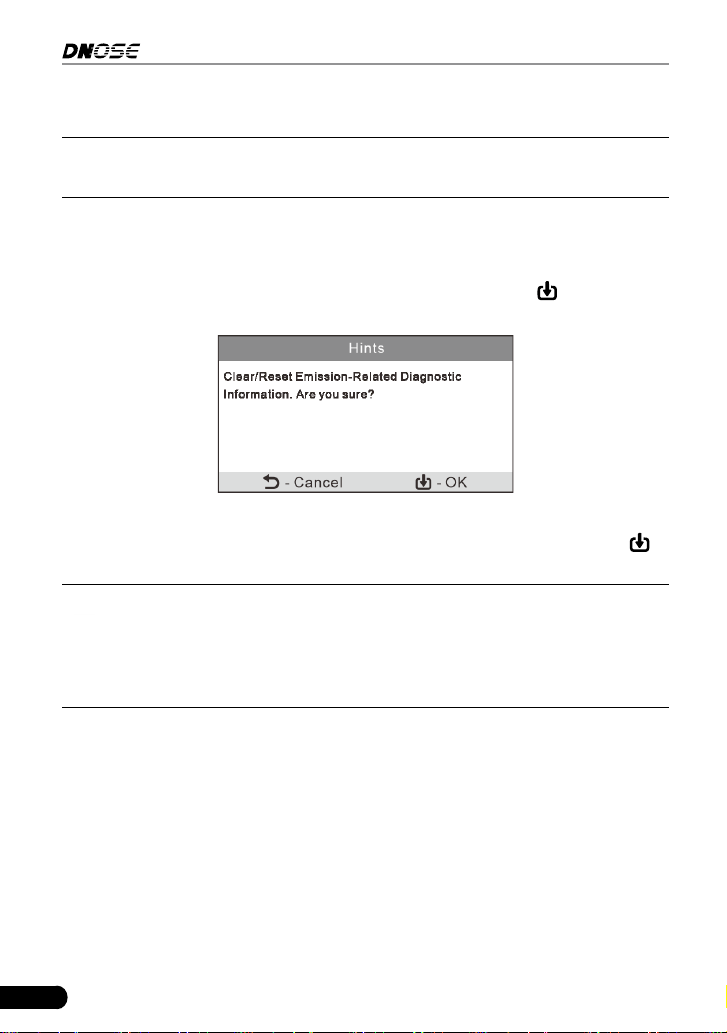
26
DN606 Automotive Diagnostic Tool User's Manual
5.1.2 Erase Codes
Note: When this function is used to erase DTCs from the vehicle’s on-board
computer, “Freeze Frame” data is erased and “Permanent” DTCs ARE NOT erased.
If you plan to take the vehicle to a Service Center for repair, DO NOT erase the
codes from the vehicle’s computer. If data is erased, valuable information that
might help the technician troubleshoot the problem will also be erased.
Select [Erase Codes] from the Diagnostic Menu and press
, the following
screen will appear:
Figure 5-5
Follow the on-screen prompts to turn the ignition on with engine off, press
to
clear the DTCs.
Note: When data is erased from the vehicle’s computer memory, the I/M
Readiness Monitor Status program resets the status of all Monitors to a “Not
Completed” status. To set all of the Monitors to a “Completed” status, an OBD
II Drive Cycle must be performed. Refer to your vehicle’s service manual for
informaon on how to perform an OBD II Drive Cycle for the vehicle under test.
After clearing, you should retrieve trouble codes once more or turn ignition on
and retrieve codes again. If there are still some trouble codes in the system,
please troubleshoot the code using a factory diagnosis guide, then clear the
code and recheck.
5.1.3 I/M Readiness
I/M refers to Inspection and Maintenance that is legislated by the Government
to meet federal clean-air standards. I/M Readiness indicates whether or not the
various emissions-related systems on the vehicle are operating properly and are
ready for Inspection and Maintenance testing.
The purpose of the I/M Readiness Monitor Status is to indicate which of the
Loading ...
Loading ...
Loading ...