Loading ...
Loading ...
Loading ...
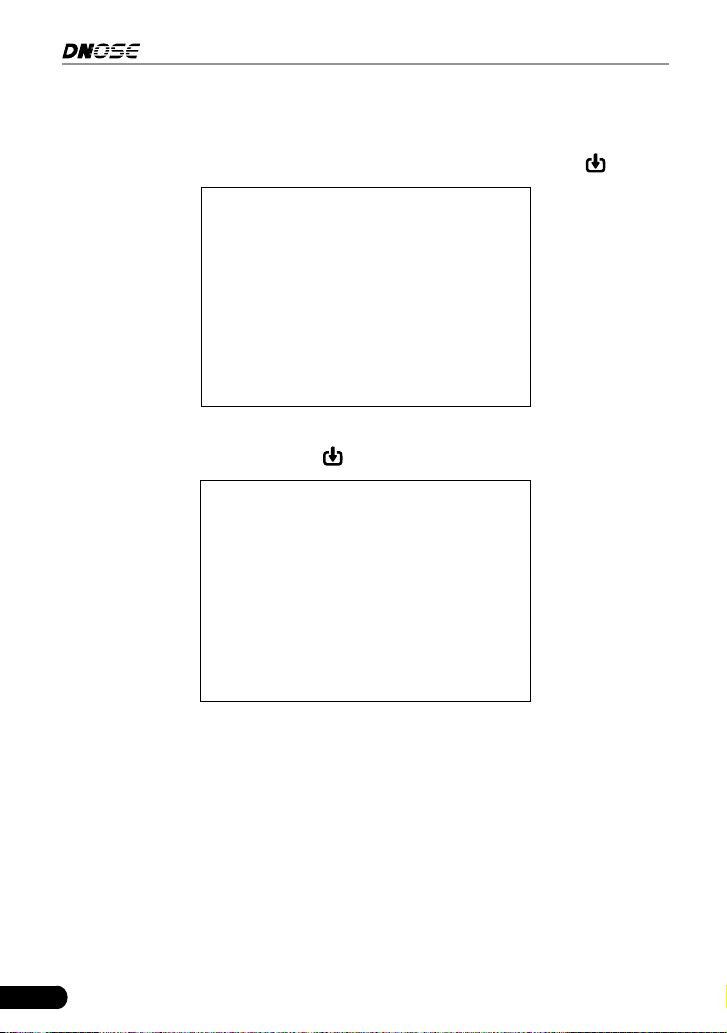
38
DN606 Automotive Diagnostic Tool User's Manual
5. The Register Code can be found by connecting the supplied USB cord to the
tool and inserted into the computer.
6. When the tool has powered up, highlight the [Help] icon and press
.
Figure 8-3
7. Select [Tool Information], press
.
Figure 8-4
8. This is the Register Code number for inputting into Step 4.
Loading ...
Loading ...
Loading ...