Loading ...
Loading ...
Loading ...
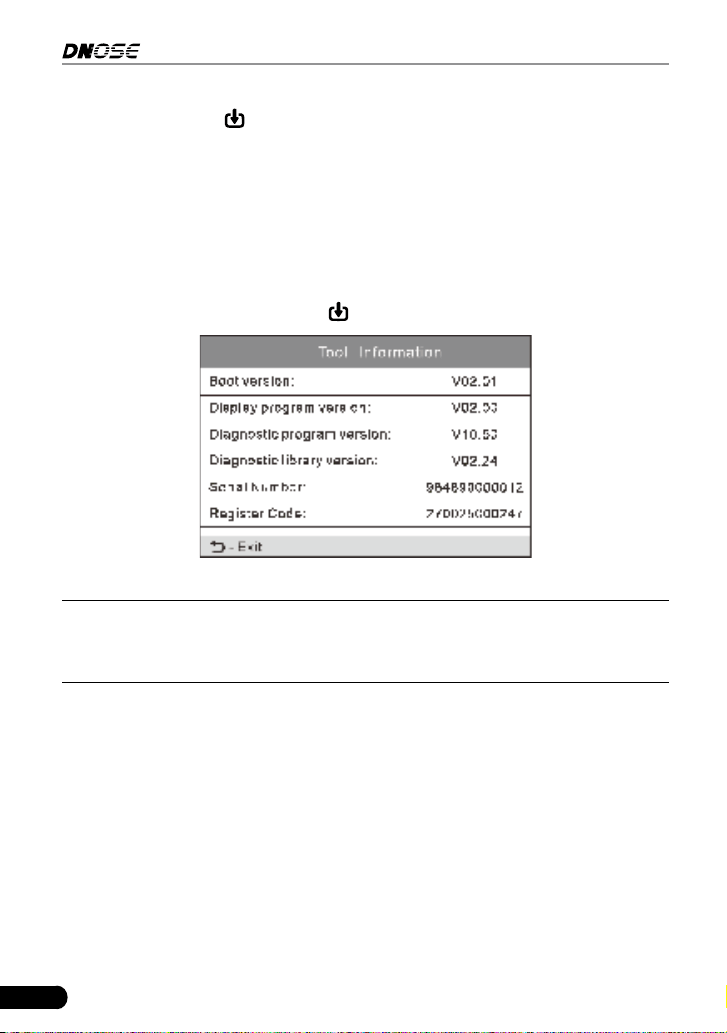
36
DN606 Automotive Diagnostic Tool User's Manual
the value, then press
, the screen will display denition of the DTC.
7.3 Abbreviation
This option provides the detailed descriptions to some vehicle glossary
abbreviations for your reference.
7.4 Tool Information
This option lets you check the detailed information of the tool.
Select [Tool Information] and press
to view the related information of the tool.
Figure 7-3
Note: You are strongly recommended to note down the Serial Number and
Register Code since these 2 pieces of informaon are required while registering your
tool.
7.5 About OBD
This option allows you to have a general knowledge of OBD.
Loading ...
Loading ...
Loading ...