Loading ...
Loading ...
Loading ...
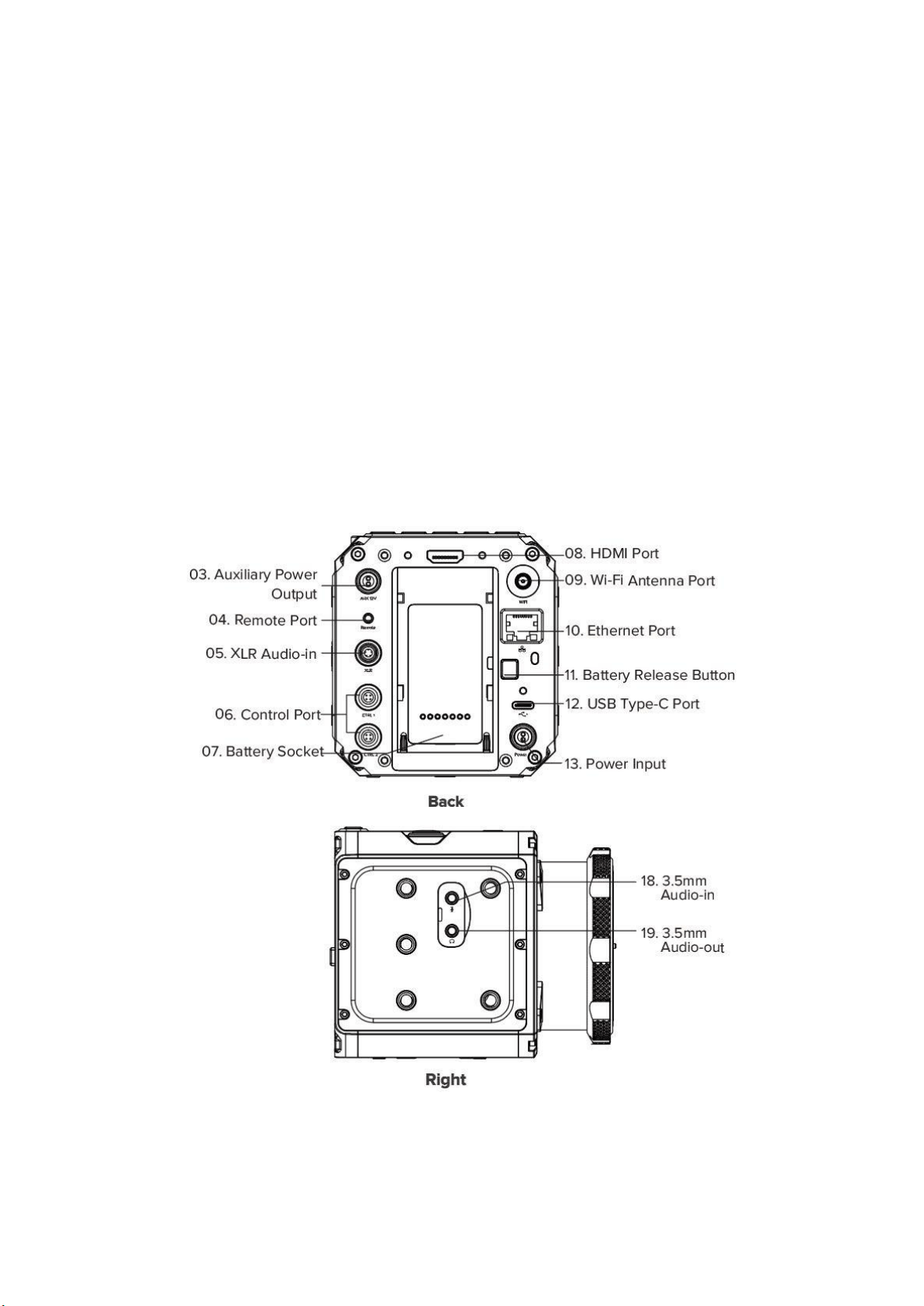
F1 button: AEL (Auto Exposure Lock) by default.
F2 button: Load profile by default.
F3: Aperture quick setting by default.
F4: No function by default.
Power button: Long press for 3 seconds to power on / off the camera, short press to
switch to / back from Playback mode.
Note: Quick setting function of FN / Up / Down / OK / F1 / F2 / F3 / F4 buttons can be
changed in system menu (2.10 System – User button).
1.6.
Interfaces
Auxiliary Power Output:
DC 12V (2-pin LEMO socket), can supply power to other
devices.
Loading ...
Loading ...
Loading ...
