Loading ...
Loading ...
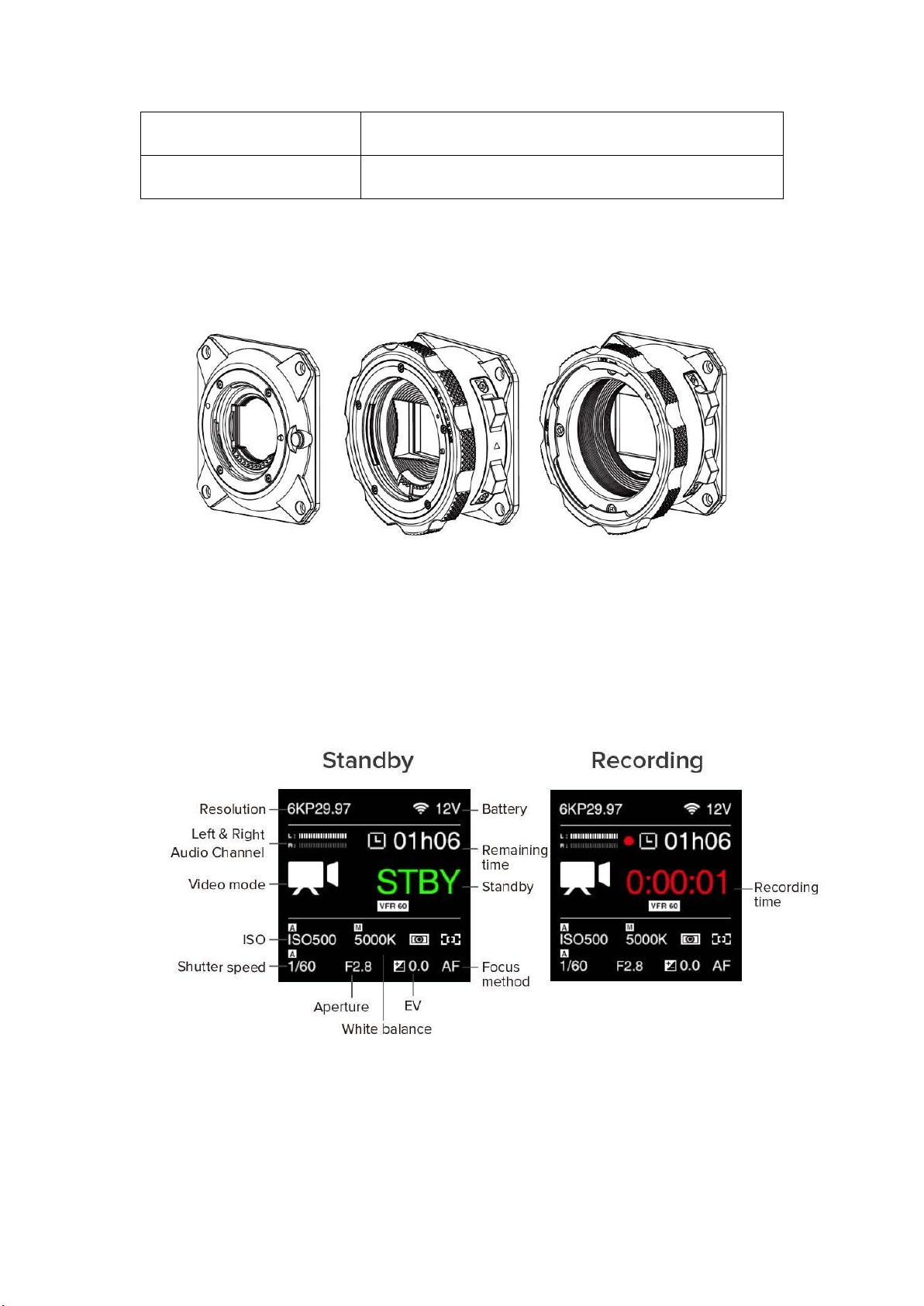
Z CAM E2-F6
EF / PL / M
Z CAM E2-F8
EF / PL / M
* Replacement of lens mount is recommended to be operated by the manufacturer's
designated agent/dealer or under professional guidance. The failure of the camera may be
appearing due to changing the lens mount by the user.
MFT lens mount EF lens mount PL lens mount
1.3.
LCD Screen
The content displayed on the LCD Screen will be different when the camera is in different
mode.
Standby & Recording
Preview
Press FN + OK button when the camera is in Standby mode, it will switch to Preview
mode. Press FN + OK again to come back to Standby mode.
Loading ...
Loading ...
Loading ...
