Loading ...
Loading ...
Loading ...
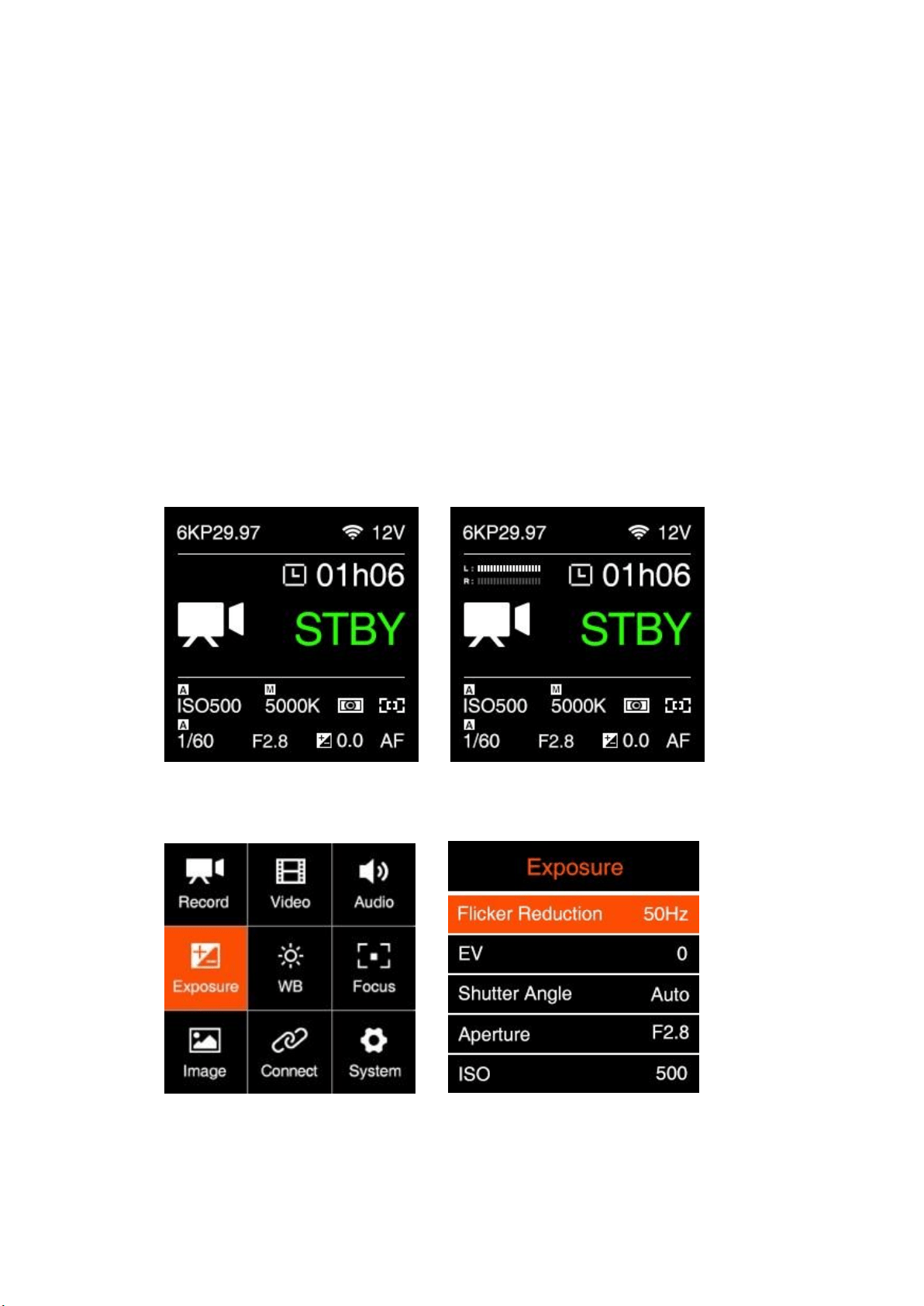
Mic Left + XLR Right: Take 3.5mm audio-in(microphone) left channel, and XLR
port right channel to merge for audio-in
Mic Right + XLR Left: Take 3.5mm audio-in(microphone) right channel, and
XLR port left channel to merge for audio-in
Input Level: Mic Level / Line Level
Input Gain: -10 ~ 12 dB, can be set manually.
Output Gain: -10 ~ 12 dB, can be set manually.
Phantom Power: Enable / Disable. Available when “Input” is set to “XLR”,” Mic Left +
XLR Right” and “Mic Right + XLR Left” to enable or disable the phantom power of the
XLR port.
Audio Level Display: Disable / Enable,enabling this setting displays the audio level
on the standby screen.
2.5.
Exposure
Flicker Reduction
:
60Hz / 50Hz. It’s set to eliminate light flicking caused by the
frequency of the electricity, which is 60Hz in North America and some parts of Asia.
(South Korea
,
Philippines
,
Taiwan of China), And 50Hz for China mainland, other
countries and regions.
EV: -3.0 ~ 3.0
Loading ...
Loading ...
Loading ...
