Loading ...
Loading ...
Loading ...
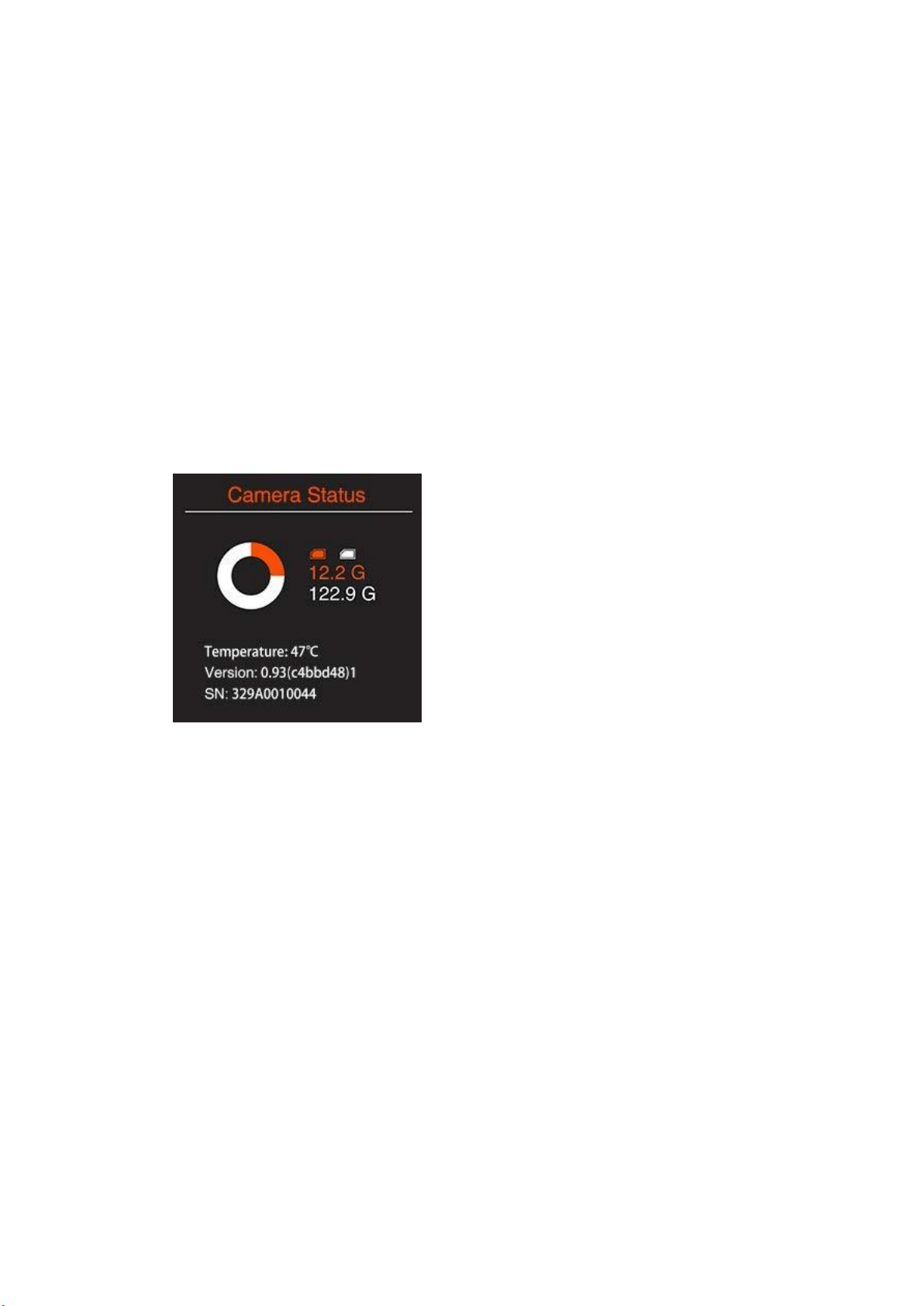
camera can be set for the different batteries.
- NP-F series battery
:
6.6V ~ 7.6V
,
Default as 6.8V
- V Mount Battery
:
13.2V ~ 14.2V
,
Default as 13.3V
Power Output: auxiliary power output,
DC 12V (2-pin LEMO socket), can supply
power to other devices.
Language
:
简体中⽂
/ English
Date / Time: Set the date and time of the camera.
Time Zone: Set the time zone of the camera.
Camera Status: Displays the current status of the camera, including storage capacity
(used and remaining space),temperature (inside the camera) , firmware version and
camera ID etc.
Version: Firmware version of the camera. If there is other version of firmware (newer
or older) on root of storage (CFast card or external SSD), press OK when Version is
selected and there will pop up a message to update the firmware.
3.
Video Recording
3.1.
Start / Stop Recording
While camera is in Standby mode with CFast card inserted or SSD connected (and the
storage is not full), press Record button to start recording, and press Record button again
to stop recording.
The recording time and remaining time for recording (depends on the capacity of the
storage) would appear on the LCD display.
Loading ...
Loading ...
Loading ...
