Loading ...
Loading ...
Loading ...
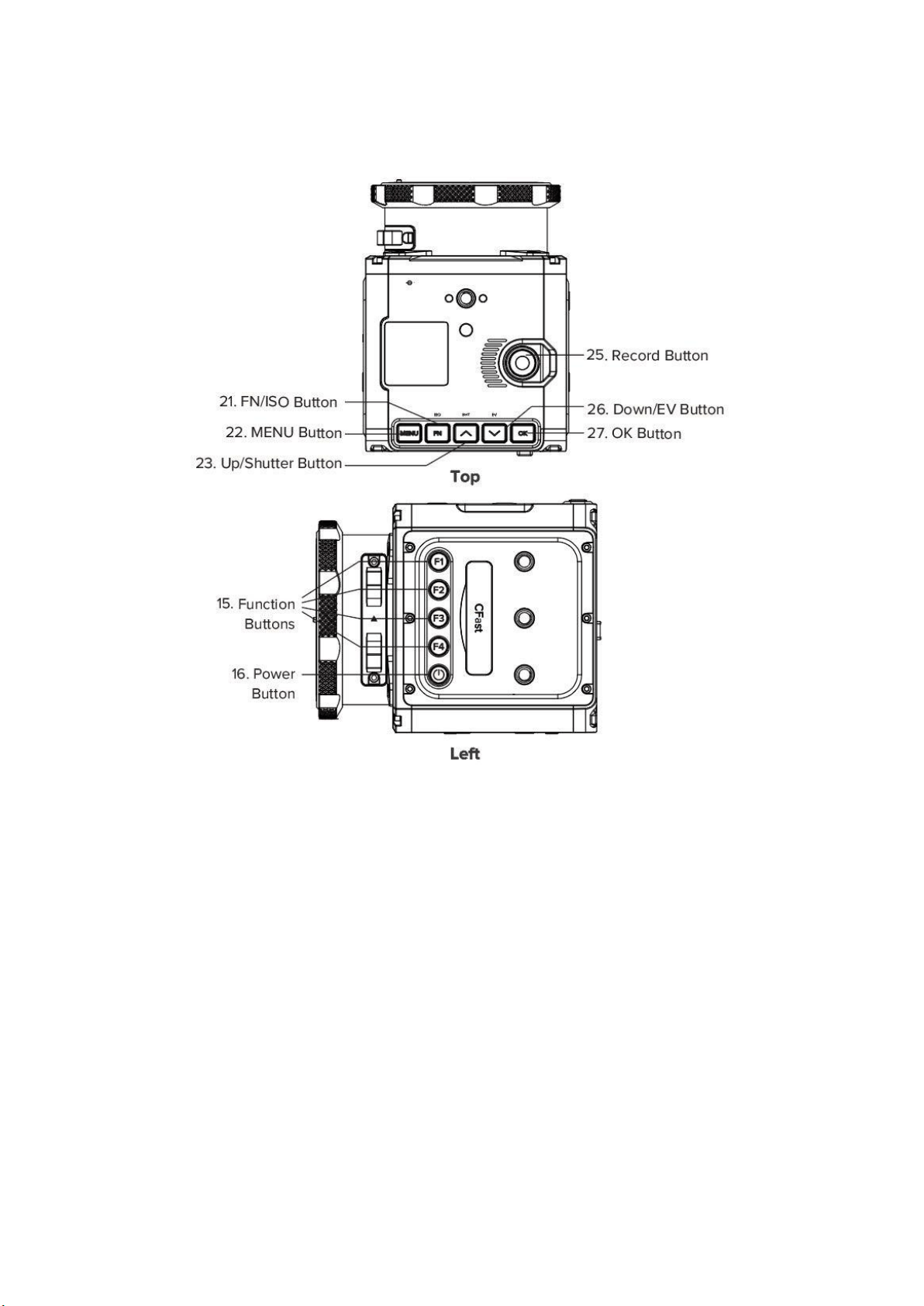
1.5.
Buttons
MENU button: Enter / exit the camera settings, or return to the previous menu in
camera settings.
FN / ISO button: FN function in camera settings, or ISO quick setting in standby /
preview / recording mode by default.
Up / SHT button: Up selection (or add value) in camera settings, or Shutter Speed /
Shutter Angle quick setting in standby / preview / recording mode by default.
Down / EV button: Down selection (or reduce value) in camera settings, or EV quick
setting in standby / preview / recording mode by default.
OK button: Confirmation in camera settings, or to trigger the Auto Focus function in
standby / preview / recording mode by default (with lens supports auto focus and the
Auto Focus function on the camera is enabled).
Loading ...
Loading ...
Loading ...
