Loading ...
Loading ...
Loading ...
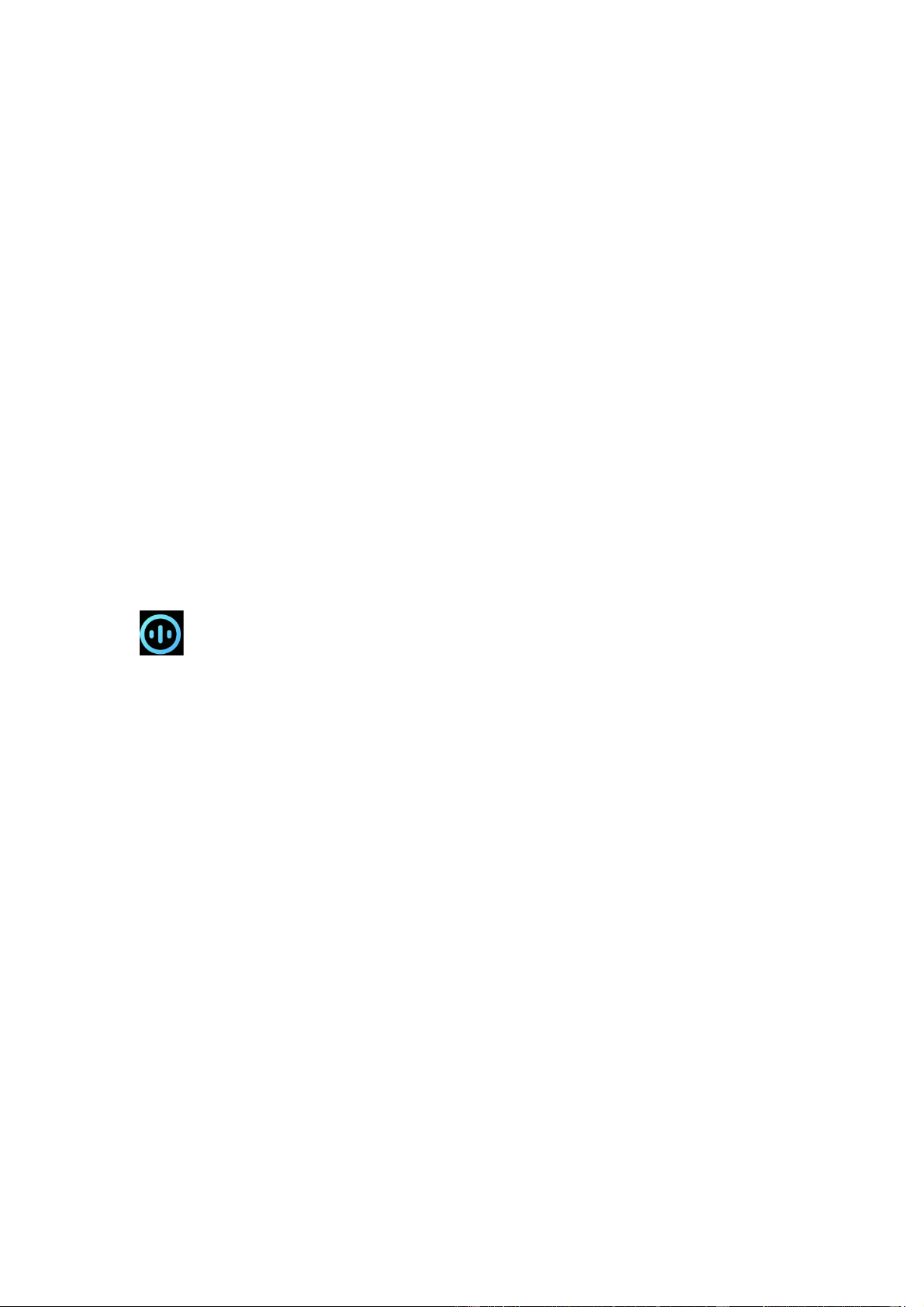
32 / 40
Voice Features
Offline voice
1. Offline voice allows you to control most watch features even though the watch
and phone are disconnected.
Offline voice wake-up mode:
Go to Settings > Preferences > Offline Voice Control > Wake-up Mode.
• Respond in 5 seconds after you turn your wrist.
• Respond in 5 seconds after the screen lights on.
• Respond during screen light-up.
2. Select "Respond in 5 seconds after you turn your wrist" and "Respond in 5
seconds after the screen lights on" to enable offline voice. After turning your wrist or
lighting the screen, the "recognizing offline voice" icon
appears. Then, you can run offline voice commands to use a specific feature.
3. If you select Respond during screen light-up, you can use offline voice
commands directly before the recognizing offline voice icon appears.
4. Offline voice (global version) supports 4 languages: Simplified Chinese, English,
German, and Spanish. Go to Settings > Preferences > Offline Voice Control > Offline
Voice Language to modify the language.
5. Offline voice commands:
Go to Settings > Preferences > Offline Voice Control > View All Voice Commands to
see all offline voice commands the watch supports.
• You can directly say "Open + application name", such as: "Open Heart Rate",
"Open Stress", "Open Blood Oxygen", and "Open Temperature".
• When the watch is playing music, you can say "Start playing", "Pause playing",
"Play previous song, "Play next song", "Repeat song", and more.
• When you want to work out, you can say "Start walking", "Start outdoor running",
"Start outdoor cycling", "Start climbing", and more.
• When you want to set an alarm or timer, you can say "Alarm at 8 o'clock" or
"Timer for 1 minute".
Loading ...
Loading ...
Loading ...