Loading ...
Loading ...
Loading ...
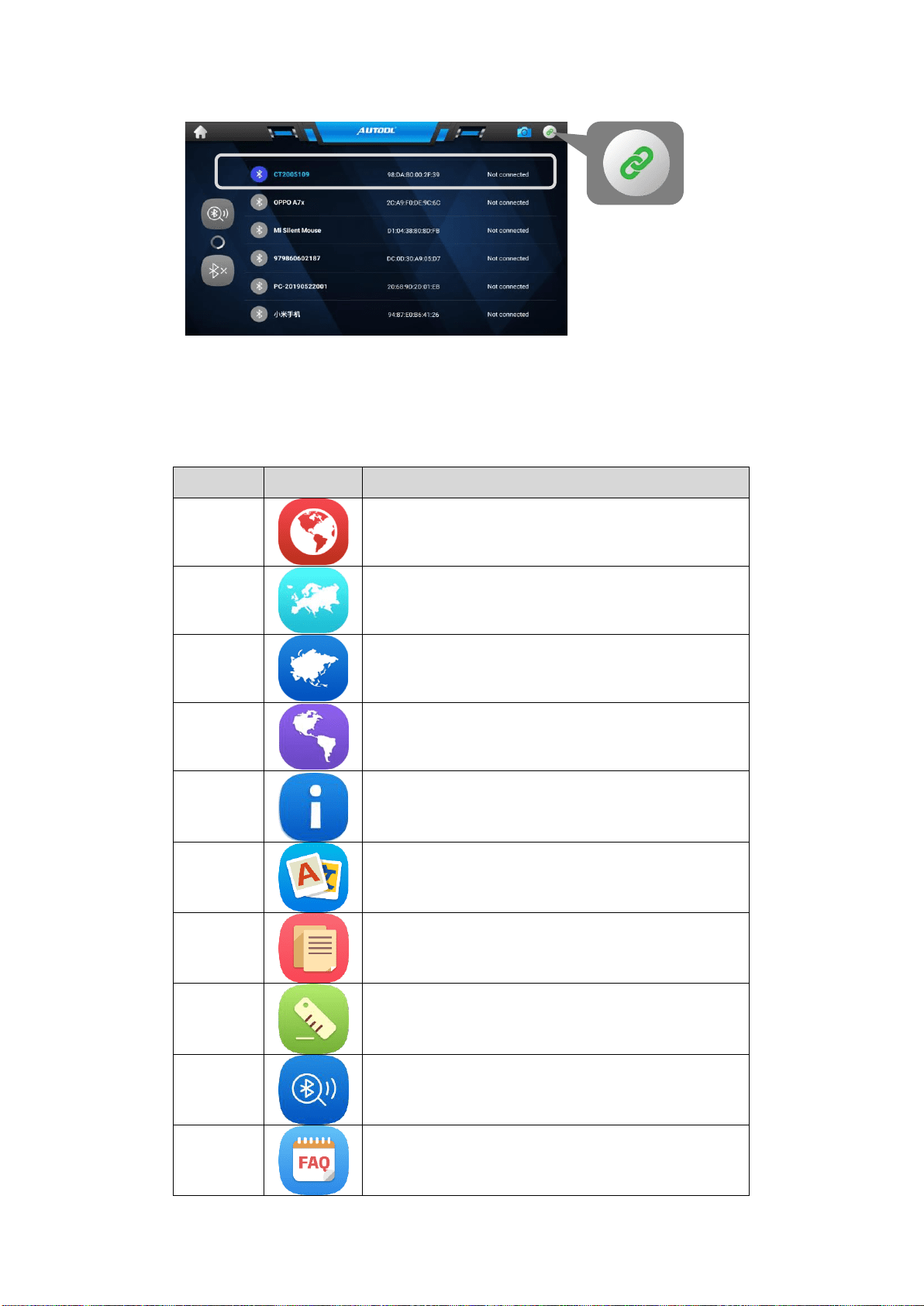
3.2.2.2 Connect VCI Bluetooth for Paring Up
2. Click the top right VCI button if it is red flashing, the following screen will be displayed:
Chapter 4 To Start a New Test
Prior to first use of the Diagnostics application, the VCI box must be synchronized with the IFIX-980 Display
Tablet to establish a communication link and make sure the VCI icon on the top right must be green.
4.1 Application Buttons Introduction
Name
Button
Description
All
Displays all the vehicle makes in the vehicle menu.
Europe
Displays the European vehicle menu.
Including BMW, Alfa, Jaguar, Land Rover, Fiat, Ford,
Citroen, Mercedes-Benz, Volkswagen, Audi, Volvo,
Renault, etc.
Asia
Displays the Asian vehicle menu.
Including Toyota, Lexus, Honda, Acura, Nissan, Infiniti,
Mitsubishi, Daewoo, Mazda, Hyundai, Kia, Isuzu,
Suzuki, etc.
USA
Displays the USA vehicle menu.
Including GM, Chrysler, Ford
About
To display the diagnostic tool information including the
software version, model hardware version, and the serial
number etc.
Multi-
language
Over 17 languages available such as English, Russian,
Korean, Hungarian, Polish, Portuguese, Japanese, Dutch,
German, Italian, French, Spanish, Arabic, Turkish etc
Logging
Two options for Logging On and Logging OFF with the slide
button. [Logging ON] must be set if the client wants to
record the live data, otherwise the client cannot send
logging files.
Unit
To provide two options for the unit of live data: Metric Unit
and English Unit.
Bluetooth
BT4.0 Enhanced wireless connectivity between the
diagnostic tool and Vehicle Communication Interface (VCI)
allowing mobility and flexibility to complete the repairs
quickly and easily
FAQ
The FAQ section provides comprehensive references for
questions frequently asked and answered about the use of
diagnostic scan tool, update procedures etc.
Loading ...
Loading ...
Loading ...
