Loading ...
Loading ...
Loading ...
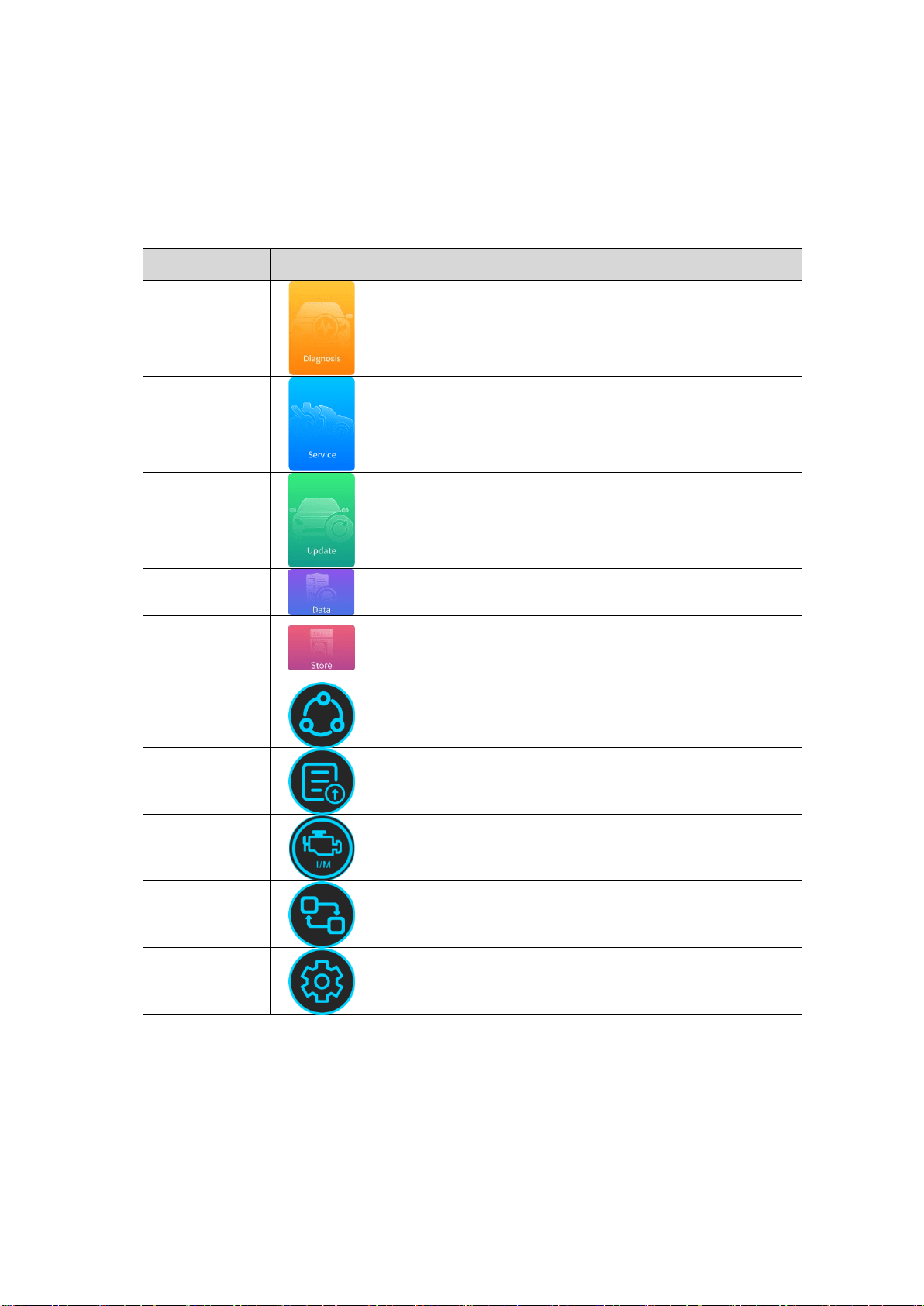
Chapter 3 Get Ready before Diagnosis
By establishing a data link to the electronic control systems of the vehicle being serviced through the VCI box,
the Diagnostics application allows you to retrieve diagnostic information, view live data parameters, and
perform active tests. The Diagnostics application can access the electronic control module (ECM) for
various vehicle control systems, such as engine, transmission, antilock brake system (ABS),
airbag system
(SRS) and more.
3.1 Application Buttons Introduction
The Application buttons configure the IFIX-980 for the type of operation or activity to be performed.
Name Button Description
Diagnosis
To access specific diagnosis function directly base on selection
of the areas as well as the car makes.
Service
To provide over 30+ common use service resets for the
professional workshop repairs.
Update
To access online software update for full coverage.
Internet update via Wi-Fi.
Data
To access some live data recorded or the screenshot saved
during the car diagnosis.
Store
Multitask session for an organizing and management of
operations and data from your workshop. Developed to save
data files, customer information on vehicle and related
identifiers.
Support
To provide a large database of repairs, diagnostic tips and
procedures for some professional technicians with FAQ,
Learning help and Maintenance help.
Feedback
Interactive sessions of data that allows direct contact between
technical support and the clients for quick problem solving as
well as the diagnostic errors.
OBDII
Diagnosis
10 modes of OBDII test for cars after1996 and newer including
read/erase codes, view live data, view freeze frame data, view
I/M readiness, O2 monitor test, on-board monitor test etc.
Remote
Desk
On-tool real-time remotely tech support allows rapid and
accurate solution or means of a simple data transfer between
the device and the support specialist.
Setting
To provide the diagnostic scanner system setting, including
Language setting, logging setting, unit setting and Bluetooth
setting.
3.2 Establishing Vehicle Communication
To establish proper vehicle communication to the IFIX-980 display tablet, you need to follow the steps:
The operations require connecting the IFIX-980 display tablet to the test vehicle through the VCI box using
the main cable, and test adapters (for non-OBD II vehicles).
Loading ...
Loading ...
Loading ...
