Loading ...
Loading ...
Loading ...
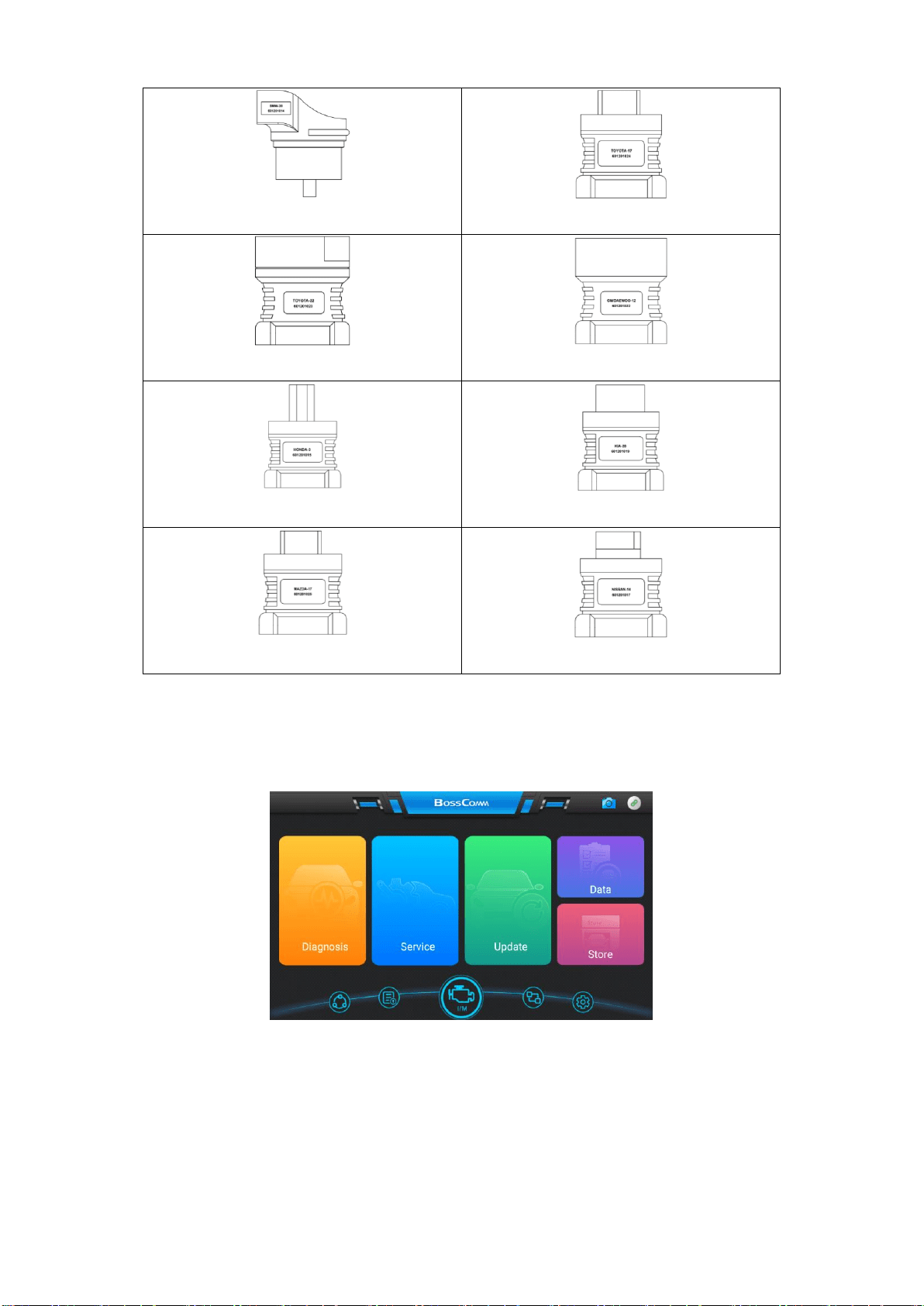
Suitable for BMW-20 Suitable for Toyota-17
Suitable for Toyota-22 Suitable for GM/Daewoo-12
Suitable for Honda-3 Suitable for Kia-20
Suitable for Mazda-17 Suitable for Nissan-14
Chapter 2 Powering Up
Make sure the IFIX-980 Display Tablet is fully charged for vehicle diagnosis.
Press the power switch on the top right side of the display tablet to switch the unit on.
The system boots up and shows the screen with the IFIX-980 Job Menu as below.
NOTE: The screen is locked by default when you first turn on the display tablet.
It is recommended to lock the screen to protect information in the system and reduce battery usage.
Almost all operations on the display tablet are controlled through the touch screen. The touch screen
navigation is menu driven, which allows you to quickly locate the test procedure, or data that you need,
through a series of
choices and questions. Detailed descriptions of the menu structures are found in the
chapters for the various applications.
Loading ...
Loading ...
Loading ...
