Loading ...
Loading ...
Loading ...
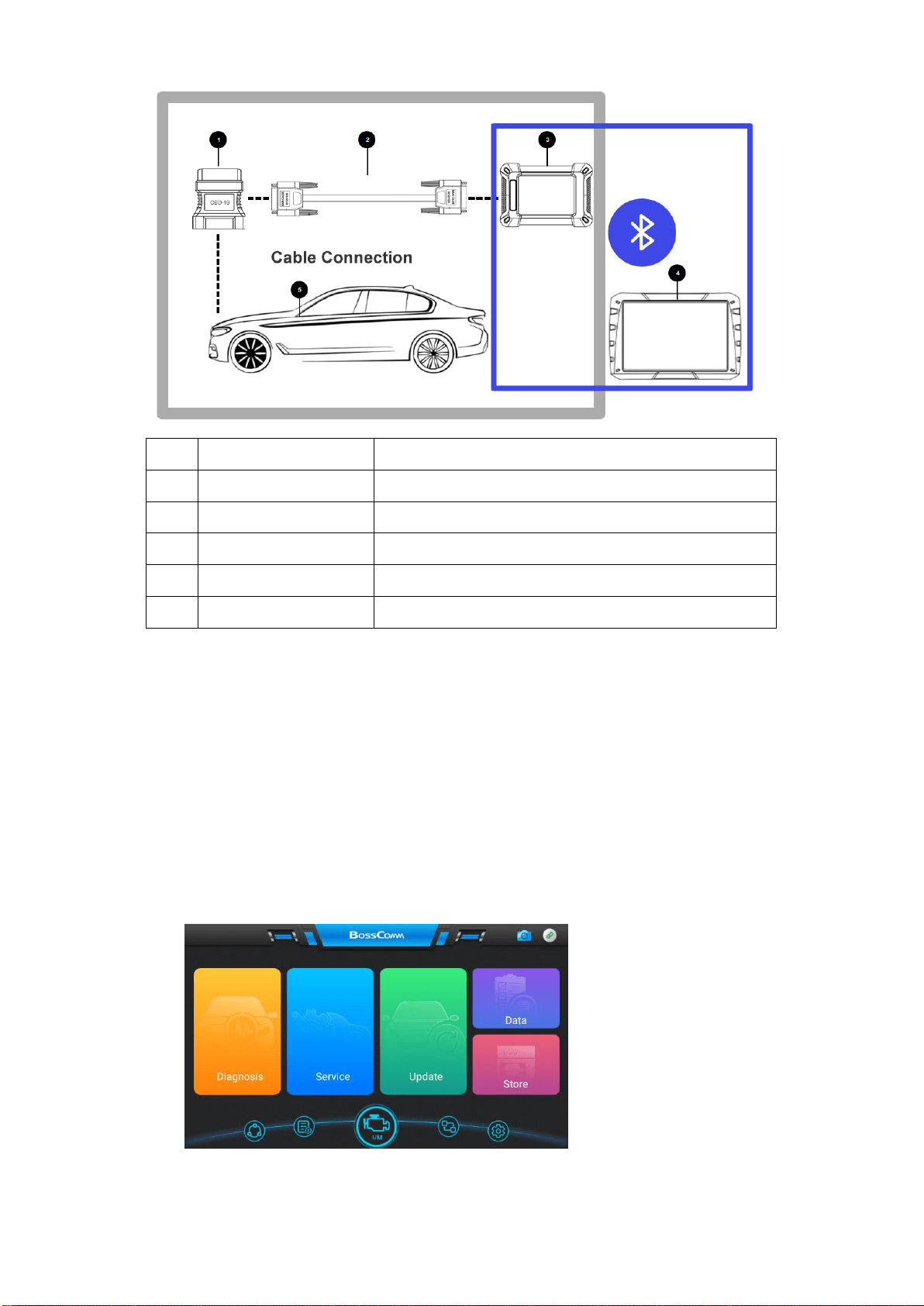
No. Description Features and Functions
1 Diagnostic Connector OBDI/OBDII Connector
2 Main Cable To connect the connector and the VCI Box
3 VCI Box Connect IFIX-980 main unit with VCI Box via Bluetooth pairing
4 IFIX-980 Main Unit To communicate with vehicle and display the diagnostic result
5 Diagnostic Socket on car Socket location varies base on different car makes/models
3.2.1 Vehicle Connection
1. Connect the main cable’s female adapter to the Vehicle Data Connector on the VCI box, and tighten the
captive screws.
2. Connect the cable’s 16-pin male adapter to the vehicle’s DLC,
which is generally located under the
vehicle dash.
Note: For details, please see the grey area in the above pictures.
3.2.2 VCI Connection
Connect the VCI box to IFIX-980 tablet via BT pairing. After the VCI box is properly connected to the vehicle,
the Power LED on the VCI box illuminates red indicating the communication of the IFIX-980 display tablet.
For details, please see the blue area in the above pictures.
3.2.2.1 Check the VCI Bluetooth Status
1. Check the status of VCI Box as below:
Loading ...
Loading ...
Loading ...
