Loading ...
Loading ...
Loading ...
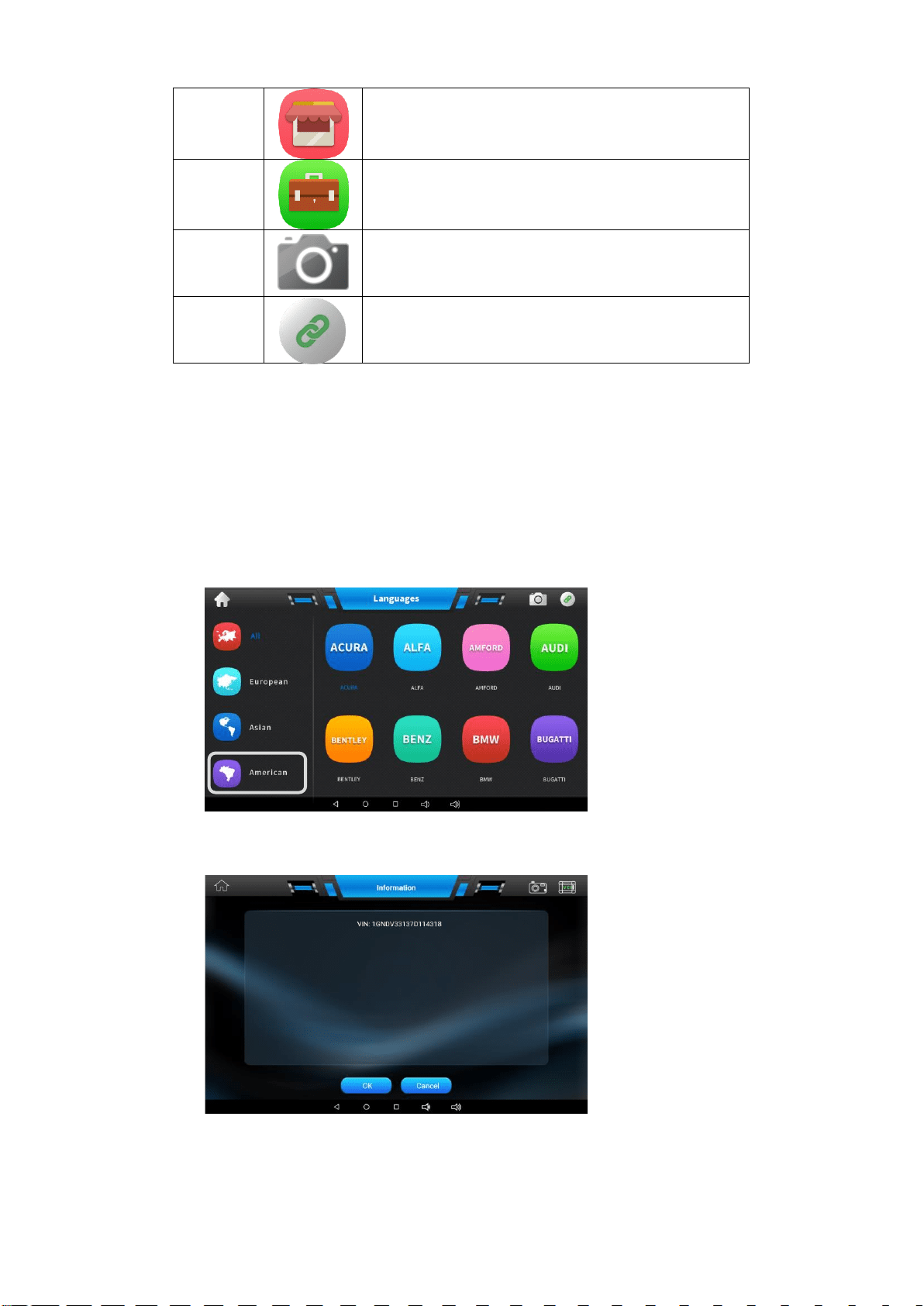
Workshop
Information
To edit the information of the workshop in details. Press
SAVE after editing.
Customer
Management
To edit the information of the customers including add more
clients or add more cars.
Screen
Capture
Opens the camera with short press; takes and saves
screenshot image with long press. The saved files are
auto-
stored in the Data Manager application for later
reviews.
Bluetooth
Connected
VCI green: the Bluetooth connected
VCI red: the Bluetooth disconnected
4.2 Vehicle Selection
When the VCI box is properly connected to the vehicle, and paired to the IFIX-980 main unit, the platform is
ready to start vehicle diagnosis. Click the Diagnostics application button on the IFIX-980 Job Menu, the
screen then opens the Vehicle Menu. The IFIX-980 intelligent scan supports more than three methods for
Vehicle Identification with the Automatic Selection, Manual Selection, and Service Function.
4.2.1 Automatic selection
The IFIX-980 intelligent scan features the latest VIN-based Auto VIN Scan function to identify CAN vehicles in
just one touch, which allows the technician to quickly detect vehicles, scan all the diagnosable ECUs on every
vehicle and run diagnostics on the selected system.
4.2.1.1 To perform Auto VIN Scan
1. Select [GM] from [AMERICAN] or input [GM] in the searching area. The vehicle menu displays.
2. Two options come out including [Automatic Selection] and [Manual Selection]:
3. Select [Automatic Selection] and the system will proceed to acquire VIN information automatically.
Loading ...
Loading ...
Loading ...
