Loading ...
Loading ...
Loading ...
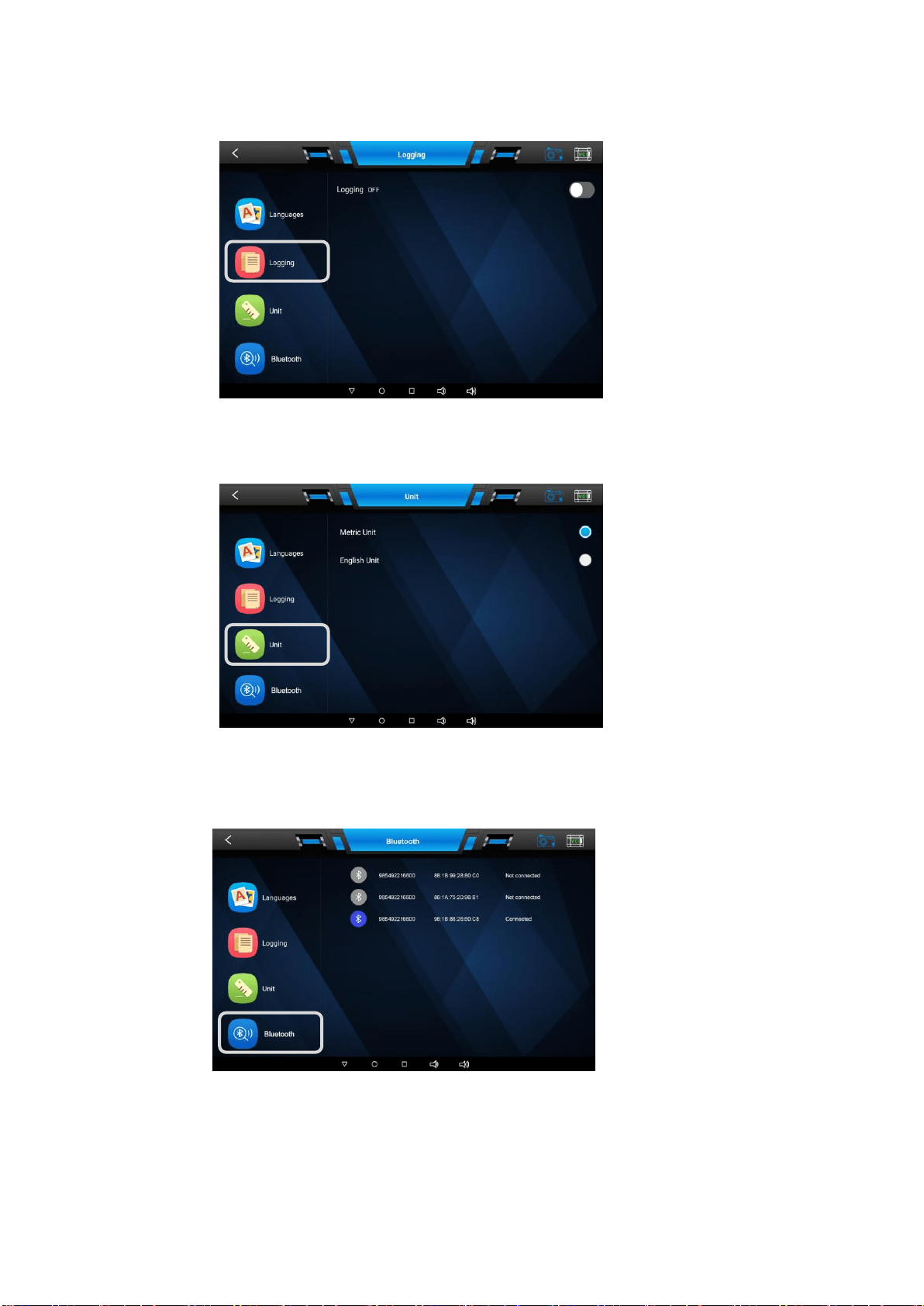
9.2 Logging
The Logging section allows you to launch Support platform directly to view all records of all sent or unsent
(saved) data loggings on the diagnostic system.
9.3 Unit
It allows you to adjust the measurement unit for the diagnostic system.8
1. Tap the [Settings] application on the IFIX-980 Job Menu.
2. Tap the [Unit] option on the left column and click the round button on the right to set the unit.
9.4 Bluetooth
This option allows you to set the Bluetooth pairing with IFIX-980 program. The VCI box needs to be
either connected to a vehicle or to an available power source, so that it is powered up during the
synchronization procedure.
Make sure the IFIX-980 intelligent scan has a charged battery or is connected
to an AC/DC power supply.
NOTE: A VCI box can be paired to only one Display Tablet each time, and once it’s been paired, the device
will not be discoverable for any other unit.
Loading ...
Loading ...
Loading ...
