Loading ...
Loading ...
Loading ...
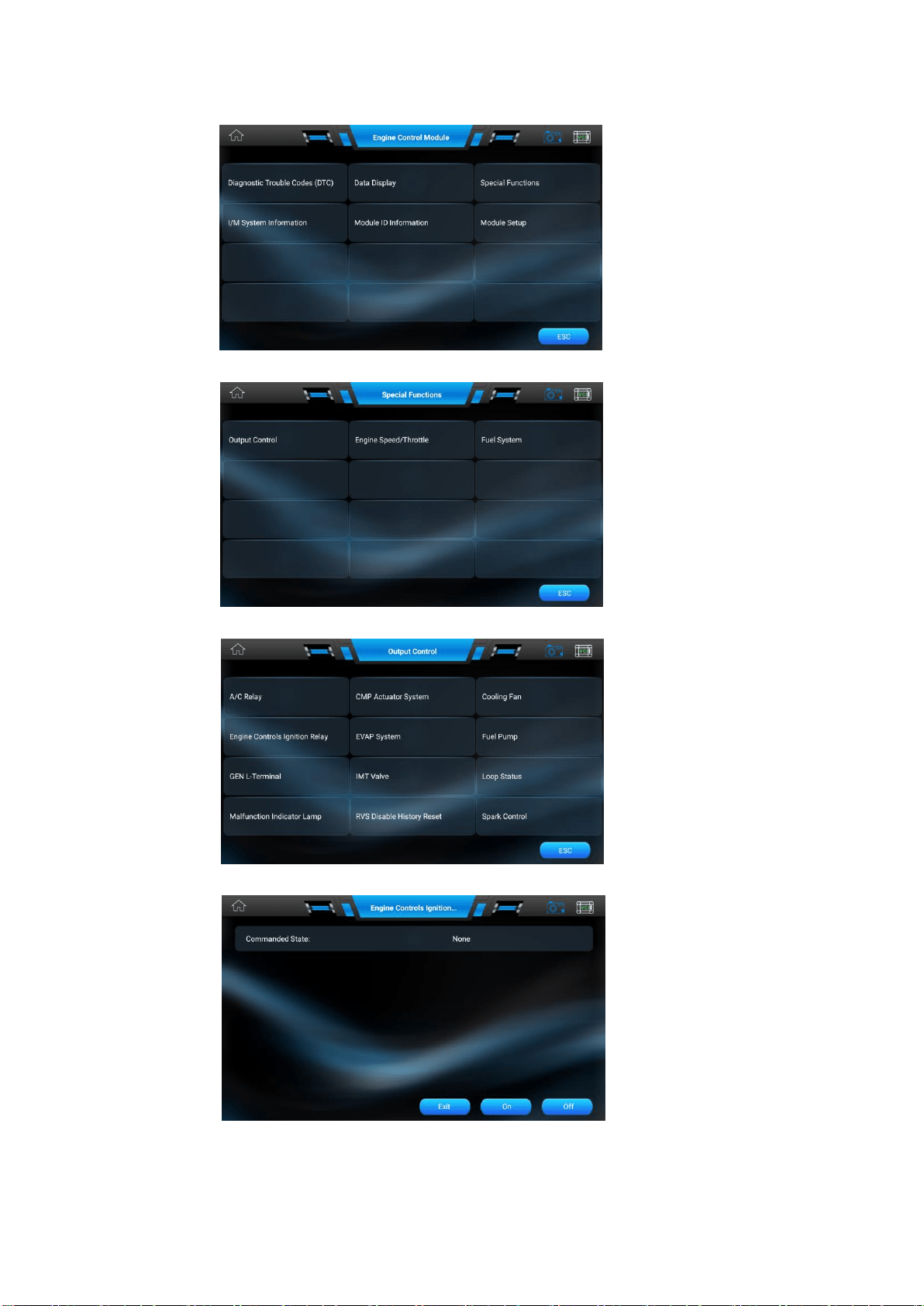
5.2 Special Functions
1. Following the diagnostic function, click the button [Special Functions] from the menu as below:
2. Tap [Output Control] from the menu, the screen will display as below:
3. Tap [A/C Relay] from the menu, the screen will display as below:
4. The screen will display the following information, press On or Off to start the actuator testing:
Note: Follow the screen instruction step by step to continue the diagnostic procedures.
5. Press [Exit] to stop the special function.
Loading ...
Loading ...
Loading ...
