Loading ...
Loading ...
Loading ...
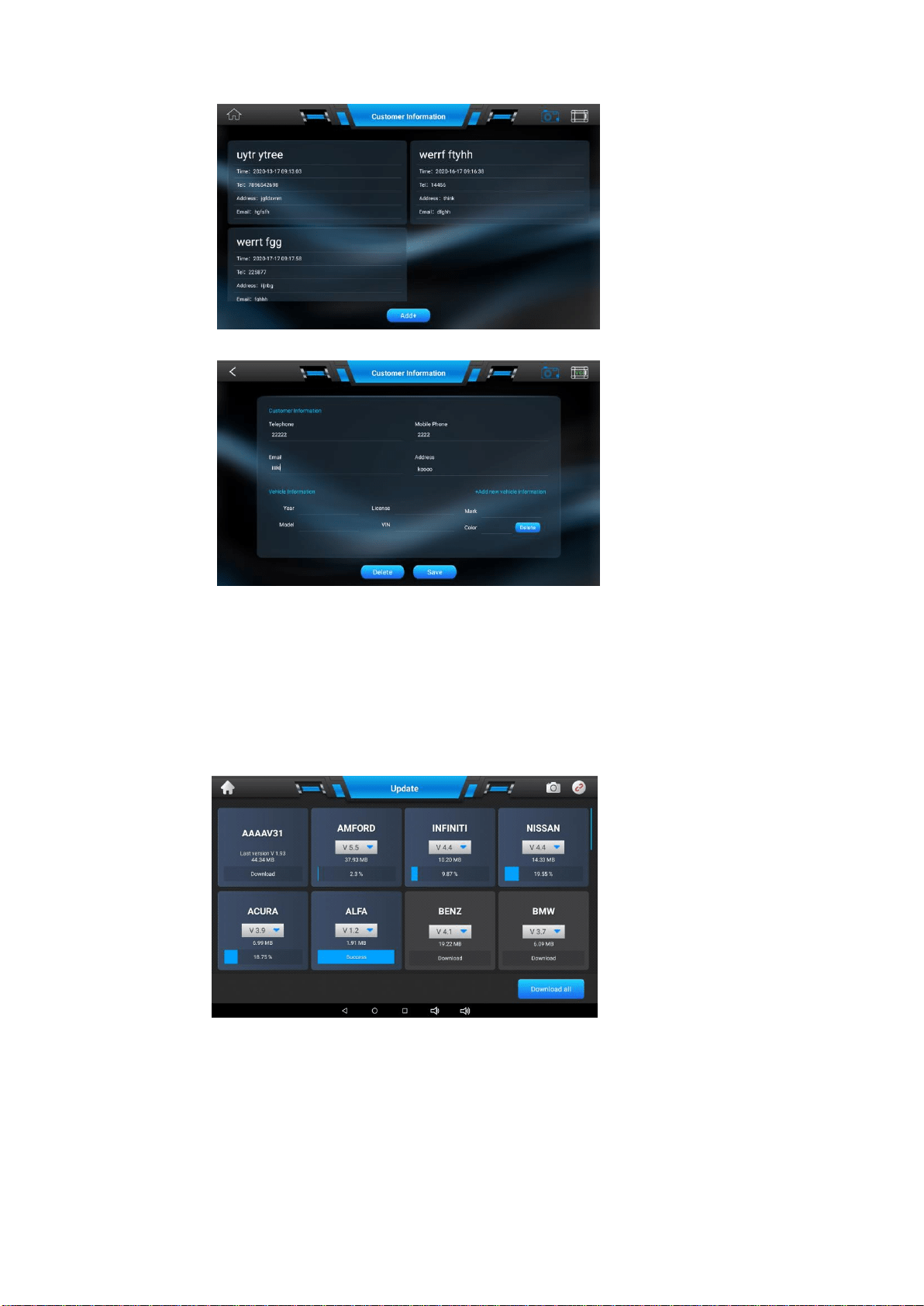
1. Press any selected customer information from the menu of the Customer Information as below
2. The following screen will be displayed:
3. Press [+Add new vehicle information] to add another car in the list
4. Press [Delete] on the top to delete the car information.
5. Press [Delete] on the bottom to delete the customer information.
6. Press [Save] on the bottom to save the customer information
Chapter 11 Software Update
11.1 Update Program
The update program includes the display program AAAAV31 and different car makes diagnostic software package.
For details, please check the picture as below:
11.2 How to Update
Make sure the IFIX-980 intelligent scan is fully charged before the software update and well connected to the Internet
by WiFi. Click any car brand from the list above to start the download or you can click the button [Download All] to
download all software packages once.
Click the blue downward arrow near the software version to select the required software versions from the screen
above.
Loading ...
Loading ...
