Loading ...
Loading ...
Loading ...
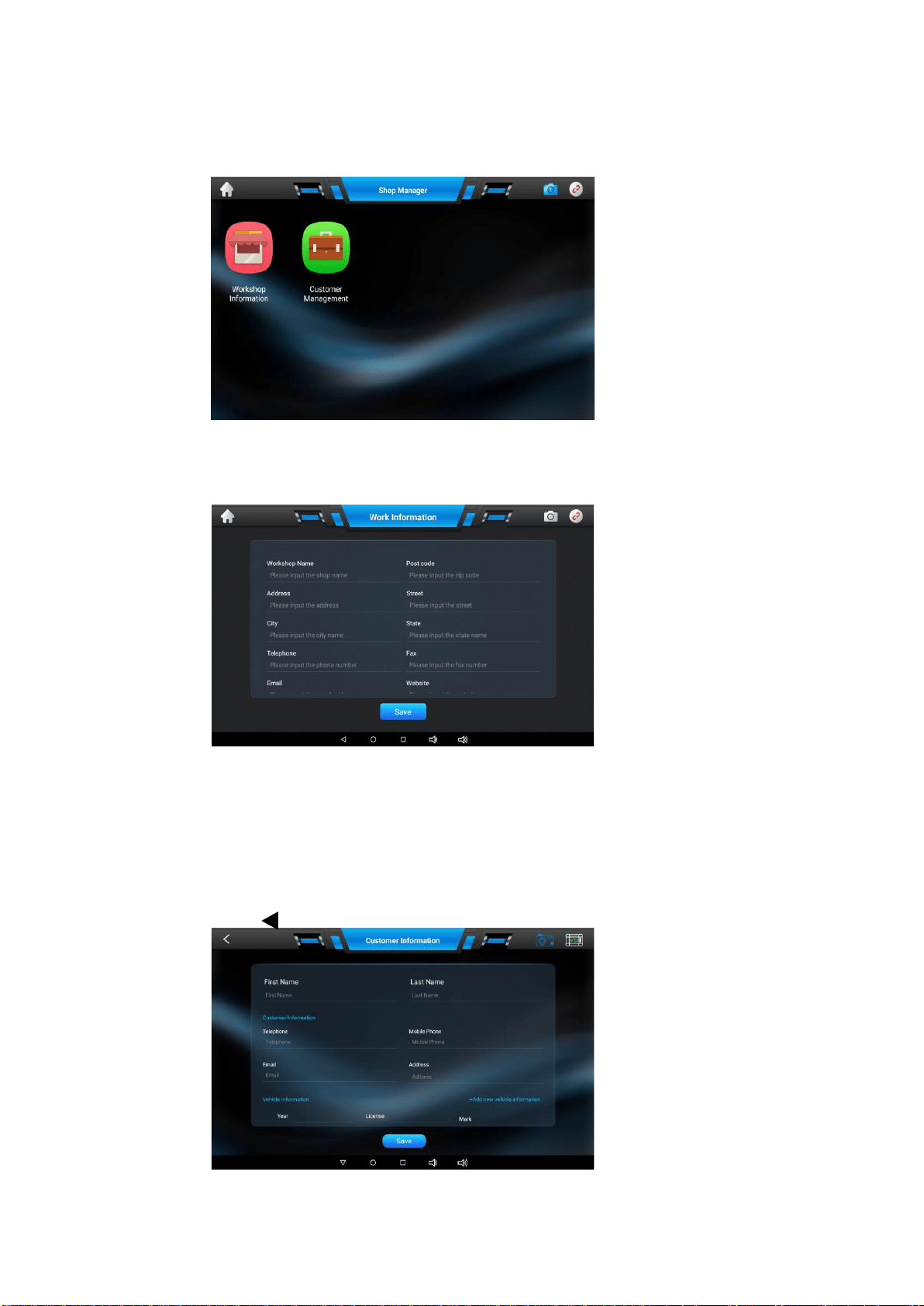
Chapter 10 Workshop Management
The Workshop Management helps you to manage the workshop information,
customer information records, and
keep test vehicle history records, which can be a great assist in dealing with daily workshop business and
improves customer service. There are two main functions available: Workshop Information and Customer
Management.
10.1 Workshop Information
The Workshop Information form allows you to edit, input and save the detailed workshop information, such as
shop name, address, phone number and other remarks, which, when printing vehicle diagnostic reports and
other associated test file, will appear as the header of the printed documents.
10.2 Customer Management
The Customer Management allows you to create and edit customer information. It helps you to organize the
associated test vehicle history records and support for the arrangement of daily workshop business.
1. Select [Customer Management].
2. Tap [Add+] to add new customer information and tap the appropriate information on each field.
3. Tap [SAVE] to save the customer information.
4. Tap [+ Add new vehicle information] to add other car information.
5. Tap [Delete] to delete vehicle information
6. Press [ ] on the bottom of the screen to exit the Workshop Information.
Loading ...
Loading ...
Loading ...
