Loading ...
Loading ...
Loading ...
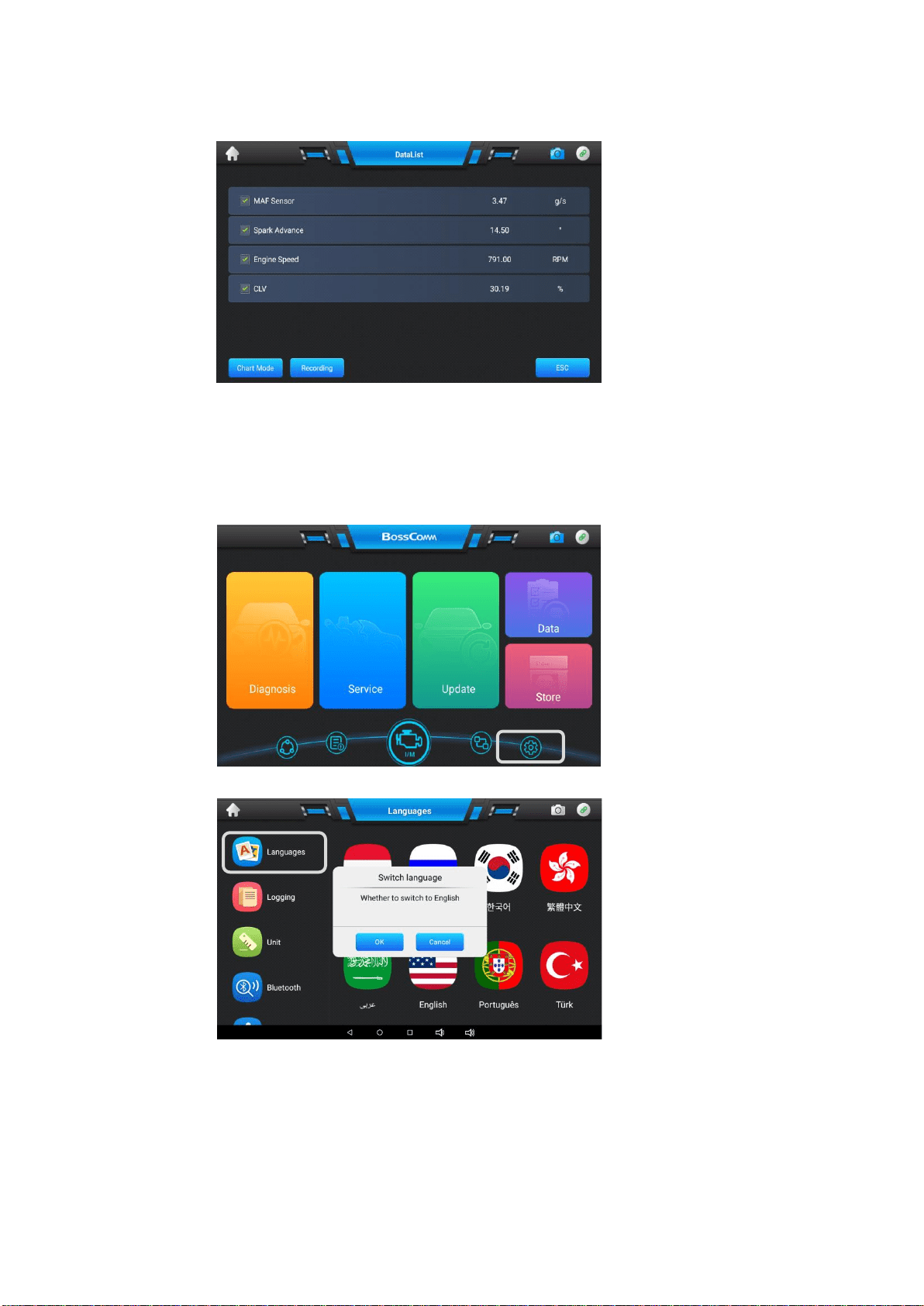
8.3 Graphic View
The Graphic View section allows you to playback the recorded data frames of
live data streams.
Click the checkbox in front of the current line to select the data frame.
Chapter 9 Settings Operations
Setting operations are based on toolbar controls, details are explained in the following sections.
There are four main functions available: Language, Logging, Unit and Bluetooth
9.1 Language
This option allows you to adjust the display language for the IFIX-980 system.
1. Tap the [Settings] application on the IFIX-980 Job Menu:
2. Tap the [Language] option on the left column.
3. Switch the language according to the demands.
Note: IFIX-980 intelligent scan provides English + one local language before delivery.
Loading ...
Loading ...
Loading ...
