Loading ...
Loading ...
Loading ...
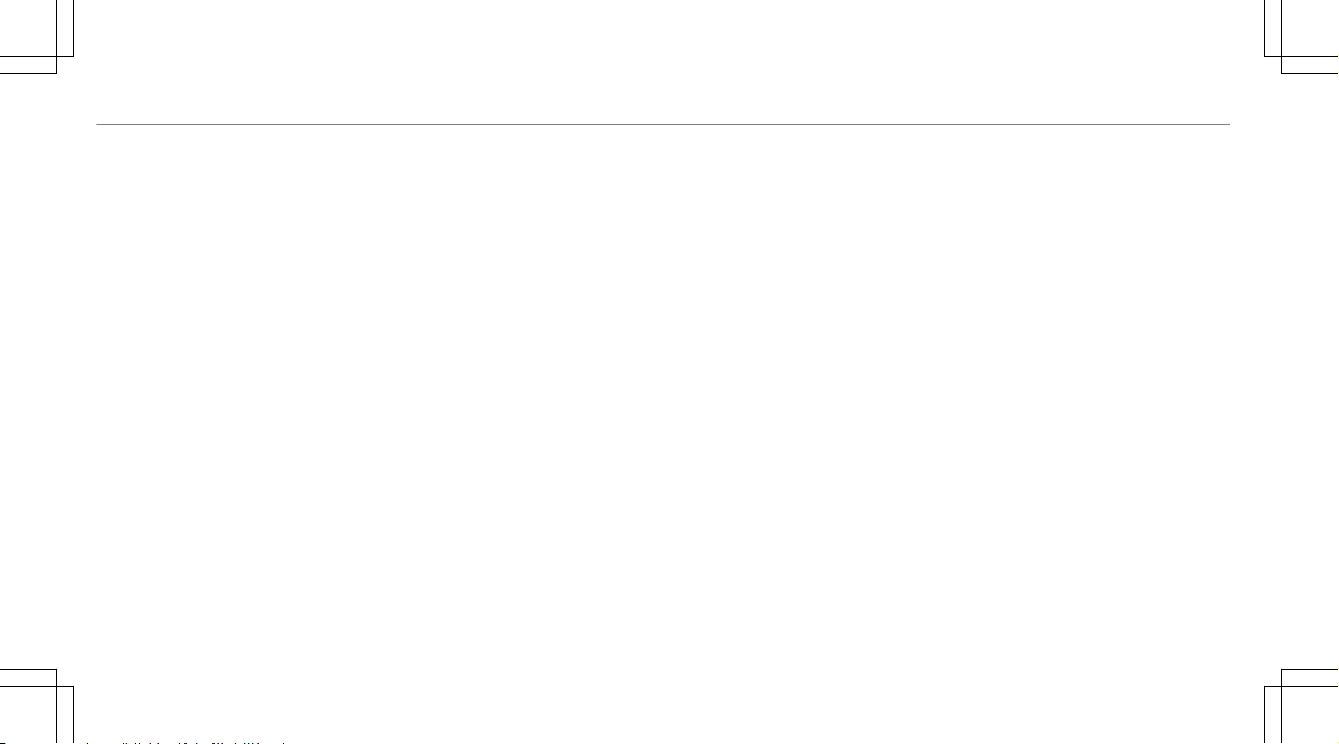
Online services ...................................... 30
Vehicle .................................................. 29
Date
Setting the time and date automati‐
cally ..................................................... 258
Daytime running lamp mode
see Daytime running lights
Daytime running lights ............................118
Switching on/off .................................. 118
Deactivating the alarm (ATA) .................... 88
Dealership
see Qualified specialist workshop
Declaration of conformity
Wireless vehicle components ................26
Decorative foil (cleaning instructions)
...................................................................358
Definitions (tires and loading) ............... 406
Designs
Menu (on-board computer) .................. 222
Destination ..............................................287
Editing intermediate destinations ........ 276
Editing the previous destinations .........287
External ............................................... 287
Saving (current vehicle position) ......... 287
Saving as global favorite ...................... 287
Storing a map position ........................ 287
Destination entry .................................... 272
Entering 3 word addresses .................. 277
Entering a POI or address .................... 272
Entering an intermediate destination ...276
Entering geo-coordinates ..................... 277
Selecting a contact .............................. 277
Selecting a POI .................................... 275
Selecting from the map ....................... 278
Selecting previous destinations ...........274
Detecting inattentiveness
see ATTENTION ASSIST
Diagnostics connection ............................26
Digital Operator's Manual ........................ 20
Digital speedometer ............................... 225
Dinghy towing
see Tow-bar system
DIRECT SELECT lever ............................... 145
Engaging drive position ....................... 146
Engaging neutral .................................. 146
Engaging park position ........................ 146
Engaging park position automatically .. 146
Engaging reverse gear .........................146
Function .............................................. 145
Display
Care .................................................... 364
Display (multimedia system)
Settings ...............................................257
Display (on-board computer)
Displays on the multifunction display .. 223
Display content
Setting the additional value range ....... 223
Display message ..................................... 433
Calling up (on-board computer) ...........433
Notes .................................................. 433
Display messages
¯
- - - mph .....................................458
ç - - - mph ...................................... 457
#
12 V Battery See Operator's
Manual ................................................ 460
K 12 V Battery See Operator's
Manual .................................................481
508
Index
Loading ...
Loading ...
Loading ...