Loading ...
Loading ...
Loading ...
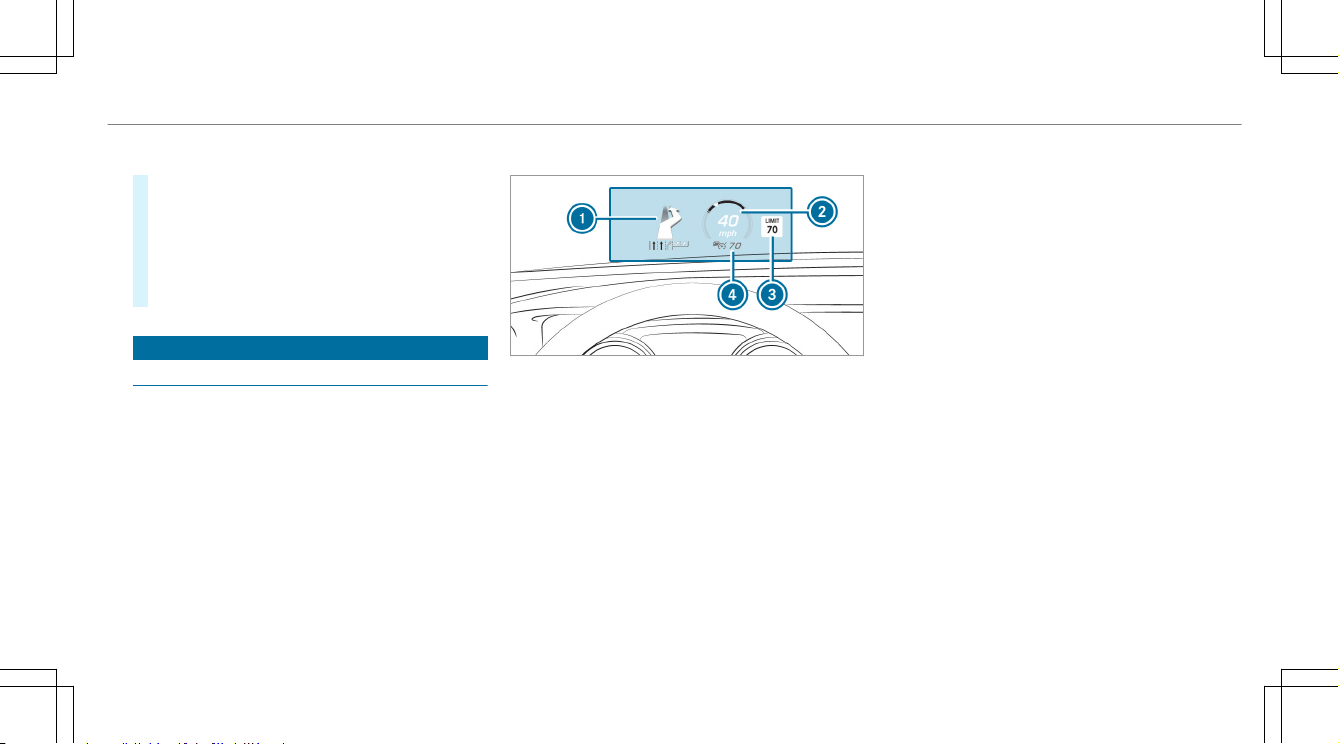
R
Display Content
#
To select a setting: swipe upwards or down‐
wards on the left-hand Touch Control.
#
Press the left-hand Touch Control.
#
To adjust a value: swipe upwards or down‐
wards on the left-hand Touch Control.
#
Press the left-hand Touch Control.
Head-up Display
Function of the Head-up Display
Mercedes-AMG vehicles: be sure to observe
the notes in the Supplement. Otherwise, you
may not recognize dangers.
The Head-up Display projects the following into
the driver's field of vision:
R
Information from the navigation system
R
Information from the driver assistance sys‐
tems
R
Some warning messages
Display elements
1
Navigation instructions
2
Current speed
3
Detected instructions and traffic signs
4
Set speed in the driver assistance system
(e.g. cruise control)
When you receive a call, the 6
Incoming Call
message will appear on the Head-up Display.
In audio mode, the station name or track will be
shown temporarily when the audio source is
being actively operated.
System limitations
The visibility is influenced by the following condi‐
tions:
R
Seat position
R
The positioning of the display image
R
Light conditions
R
Wet roads
R
Objects on the display cover
R
Polarization in sunglasses
%
In extreme sunlight, sections of the display
may appear washed out. You can correct this
by switching the Head-up Display off and on
again.
Instrument Display and on-board computer
231
Loading ...
Loading ...
Loading ...